Through much of the late 90s and early 00s, I remember having the same conversation over and over again about Apple and Microsoft. I had it with my friends, I had it with my colleagues, and I had it with anyone else who was interested in computers. It went something like this:
Other person: “When are you going to give up already and start using a PC? The war is over. Apple lost.”
Me: “They still make the best stuff and I want to support the company that makes the best stuff; not a company that uses their monopoly to sell products.”
Other person: “Don’t you think Apple would do the same thing if they were in charge?”
Me: “Yes. They’d probably be even more ruthless, but at least they’d make great products.”
From there, the conversation would tail off in another direction but I always remember thinking wishfully to myself that if Apple ever did rule the world again, what a fantastic problem it would be. Instead of having our future dictated to us by a company who didn’t even care enough to fix a broken web browser for over five years, we’d have our future dictated to us by a company who produced the most wonderful products in the world. The dream seemed so far-fetched, however, that it was easy to miss the potential for nightmare in it.
Trading places
Apple will probably finish this year a larger company than Microsoft, from a market capitalization perspective. That would mean the world values the sum of future cashflows into Apple more than any company in the United States besides Exxon-Mobil. God forbid the terrible BP oil disaster gets worse and has cascading effects on other oil companies, we could see Apple at #1.
So in a sense, we’ve now admitted — as investors at least — that Apple owns our wallets, many years into the future. This actually feels good right now, though, in a way. Not only am I using a great operating system, but lots of other people are too. Not only do I have a phone that keeps me connected, but I really enjoy using it too. Not only can I craft richly designed web experiences for geeks with good browsers but a good majority of people can finally view them too.
Most things are great so far. The reward we’ve reaped as a society for shoving greenbacks into Apple’s bank account for the last decade is that we have much better stuff now. It’s the exact opposite effect we got from making Microsoft big.
Those who are following the situation, however, have noticed a few things change recently, the most obvious being a move towards an incredibly closed operating system in iPhones and iPads. Many believe it’s only a matter of time before most of Apple’s products run on a similar OS. There are many definitions of “closed” vs. “open” but here is mine:
- A closed system is one where a single organization has absolute control of everything that goes into it and everything that comes out of it.
Adobe ignores fire, gets burned
Steve Jobs wrote in his mostly reasonable letter condemning Flash that it was Adobe whose stuff was closed and Apple was the one using open technologies, but Adobe’s CEO — despite saying very little of substance — was right about one thing: this is a smokescreen. In order to use the Flash format, all I need to do is either buy a single copy of it (if the IDE is useful to me), or use any number of other, free compilers out there. In other words, Adobe never even needs to know about me and never needs to approve what I’m doing or selling.
In order to get my stuff onto an iPad or iPhone, however, I must receive explicit approval by a human being working for Apple after this human being has manually reviewed my work, derived my intentions for the product, and made a value judgement on what my creation brings to the device. As long as that process exists, there shall be no arguments that the iPhone or iPad are more open than just about anything we’ve ever seen before… including Flash. To claim that because Apple is pushing open standards like HTML5 (really for their own benefit) means they are somehow more open than Adobe is folly.
Adobe’s problem in this mess is that they’ve painted themselves into a corner with the public. They used to be loved by everyone who used their products. Ask a designer ten years ago whether they’d rather switch away from Apple or switch away from Adobe and I’m sure most would have stuck with Adobe. Today, not only has the situation reversed itself, but I find myself actively trying to move away from Adobe on my own. They’ve shipped nothing but bloatware for the past five years, each version of CS being slower and buggier than the previous and offering very little important utility in return. $700-$1000 for Photoshop CS5 and it still can’t even print a tiled document. Adobe Creative Suite, in many ways, has become the Microsoft Office for the creative design and development industry. Somehow I bet that was a company goal in a presentation at some point. Mission accomplished. So when Apple stiffarms Adobe by changing section 3.3.1 of their iPhone OS developer agreement, it’s no wonder people aren’t exactly rushing to Adobe’s defense.
Flash has taken a slightly different path towards public distaste and I actually don’t blame Adobe for most of it. When Flash first came out, only the most talented design visionaries used it. When a new Flash site came out in 1999, each one was like a new DaVinci… beautiful works of art that moved the web from a tame, ugly typographically poor medium to a center stage for creativity.
Then the advertisers got ahold of it.
When most people speak ill of Flash, they are actually speaking ill of ads. Watching Flash video on YouTube doesn’t crash your browser; visiting a news site with five annoying Flash ads all trying to synchronize with each other does.
What most of these people don’t realize, though, is that it’s other “open” technologies that play a part in making this happen and will continue to, long after Flash is history. The OBJECT tag which spawns Flash movies is an open standard. The javascript that popped open that window with the screaming Flash ad is an open standard. And the HTML/CSS that slowly sashayed that 300×250 div right the fuck over that paragraph you were trying to read is an open standard too.
When Flash is gone, this overly aggressive marketing will simply be foisted upon you using more “open” technologies like HTML5. And guess what? It’ll be harder to block because it looks more like content than Flash does.
Here is when I digress just a little bit…
It also amuses me when people talk about two things in particular with regard to the iPhone and iPad. First, how much better some companies’ iPhone apps are than their web sites, as if the company is somehow so much more gifted at creating iPhone apps than web pages. It feels better because it’s designed for you to do things quickly. Most web sites are actually not designed for speed of task completion at all. They are designed to maximize page views or at the very least, time on site (and hence, maximize revenue). ESPN.com doesn’t want you reading one story about the Mayweather/Mosley fight and then moving on with your day. They want you to read ten more stories after that, check your fantasy teams, and buy a Seahawks jersey. Mobile.espn.com, on the other hand, is more concerned with getting you in and out quickly because they know you have less tolerance for distraction and extraneous clicks when you’re on your phone. The second thing is when people talk about how great content looks in some of these iPad apps. Again, this is a reaction to the lack of distraction, not the tablet form factor.
Content that is free of distractions and potential crashes looks and feels better. Period. It’s not the hardware; it’s the environment.
… and then try boldly to pull it back in
… which brings us back to Apple and their role in the way we experience information moving forward.
With the iPhone and the iPad, Apple has either smartly or stupidly drawn a line in the sand and declared themselves no longer just the arbiters of hardware and system UI but arbiters of content and commerce as well. If you want to develop or produce content for Apple’s ecosystem, you will do exactly as Apple tells you to do. If you want to enjoy Apple’s products as a consumer, you’ll enjoy every freedom Apple provides and live with every limitation they impose. It’s like a country club. Apple isn’t saying you can’t play golf with your pit-stained t-shirt and denim cutoffs. They’re just saying you can’t do it at their club. Apple wants to run the most profitable country club in the world, with millions of members, but they don’t want everybody; and therein lies the difference between how their resurgence is playing out and how Microsoft’s dominance ultimately played out.
Microsoft wanted 100% share in every market they entered. The thought was that once you dominate a market, you can impose your will on it via pricing, distribution, bundling, and all sorts of other methods designed to maximize profit. To Microsoft in the 1980s, a monopoly was a great problem to aspire to have, and since antitrust laws weren’t routinely applied to software companies, the threat seemed immaterial. The problem with this thinking, however, was that the law eventually caught up to them and crippled their ability to continue operating as a monopoly.
Apple, on the other hand — while in danger of eventually suffering the same fate — seems determined to avoid it. What’s the best way to avoid becoming a monopoly? Make sure you never get close to 100% market share. What’s the best way to temper your market share? Keep prices a bit higher than you could. Keep supply a bit lower than you could. Keep investing in high margin differentiation and not low margin ubiquity. Remember how Microsoft invested $150 million in Apple in 1997 in order to keep them around as a plausible “OS alternative” in hopes of avoiding the antitrust knife? Well Apple already has that in Android, in Blackberry, in Windows Mobile, in Palm, and in Nokia. They are fighting hard right now to make sure they are one of the two or three that will continue to be relevant in 5-10 years, but their goal is clearly not to be at 100% or even 90%. That level of success would get the company trustbusted.
It is this prescient and necessarily restrained motivation that reveals the true reason why Apple has closed up tighter over the last few years: it’s not to take control of the world. It’s specifically to separate themselves from a pack of companies they need as their competitors but want relegated to the lower margin areas of the market. Apple will stay closed as long as being closed is a net positive to their business. Until people either start abandoning their products because of this or the do the opposite and adopt their products at a rate which creates a monopoly, they will continue operating at their current clip: high innovation, high profits, and high control.
It’s scary to people because they remember the harm other companies have done when they reached monopoly status, but with Google, Microsoft, Nokia, RIMM, and now HP all keeping the market healthy with different alternatives, there is no excuse for not voting with your feet if you’re unhappy. Apple’s not going to take over the world because — if for no other reason — the laws of the United States won’t let them. If you don’t want to contribute to their success because their behavior is distasteful to you, then don’t; but don’t forget how fortunate we are to have such a ruthlessly innovative company at the helm of the ship at this point in time. Either get on it or just pick another boat and draft in its wake. When the biggest problem in personal technology is that the leading company is getting a little too exceptional, it’s a good problem to have.
 Some of the most fulfilling posts to write are the ones dedicated to micro niche topics that no one else is talking about. Through the magic of the Google, your silly little post about obsolete technology X or discontinued product Y can gather visitors over the course of several years, and if you’re lucky enough, you can grow little micro-communities inside of each post. It’s amazing. A few posts Mike Industries posts that created such flash communities are:
Some of the most fulfilling posts to write are the ones dedicated to micro niche topics that no one else is talking about. Through the magic of the Google, your silly little post about obsolete technology X or discontinued product Y can gather visitors over the course of several years, and if you’re lucky enough, you can grow little micro-communities inside of each post. It’s amazing. A few posts Mike Industries posts that created such flash communities are: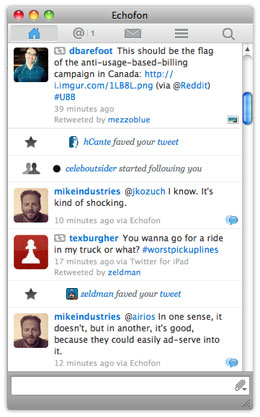 This is easily
This is easily 
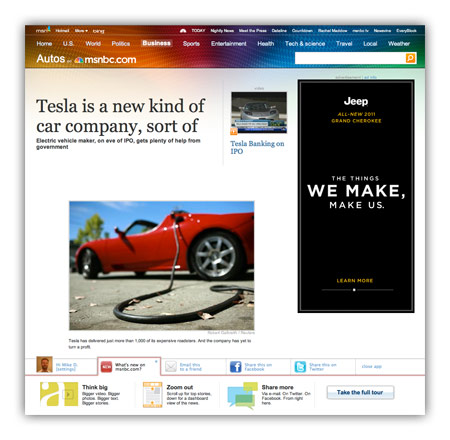
 I finally put in my pre-order for
I finally put in my pre-order for