Visualizing Newsvine with Google Maps
 One of the really great things about having such a cool group of early Newsvine users is that people think of great new stuff every day. About an hour ago, Fraser Mills posted an item on Newsvine pointing to a great news visualization he just built with Newsvine data and the Google Maps API. I’d call it a “mashup” but that term has always made me think of pureed food, so I stay away from it.
One of the really great things about having such a cool group of early Newsvine users is that people think of great new stuff every day. About an hour ago, Fraser Mills posted an item on Newsvine pointing to a great news visualization he just built with Newsvine data and the Google Maps API. I’d call it a “mashup” but that term has always made me think of pureed food, so I stay away from it.
There are three things in particular that I think are cool here:
- Fraser is building things off our API before our API is even officially released or documented. That is awesome and it’s a testament to the power and flexibility of tagging and XML data. I remember that people started building Peppers for Mint long before The Wolf documented his API as well. I think that’s just great and I encourage anyone who is interested in Newsvine APIs to post their requests to the official Newsvine Blog.
- Aside from freeform location tagging, we actually have 225 regions around the world which we haven’t exposed to users yet. Once true location data like this makes its way into posts, wire articles, and seeds, the map will be even more useful. You’ll be able to zoom in on Seattle, for instance, and get stories down to the micro-local level.
- It’s good to get a look at how Google Maps potentially displays news items. I’m very curious as to how Yahoo Maps compares, because as a designer, I like the Yahoo Maps skinning capabilities a lot more. Justin Everett-Church’s example of Yahoo Maps piped into Flash and set against a pirate theme is an example of what I’m talking about. We place a high premium on everything looking great and I’m wondering what some of the tradeoffs between the two mapping APIs are.
Nokia E70 Lust
A few months ago, I made a concerted effort to eliminate all RSS feeds from my news aggregator which met at least one of the following conditions: 1) Signal-to-noise ratio was under 25%, 2) Feed was updated more than 10 times a day, or 3) A good percentage of the items were re-blogged from other sources.
Two of the first sites to walk the plank were unfortunately both Gizmodo and Engadget. While I’ve enjoyed both sites immensely over the past couple of years, they both match all three criteria above, and since eliminating them from my blogroll, I’ve been able to keep my “RSS lint” down to reasonable levels.
This week though, I may have paid the price for being out of touch with the gadget rumor mill. Thanks to Om and his damn persuasive writing style (not to mention Jason), I ordered a Nokia N70 phone over the interweb. I’ve been using a Treo 600 for the past two years and although I still love it, I’ve just had a new-phone-itch for the past couple of months and reading about the N70 was enough to get me to finally scratch it.
It seems like a whale of a phone, and although I’ve never liked Nokia’s interfaces in the past, this one looks pretty nice. For all the high-tech features on the N70, the kicker that got me to actually purchase it was a fairly low-tech one: an FM radio. FM radios in Seattle are a lot more useful than in most other cities because we are home to KEXP, the world’s greatest commercial-free radio station. Being able to listen to commercial-free live music on my phone is a huge plus.
The only huge downside of the N70 to me is the lack of a QWERTY keyboard. I’ve gotten so used to the Treo’s keyboard that it’s going to be hard to use T9 again.
So I ordered this thing for about $500 (which is probably too much) and it should arrive next week.
No sooner do I check the status of my delivery last night that I now find out about the Nokia E70, due in the first quarter of 2006. Oh my god! Look at this thing:
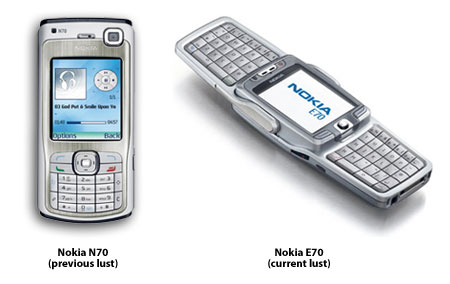
Not only does it have almost every feature of the N70, but it’s smaller, flips open to reveal a QWERTY keyboard, has 352×416 resolution, integrated WiFi with VOIP, built-in push email support, spoken Caller ID, and a million other features as well.
So I think with this N70 purchase, I have officially broken my own buyer’s remorse record. It’s supposed to arrive on the 14th and today is the 10th, so that’s negative four days. Oh well, at least the N70 gives me one thing the E70 doesn’t: an FM radio for KEXP.
Dear Comcast and/or Motorola and/or Microsoft
Dear Comcast and/or Motorola and/or Microsoft,
Last night, my college played Gonzaga in one of the biggest college basketball games of the year. I had dinner plans so I set your DVR up to record the game.
Being that this was a sporting event, I set the option to end the recording 30 minutes late, just in case the game took longer than the allotted two hours.
I got home, watched a crazy basketball game, and was preparing for the final four minutes when the recording stopped. The two hour mark had been reached.
And so thanks to your aforementioned worthless device, I missed a last second victory by my Washington Huskies. Oh, and 60 Minutes mysteriously didn’t get recorded last night either.
Get your damned device working already. It’s about to go out my window.
Bloglines Gets Key Commands, Hijacks Browsers
I’m a huge Bloglines fan and have used it as my only newsreader for almost two years now. It’s a smart product created by an even smarter person, Mark Fletcher. Almost every single feature Bloglines has added since launch has been implemented with the utmost of care and has improved my experience on the site incrementally. Yesterday, however, the site added two features which are in need of fixing. In their announcement about the feature additions, Bloglines asked users to express their thoughts about the changes publicly, so that’s what I’m doing.
Problem #1: Keyboard Shortcut Hijacking
I didn’t even know this was possible, but somehow, the addition of keyboard shortcuts to Bloglines has completely disabled system-level shortcuts in my browser. Bloglines, probably in reaction to Google’s new shortcut-heavy newsreader, has added all sorts of key commands to help users navigate through their feeds. Unfortunately, now I can’t hit Command-W to close my browser window. Nor can I hit Command-Q to quit or Command-T to open a new tab. It took me awhile to figure out what was going on, but it’s definitely Bloglines because if I’m not on a Bloglines page, the key-commands begin working again.
My first reaction was that although this is obviously caused by Bloglines, it’s a bug in Safari that it’s even possible for a site to cause such a crippling. But then I switched over to Firefox and the same thing happened! What the hell! Any key-command gurus know what’s going on here? And is this happening on PCs too? It’s very very weird. I’ve never seen a web page that can cripple a browser like this.
Problem #2: Unread vs. Keep New
As part of the feature upgrade, Bloglines added something I’ve been wishing for a long time they had: the ability to differentiate between items that are truly unread vs. items I’ve specifically indicated to keep as unread. The difference here being that the latter are news items I’ve specifically noted as important, but I just haven’t had the time to go through them yet.
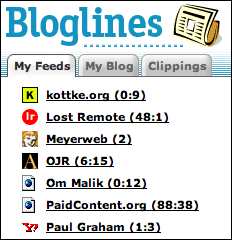 So the good news is that this feature has been added. Yay. The bad news is that the interface for it is not intuitive and it’s already annoying me. To the right is a diagram of the current implementation. Notice that some entries have one number and others have two separated by a colon.
So the good news is that this feature has been added. Yay. The bad news is that the interface for it is not intuitive and it’s already annoying me. To the right is a diagram of the current implementation. Notice that some entries have one number and others have two separated by a colon.
Take the Kottke example. “0:9” means that there are 0 items I haven’t read and 9 items that I’ve specifically indicated deserve further review when I find a moment. Other entries, like Meyerweb, have only one number. The “2” means simply that there are two unread items. These numbers change wildly from month to month from me. Sometimes a site like Kottke will have zero “keep new” items and Meyerweb will have four… it just depends on where I’m at in my neurotic newsreading cycle.
The problem with this interface is a subtle one: First of all, colons imply either “time” or a “ratio”… neither of which apply in any helpful way to this situation. Second of all, there’s no intuitive clue as to whether the first number means “unread” and the second number means “keep new” or vice versa. Bloglines is forcing users to develop this association over time and it’s just not very helpful to do that.
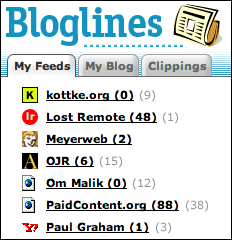 To the right is what I propose. Notice the lack of colons. Notice also that the “unread” number is the only number in bold… thus more closely mirroring what Bloglines users are already used to: bold equals unread. The “keep new” number is set in light gray and unbolded to help you establish a quick connection that it represents a totally different thing. Furthermore, it mirrors the mail application analogy that what you haven’t read is bold and everything else isn’t.
To the right is what I propose. Notice the lack of colons. Notice also that the “unread” number is the only number in bold… thus more closely mirroring what Bloglines users are already used to: bold equals unread. The “keep new” number is set in light gray and unbolded to help you establish a quick connection that it represents a totally different thing. Furthermore, it mirrors the mail application analogy that what you haven’t read is bold and everything else isn’t.
So anyway, that’s my two cents about the Bloglines update. Please address these two issues and I’ll continue to sing your praises as the best way to consume RSS on the web.
Mint: The Flavor Of The Month
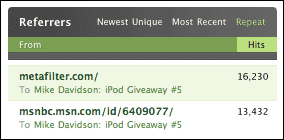 Next week is a big news week. Apple is releasing their new lust object, NFL season begins, and there are tons of Labor Day concerts and festivals to attend. But the biggest development for me personally will be the release of The Wolf’s shiny new creation:
Next week is a big news week. Apple is releasing their new lust object, NFL season begins, and there are tons of Labor Day concerts and festivals to attend. But the biggest development for me personally will be the release of The Wolf’s shiny new creation:
Mint.
For the last several months, Mr. Inman has been frittering away his nights and weekends creating what I believe to be the most useful stats program in existence. It’s not Urchin, it’s not Analog, and it’s not designed to record every single hit to your website since the beginning of time.
But that is its strength.
Mint, as the name so cryptically implies, is designed to give you a “fresh look at your site”. A slice in time, if you will. Where has my traffic from the last 48 hours come from? What days of the week does activity on my site peak? What terms have people possibly been searching for that could lead them to my embarrassment-of-a-website?
Mint grew out of a desire to maintain a rolling window, or dashboard, of activity with which one could easily analyze what’s going on in the here and in the now. Not so much in the two years ago. It is this philosophy which allows Mint to maintain such a small database (generally around 20 megs, but fully customizable) and yet provide such great functionality.
I’ll let Shaun spill the full details upon release next week, but I wanted to briefly talk about my favorite Mint feature; one I feel somewhat responsible for since I badgered The Wolf so incessantly about it all through development — The 24-hour “Drive Through” Referrer Window.
Read more…
I Camp. You Camp. Foo Camp.
 This weekend I was psyched and honored to attend Tim O’Reilly’s third annual Foo Camp in Sebastopol, California. Aside from being one of the best professional/academic gatherings I’ve been to, it reminded me exactly how little I know. Ever sit in a room full of 20 people laughing at a joke you don’t even begin to understand? Multiple times? It’s humbling.
This weekend I was psyched and honored to attend Tim O’Reilly’s third annual Foo Camp in Sebastopol, California. Aside from being one of the best professional/academic gatherings I’ve been to, it reminded me exactly how little I know. Ever sit in a room full of 20 people laughing at a joke you don’t even begin to understand? Multiple times? It’s humbling.
I experienced a little of that this weekend, not to mention breaking bread (or keg) with the some of the people I most respect in this industry. To try and remember every conversation would be futile, but the most surreal moment for me was at a dinner table with Esther Dyson and Jeff Bezos when I relayed to Jeff that we used his original attorney at Amazon to incorporate our own company. Apparently this attorney was also instrumental in talking Jeff out of Amazon’s original name “Cadabra” (sounded too much like “Cadaver”).
*Note: 2nd most surreal moment — riding an off-road Segway for the first time. Fun!
This weekend wasn’t about networking though, and that’s what made it so different and so much better than any conference I’ve been to. Nobody pitched their product, nobody talked about how great their company was, and nobody tried to appear better than anyone else. In essence, the political and competitive aspects were completely absent, and replacing them was genuine altruistic discourse. People demoed concepts and expressed opinions they’d never do in an open forum with the simple caveat “Please don’t blog about this.” In other words, there was no agenda other than the exploration of ideas.
I was also struck by how little millions of dollars seem to change great technologists. Brewster Kahle sold his company to Amazon for $250 million several years ago and the cat is still hard at work and walking around in 10 year old New Balances. Stewart Butterfield and Caterina Fake are freshly minted from their $35 million sale of Flickr to Yahoo and not only have they continued their great work at Flickr, but their pace of innovation seems to have actually increased.
There were only a few other designers at Foo Camp so perhaps that led a bit to my fish-out-of-water feeling, but in the end, that could have been the best thing about the event. I’d rather stand around a campfire with an engineer, a CEO, a video producer, and a sociologist and talk about mass transportation than talk about Gaussian Blurs with a bunch of people who are already like me. This phenomenon was actually the subject of many conversations around tagging and communities; do you really want your online information so tuned to your current tastes that you are never exposed to anything new?
Anyway, it was a great weekend and I sincerely hope a new crop of people are able to enjoy it next year. I’d certainly go again, but I much agree with Scoble on the issue:
“I’d far prefer that someone else had a chance at it… Let’s put it this way… I was dragging down the IQ scale.”
You and me both.
The Mouse That Roared

True story
I was at the Seattle Apple Store just yesterday scooping up some iMacs, Powerbooks, and Cinema Displays for my new company, and as I was about to pay, Jason — the Apple Store Business Consultant — asked me if I wanted the “wireless versions” of my iMacs.
Me: “You mean with wireless mouse and keyboard?”
Apple Store Jason: “Yes. For $60 more, there is a version with a Bluetooth mouse and keyboard.”
Me: “Well if you guys would finally put out a mouse that was of any use to me, I’d probably take you up on that, but for now, I’ll stick with aftermarket mice.”
Apple Store Jason: You mean you want a multi-button mouse?
Me: Yeah. If you don’t want to give in on the whole “multi-button” thing, how about at least making a mouse that could sense where you push it and act accordingly?
Apple Store Jason: “Yeah, that would be nice.”
Later on that day…
After setting our Macs up at the new office, we were paid a visit from a personal friend of Steve Jobs (or PFOSJ)… a person who is also involved in the formation of our company. Here is the conversation which followed:
PFOSJ: “Alright! You guys are going all Apple!”
Me: “Yeah, totally.”
PFOSJ: “These iMacs are really nice machines, aren’t they?”
Me: “Yes. Can you tell Steve to kill this one-button mouse nonsense already though? It’s getting ridiculous.”
Great day in the mornin’!
Fast-forward about 16 hours to this morning and we now have news of the Mighty Mouse! A multi-function mouse which can sense where you press it and act accordingly! Not only that, but there’s an omni-directional scroll-wheel as well, and pressure-sensitive side buttons.
I know you PC people out there are going to laugh at how happy this makes us Mac people (being that you’ve had multi-button mice for years), but it really is a momentous occasion. The one-button mouse was the last indisputable disadvantage of Apple hardware, and also the last vestige of stubbornness left over from the pre OS X days.
The one-button mouse is dead. Long live the Mighty Mouse!
Major Tivo Withdrawals

After switching from my beloved DirecTV w/ Tivo service to Comcast’s HD w/ DVR service a couple of weeks ago, I now understand why every household doesn’t have a DVR:
Because mainstream DVRs, in and of themselves, suuuuuuuck.
This new Comcast 6412 box in my living room is such a royal pain to use that I’ve begun watching less TV simply because I hate interacting with it so much. I pull up the channel guide and it shows me only six channels per screen. I hit rewind and the box doesn’t even acknowledge my keystroke for a couple of seconds. I look for the 30-second commercial skip button and there is none. The amount of annoyances this little box ships with is almost unbearable. It’s a high price to pay for recordable HDTV, and I will probably continue paying for it, but it sure does feel like almost every other piece of Microsoft technology I’ve ever used: just good enough to tolerate and just bad enough to piss me off at every turn. If it weren’t for the fact that I can record Anna Kournikova in high definition and transfer the footage to my Mac for viewing over and over and over again (see actual screen capture above), this thing would be on the first van back to Philadelphia, or Redmond, or whatever heathen land from whence it came.
Following is a comparison of my DirecTivo service and my Comcast HD service —
| DirecTivo | Comcast 6412 HD PVR | |
|---|---|---|
| Local, Recordable High Definition Channels | No | ★ Yes |
| Hardware Footprint | Big ugly dish on deck, receiver in living room | ★ Receiver in living room |
| Easy to Transfer Video to Mac | No | ★ Yes |
| Interface Makes Me Want To… | ★ Hug my TV | Never watch TV again |
| 30-second Commercial Skip | ★ Yes | No |
| Channel Guide | ★ Useful, efficient | Wasteful, maddening |
| Responsiveness | ★ Great | Awful |
| RW/FF Snapback | ★ Yes | No |
| Recordings Begin and End On-Time | ★ Yes | No |
| Remote Easily Controls A/V System Volume | ★ Yes | No |
| Channel Volume | ★ Normalized | All over the map |
| Standard Definition Channel Quality | ★ Digital, very good | Analog, borderline unwatchable |
I have decided to tolerate this Comcast box with Microsoft interface until a more Tivo-like product is available, but I’m definitely not happy about it. I also worry about DirecTV’s impending HD push because they’re offering their own box instead of a Tivo-powered one. That Tivo isn’t just owning every living room in America right now is a sad, sad tragedy. Here’s a message to Comcast, DirecTV, Dish Network, Microsoft and any other company trying to control my living room:
Make it harder for me to watch TV and I’ll watch less TV. Make it easier and I’ll watch more.
Of iPods, and Music Videos
 I know I’m an old man already at 30, but I think the last music video I watched was something from Christina Aguilera’s Slut-Yourself-Rich period a couple of years ago. Even then, I’m pretty sure I only watched the whole thing because I thought she was going to violate the “no live sex on TV” rule in front of my very eyes. Well, she didn’t, and I haven’t watched a music video since.
I know I’m an old man already at 30, but I think the last music video I watched was something from Christina Aguilera’s Slut-Yourself-Rich period a couple of years ago. Even then, I’m pretty sure I only watched the whole thing because I thought she was going to violate the “no live sex on TV” rule in front of my very eyes. Well, she didn’t, and I haven’t watched a music video since.
… which makes me wonder about all this talk of Apple’s alleged plans to sell music videos for display on iPods.
Is this really a viable market? I don’t think it is. The amount of music videos Apple will sell is probably much less than 1% of the amount of audio tracks they will sell, so it’s clearly not the reason the company is adding video capabilities to their iPods. More likely, it is a way to ease iPods with video capabilities into circulation until Apple has more compelling content to offer.
Conventional wisdom says the real money is in movie distribution, and while I agree to a point, there are so many issues being negotiated behind the scenes that it is understandable why this hasn’t materialized yet. Working at Disney for the past five years, I can’t even begin to tell you how long the chain of rights is to negotiate with regards to theatrical releases. The single biggest achievement of the iTunes Music Store was not the interface, the distribution, or the selection of music… it was the negotiating of rights by Steve Jobs. Jobs offered each music label the exact same deal, and being the most charismatic technology figure in the world (probably ever), he convinced them all to take it. Doing the same thing in the movie world isn’t impossible, but it’s going to be much much harder.
That’s also to say nothing of DRM issues in the video world. If you’re wondering why Microsoft is the only company in the world with industrial-strength video DRM right now, it’s largely because they settled a lawsuit with InterTrust about a year ago for $440 million putting them in the clear of any DRM-related lawsuits. Many companies are afraid to infringe on InterTrust’s patents right now, and Apple may or may not be one of them. If Apple feels they can create video DRM without infringing, they will. If they don’t, they will either have to sit on the sidelines or license.
Getting back on topic, I feel like Apple’s best move right now is not in music videos but concert videos. I wrote about this back in February when I suggested a video device with which to view concerts but the idea received only a lukewarm reception in the comments. Fast forward to July now and we have news of an AOL/AEG/XM cooperative called “NetworkLive” which will not only deliver live and archived shows via audio and video streams but actually play a part in producing the concerts themselves.
Big, BIG missed opportunity for Apple here in my opinion… especially since the rumored investment in this initiative is an extremely affordable $15 million.
If I’m Apple, I’m knocking on the door of NetworkLive right now and if no one answers, I’m busting the damn thing down.
My Personal Tivo DeathWatch Ends Today
 On Friday, I will be leaving the comfortable confines of my DirecTivo for the modern unknown that is the Comcast-orola-soft 6412 High Definition PVR. I fully expect a crystal-clear high-definition 16:9 viewing experience with a woefully disappointing interface. Whether or not it becomes more or less frustrating over time is the only question mark. I think I am even losing the 30-second commercial skip function. Damn!
On Friday, I will be leaving the comfortable confines of my DirecTivo for the modern unknown that is the Comcast-orola-soft 6412 High Definition PVR. I fully expect a crystal-clear high-definition 16:9 viewing experience with a woefully disappointing interface. Whether or not it becomes more or less frustrating over time is the only question mark. I think I am even losing the 30-second commercial skip function. Damn!
Oh well. Sorry DirecTV and Tivo. You guys have been great, but there’s only so long I can hold out for HD.
Has anybody tried this thing out yet? Any tips?
Keep the door open for me Tivo. I may be back…