7.2 Megapixels In Your Pocket
 When I think of Casio, I think mainly of the dorky calculator watches which kept all women a safe distance from me during my teenage years. “Kryptomack” watches are what we call them now.
When I think of Casio, I think mainly of the dorky calculator watches which kept all women a safe distance from me during my teenage years. “Kryptomack” watches are what we call them now.
So when I first heard about the Casio EX-Z750 digital camera, I naturally assumed it was some low-end throwaway device trying to fill the void between the VGA cameraphone and the high-end digital SLR.
Oh my was I wrong. Casio is back, baby. In a big way.
I picked up one of these babies for $379 about a week ago after reading reviews here, here, and here, and I have to say that in my opinion, this is the best all-around camera on the market. I won’t go over every single aspect of the camera since the reviews above are quite comprehensive in that regard, but allow me to spell out my top five raves:
- There is no perceptible shutter lag whatsoever. Official tests have it rated anywhere from 0.0017 seconds to 0.18 seconds, but in reality, it feels like zero. One of the major reasons a lot of people shy away from digital ultracompacts is that they can’t stand pushing the shutter button and having the camera take a second or so to actually take the shot, but this Casio is the first device to completely eliminate that issue. Other new cameras like the Canon SD500 are getting faster now too, but the Casio is the fastest.
- This camera is the size of an Altoids tin. My previous camera, the Pentax Optio S4, actually fit snugly inside of an Altoids tin, which was nice, but this one isn’t much bigger. Taking great photos these days is all about having a camera in the right place at the right time, and at this size, you really have no excuse not to have it with you at all times.
- Unlike most ultracompacts, the EX-Z750 allows you to enter shutter priority mode, aperture priority mode, or full manual mode. Want to keep the shutter open for 60 seconds? No problem. Although the F-stop range obviously isn’t quite as wide as a huge DSLR, it certainly offers almost as much overall configurability.
- This camera amazingly takes crystal-clear 640×480 MPEG4 video. At the highest quality setting, I can take 34 minutes of full-frame 29.97 fps video. At the next setting, about an hour. And at the lowest setting, over 3 hours! The quality is really quite shocking, as you’ll see from the sample video below. One of the coolest things about the video capabilities, however, is what people have been calling “Tivo-mode”. In this mode, I can keep pointing the camera for however long I wish and when I hit the shutter button, the camera begins recording from 5 seconds in the past. You can imagine how useful this is when you’re at an event and you want to catch the action but you’re not sure exactly when that may be. Why waste recording time when nothing is happening? Probably the only downside of the Casio’s movie recording capabilities is that the files come out as .avi files which you must then convert to QuickTime with something like ffmpegx. Or if you use a PC, you probably don’t care.
- Interface, interface, interface. This is the easiest-to-use camera I’ve ever operated.
Talk is cheap, so I’ll close with a photo sample and a video sample, taken yesterday on a bike ride to Pike Place Market. Pardon the shaky hands on the video please… I just had a mocha and was holding the camera with one hand.
 View 1024×768 View Full Resolution |
 View Quicktime (10MB) View AVI (21MB) |
I’ve Been Adiumed
Have you noticed me bugging you a lot over Instant Messenger these days? If so, you’re not alone. Over the last two weeks, I’ve finally discovered something hundreds of thousands of Mac users already know about: Adium.
Adium is a multi-protocol Instant Messaging client which lets you connect to all of your peeps on MSN, iChat, AOL, Yahoo, Jabber, and a few others. I’d tried Adium in the past but found it too riddled with bugs and incompatibilities for everyday use, but I’m happy to report that as of version 0.81 (can I get a 1.0 please? have some confidence in your product!), Adium is most clearly the best instant messaging client in existence, and dare I say, one of the nicest pieces of software I’ve ever used.
I tend to judge software on its details. Most programs these days can do the big tasks correctly, or else no one would use them, but the true test of a great app is how it handles the little things. How does it look on screen? How does it react to certain clicks and drags? How does it alert you? How customizable is it? These are the very things Adium excels at. Here are some particularly nice examples:
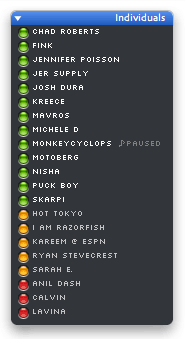 First and foremost, Adium offers a beautiful customizable interface. I hate iChat’s bubbly chrome look. I hate MSN’s bloated windows. I hate Yahoo’s 1993 design sensibilities. Adium lets you choose from hundreds of design themes, almost all of which are better than what MSN, Apple, and Yahoo force upon you. My personal favorite is “Decay” (shown to the right), which combines a nice transparent black chromeless window with Kottke’s space-efficient Silkscreen typeface.
First and foremost, Adium offers a beautiful customizable interface. I hate iChat’s bubbly chrome look. I hate MSN’s bloated windows. I hate Yahoo’s 1993 design sensibilities. Adium lets you choose from hundreds of design themes, almost all of which are better than what MSN, Apple, and Yahoo force upon you. My personal favorite is “Decay” (shown to the right), which combines a nice transparent black chromeless window with Kottke’s space-efficient Silkscreen typeface.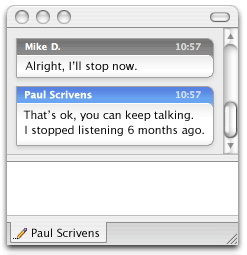 Adium also lets you customize the look of your message windows. I use the built-in “Plastic” theme (shown also to the right) which features subtle shadowing and rounded corners.
Adium also lets you customize the look of your message windows. I use the built-in “Plastic” theme (shown also to the right) which features subtle shadowing and rounded corners.- The ability to combine contacts from multiple services is brilliant. Even when I used Fire (another multi-protocol IM client), I liked to separate all of my contacts out by IM service, but then I realized this practice is pretty pointless. What IM service someone uses yields no logical information about how to classify them as a contact so you’re really better off putting everyone in the same pool. If you want to then group by “Work, Family, Friends, etc.” fine. Adium not only lets you lump everyone into the same pool but it also allows you to combine contacts with multiple IM accounts into one contact by simply dragging and dropping.
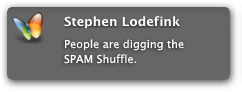 Adium uses Growl alerts. Those of you in the Windows world have this nice little built-in system notification called Toast. Whenever an application wants to notify you of something, it can pop up a Toast message from your taskbar. OS X does not have such a notification system built-in, but an add-on called Growl enables this functionality and in a much more beautiful and customizable way than Toast. Adium can be configured to fade in Growl alerts upon almost any event. The result is shown to the right.
Adium uses Growl alerts. Those of you in the Windows world have this nice little built-in system notification called Toast. Whenever an application wants to notify you of something, it can pop up a Toast message from your taskbar. OS X does not have such a notification system built-in, but an add-on called Growl enables this functionality and in a much more beautiful and customizable way than Toast. Adium can be configured to fade in Growl alerts upon almost any event. The result is shown to the right.- Adium also pioneered tabbed chat windows. If you’re an IM whore like me, you may often have 10 IM windows up on your desktop during any given workday. Which looks better to the boss… 10 IM windows or one? I’d probably fire someone if I saw 10 IM windows on their screen all day. Adium’s support for tabbed IM windows doesn’t end there though. You can always drag a tab onto your desktop to create a separate window, and the tabs also act as status indicators for when people are typing. It’s these sorts of little touches which make Adium a superstar.
- If you have a bunch of wiseasses in your contact list like I do, you’ll appreciate Adium’s ability to hardcode names for all of your contacts. “Jer Supply” becomes “Jeremy Fisher”. “Karrne Asada” becomes “Steve Karr”. “Andy Clarke — And All That Malarkey” becomes “Andy Clarke”. Two “Mark”s become “Mark Budos” and “Mark Wubben”. And most importantly, the jerkstore on your list who changes his name everyday to something totally unrecognizable (a sin I was guilty of for over a year) becomes “Jake Thomas”. Don’t get me wrong… I’m all for creative IM names. But when your contact list is over 100 people, it just tends to slow things down when you’re trying to find somebody.
All in all, I only have two complaints about Adium:
- The default theme and soundsets are not ideal. If a user tries Adium out for the first time and doesn’t take the time to customize, they may not have as high of an opinion about the product as they might otherwise. When someone sends me a message and I hear the obnoxious sound of a duck quacking, I have to wonder a little about what I just downloaded. I humbly suggest to the Adium developers that they ship their application with as subtle a theme and soundset as possible.
- I wish I could see my status in either the menubar or even better, the contact list (a la MSN IM and iChat). As of now, the only way to see your status is in the Dock icon or by pulling down the status menu. Since I auto-hide my dock, it means that nowhere on my screen is my status consistently visible. Bad… but hopefully something that will be addressed.
If you’d like to give Adium a try, here are some links to get you going. Everything is free of course:
- Visit the Adium site and download the latest version.
- Download the Decay theme to pretty up your contact list.
- Download a nicer Dock icon to replace the duck. This is an icon set I assembled based on Wesley Underwood’s “Speech Bubble” set. Full credit goes to Wesley as all I did was modify the set so that status is indicated by color. Clear is offline. Green is available. Yellow is idle. Red is away. Here is what the icon set looks like:

BitTorrenting Tiger
 While playing poker last night, I was telling a friend from Microsoft how excited everyone is about the coming release of OS X 10.4 (Tiger). He asked me when it was coming out. I told him April 29th, but apparently it was already beginning to make its rounds on P2P networks.
While playing poker last night, I was telling a friend from Microsoft how excited everyone is about the coming release of OS X 10.4 (Tiger). He asked me when it was coming out. I told him April 29th, but apparently it was already beginning to make its rounds on P2P networks.
To which his response was “Why didn’t Apple just release it on P2P networks?”
To which my response was “How would they collect money from the sales then?”
To which his response was “Require activation.”
To which my response was “Umm, yeah. I’d already have it by now then, wouldn’t I?”
What a great idea. Distributing something like a song or a movie on P2P where you want people to voluntarily pay you a few bucks is a tough proposition because of the extra effort involved for the sake of a few bucks, but Tiger is $100-$130 and people are already planning on making the same payment to Apple or Amazon or whoever for a mailable copy of the OS, so what’s the extra effort here? There isn’t any. Combine that with the fact that by using BitTorrent, it wouldn’t even cost Apple any bandwidth to distribute, and you have a winning proposition in my opinion. I’d gladly “activate” my copy of Tiger were it made available to me in this way. How many of you would?
Implicit Personalization on Tribe.net
I followed a link from PhotoMatt this morning over to Tribe.net and noticed a very cool feature they have over there: Upon visiting the front page, the site immediately redirected me to “seattle.tribe.net” and showed me information local to the Seattle area (where I live) even though I had never been there before and never entered any geographic information.
How cool.
A quick glance at the address bar told me exactly what what going on. The complete url is listed below:
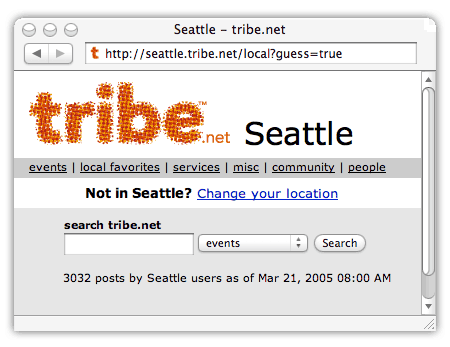
“Guess=true”. Very nice. So what’s happening is that Tribe is looking up my IP address in a table and mapping it to the Seattle area. We use IP lookup tables at Disney all the time for targeted advertising purposes, but I’d never seen someone actually use them to redirect you to a localized version of their site. I’m sure it’s been done before, but I’d just never seen it.
One of the hardest things to do in the web business is to get users to actually use personalization options (as counterintuitive as that sounds), and by performing this first personalization step implicitly and automatically, Tribe provides users better information without forcing them to ask for it. Smart.
You’re on Google News
 I’m sure this will be all over the net tomorrow, but Google News just launched customization about 5 minutes ago. I saw it flicker on about an hour ago and then disappear so it’s possible there was a quick bug that cropped up, but it’s back on now.
I’m sure this will be all over the net tomorrow, but Google News just launched customization about 5 minutes ago. I saw it flicker on about an hour ago and then disappear so it’s possible there was a quick bug that cropped up, but it’s back on now.
Very very interesting. I like Google News quite a bit, but the one thing that’s always been severely missing is customization. With the launch of this new feature today, you can add, remove, rearrange, or even create your own topic for inclusion as a standard news module on the front page. Go ahead, add yourself as a topic. See what happens. The system doesn’t seem to support phrases yet, but my article from Monday on expired domain snatching showed up number one in the “Mike Davidson” section.
Not bad.
The ability to create and track your own news topics isn’t anything Google invented, as you can do the same with customized RSS feeds on PubSub and Technorati but the way Google presents it is a bit novel. By giving user-generated topics equal treatment on the front page as most of the mainstream news, Google News is fully appreciating the individuality of its users. Most news sites, if they offer customization at all, will program at least 80% of the page themselves while offering a tiny customized module somewhere off to the side, but Google knows it’s not in the business of editorializing content, so it merely steps aside and lets you do the producing. I like that.
I don’t think this new feature makes Google News anywhere close to the perfect news site yet, but it’s a step in the right direction, and perhaps a good way to get people who don’t use newsreaders to better appreciate the power of customization.
 On an unrelated note: I didn’t want to dedicate an entire post to this but I’m going to be down in Austin this Friday through Tuesday for SXSW. If anyone is interested in typography, Joshua Darden, The Wolf, and I will be speaking on the “Typography for the Screen” panel at 10am on Tuesday morning. If you’re not still passed out from the night before, come on down. The first 100 people in the door get a free copy of Arial (includes Arial Bold).
On an unrelated note: I didn’t want to dedicate an entire post to this but I’m going to be down in Austin this Friday through Tuesday for SXSW. If anyone is interested in typography, Joshua Darden, The Wolf, and I will be speaking on the “Typography for the Screen” panel at 10am on Tuesday morning. If you’re not still passed out from the night before, come on down. The first 100 people in the door get a free copy of Arial (includes Arial Bold).
Windows Task Automator Anyone?
I use my Windows machine for one thing and one thing only these days: snapping one photo from my digital camera every 4 minutes and uploading it to this site for use as the live header. Unfortunately it seems that Windows XP can’t even handle this simple function correctly for more than a day or so without crashing Canon’s DLL.
I tried contacting the author of the remote capture software I’m using and he has no idea what the problem is, so the only solution I’ve come up with so far is the most ghetto solution imaginable: Using AutoMate, I watch for a particular application crash in the Windows error log and then manually relaunch the application using a series of automated mouse movements and clicks. It’s pretty silly watching it in progress. It’s almost liked I’ve hired an intern to just sit there all day and night and manually recover from crashes.
The solution works fine. However, the AutoMate 15-day trial is over now and I’m faced with the prospect of paying the outrageous $600 fee for the software, or finding another solution. Since the work AutoMate is performing is essentially that of an intern — and since I don’t pay my interns — I’ve decided to fire AutoMate and look for a suitable replacement. Preferably some young up-and-comer whose head isn’t so big that they think they are worth $600.
Anybody have any recommendations? I don’t need 99% of the functions AutoMate offers. Just the ability to monitor the system’s event log and then perform a series of recorded mouse movements and clicks.
Apple, Tivo, and the iConcert
 You’ve all heard the rumor by now: Steve Jobs is finally in the market for a Tivo. Not the device but the entire company. Or at least that’s what some industry analysts want us to believe.
You’ve all heard the rumor by now: Steve Jobs is finally in the market for a Tivo. Not the device but the entire company. Or at least that’s what some industry analysts want us to believe.
Whether or not a deal happens is another story. I’ve gone on record in the past about how badly Apple needs a set-top box strategy, but never did I actually see any evidence of such progress. All we’ve heard from Cupertino on the television front is how uneven the playing field is in the world of cable and satellite television. How cable companies have too much power. How satellite companies are building their own boxes. How Apple is a computer company, not a TV company. And so on, and so on, and so on. And to make matters worse, our man, The Steve, just flat out hates television, calling it “the most corrosive piece of technology that I’ve ever seen”. He doesn’t watch much of it and he brought his kids up to do the same.
But then you have to ask yourself the question “Does Steve Jobs not like television as a medium, or does he simply not like the way it is presented to him?” I suspect it may be the latter. By that I mean, he doesn’t like crap programming, he doesn’t like commercial breaks every 15 minutes, and he doesn’t like the dayparted nature of the traditional television schedule.
So what is the killer app that could change the way Steve views television and get Apple right into the living room game?
How about music.
Read more…
Unprotecting iTunes vs. Unprotecting Napster
I just read an article on CNet News.com about how Steve Jobs supposedly wrote emails to a bunch of music executives pointing them to a blog entry which explained in easy steps how to turn Napster-protected tunes into unprotected tunes. The purpose of the e-mail was allegedly to show the music industry how unsafe Napster DRM is.
Hey, guess what? Aside from all the hacks people have put together to also un-DRM iTunes Music Store tunes, the method below will always work. Always has, always will:
- Purchase album from iTunes Music Store
- Burn album to CD
- Rip CD to MP3 using iTunes
Your album is now unprotected in less than 5 minutes, you’ve used Apple’s own software with no hacks, and you haven’t done anything illegal. So what’s the big deal? Unprotecting music without first burning to CD is bad, but if you burn to CD first, it’s ok? I don’t get it. I know there is a miniscule loss of quality doing a second transcoding, but most people won’t even notice (hence, the explosion of the MP3 market).
I’m definitely not one of these people who thinks all music should be free, but I do think it’s time to finally start admitting that all DRM is breakable and always will be. One side of me thinks that a combination of “stealing music is wrong” messages, difficult-to-break DRM, and easy-to-purchase legal music is enough to keep the economics of the music industry afloat, but the other side of me thinks that Wilco might be on to something.
ESPN Seeks Flash Developers
If you know Flash like the back of your hand and you don’t mind 15 million people seeing your work every day, ESPN.com wants to talk to you. Our main office in Bristol, Connecticut has an opening for a full-time advanced Flash developer to help build bleeding-edge applications for the largest sports site in the world, ESPN.com.
ESPN has always been a pioneer in the world of Flash and web development with projects such as:
- The world’s first dynamic Flash sportsticker (“The Bottomline”)
- Dynamic Scalable Flash headlines
- Real-time Flash GameCasts
- NCAA March Madness Flash tournament brackets
- Fantasy Football League Manager
- ESPN Motion for Mac and Firefox
… and many, many more.
Having worked on this stuff for the last four years, I can say that not only are the projects extremely fun and about as high-profile as it gets, but the amount of resources at your disposal is mind-blowing. What good is writing a data-ticker if all you can pull in is some public domain weather information that everyone else has? Throw in ESPN real-time game update feeds from every single sporting event in progress throughout the country though and then you’ve really got something. In addition to the raw amount of data available, you’ve got the highly talented production and engineering teams at ESPN working with you to get everything just right.
Anyway, if you want to find out more, drop me a line with a link to your resumé and/or portfolio and I’ll pass it on to the appropriate people. I must stress that this is more of a Flash developer position than a Flash design position although it can obviously include some of each. If you don’t know ActionScript 2.0 and object-oriented scripting, the position is probably not for you. If you do, however, know that stuff and you’ve got a love for sports, I highly recommend finding out more.
Working here is a fun, fun gig.
The iPod End Game
 I have to admit, the iPod has been one of those devices that has fooled me from the start. I never thought anyone would buy a $400 portable music player, and before you laugh at me, remember how you felt the day it came out. If you bought an iPod within the first few weeks of it being released (or at least would have if it was PC-compatible), you’re off the hook. If not, you were skeptical like the rest of the world.
I have to admit, the iPod has been one of those devices that has fooled me from the start. I never thought anyone would buy a $400 portable music player, and before you laugh at me, remember how you felt the day it came out. If you bought an iPod within the first few weeks of it being released (or at least would have if it was PC-compatible), you’re off the hook. If not, you were skeptical like the rest of the world.
Oh how times have changed since then. iPod sales have far surpassed everyone’s expectations — including probably some people at Apple — and by the end of 2005, the device could see a market share of over 80%. Possibly well over 80%. An entire book could be written on the rise of the iPod, and in some senses, an entire book already has.
But I don’t want to get into any of that. It’s a huge hit. Bravo Apple. You are shaking up the world again… in a great, great way.
What I want to talk about is how this game will play out. How the rules will change when Microsoft puts both feet in the water. How sales will be affected when consumer tastes change. How new devices and new technologies will help, hurt, or kill the iPod. And most importantly, how Apple may attempt to defend its newfound position of power with a diversification strategy.
Read more…