Earbud Impotence
 So I ordered a pair of highly, highly, highly regarded Etymotic ER-6i earbuds the other day and I have to say, they have about as much bass as the iPod Nano’s built in speaker. I don’t get it… all over the web, people rave about these things. iLounge, a community of smart iPod fanatics, has 17 independent reviews and almost every single one gives the Etymotics five stars.
So I ordered a pair of highly, highly, highly regarded Etymotic ER-6i earbuds the other day and I have to say, they have about as much bass as the iPod Nano’s built in speaker. I don’t get it… all over the web, people rave about these things. iLounge, a community of smart iPod fanatics, has 17 independent reviews and almost every single one gives the Etymotics five stars.
The one thing that makes me suspicious is that many of the reviews — as well as the instruction manual — stress the importance of stuffing these things as far into your ear canals as possible. Well I’ve done that, and with all four supplied earpieces. Still nothing. Any further pushing and I’m going to puncture an eardrum.
So my question is, has anyone else had problems with the fit of high-end isolator earbuds? I’m thinking that some ears are probably just incompatible with them entirely.
MacWorld 2007 Predictions: Apple No Longer Just a Computer Maker

“I need the simplest phone you can produce, I need it to run WebKit, and oh yeah, I’m going to need a big “Apple” button in the middle of it.”
That’s how I believe the conversation started between Steve Jobs and the president of the handset manufacturer who will be proudly appearing with Jobs on stage at next week’s MacWorld Expo.
The 2007 MacWorld Expo is the most anticipated Steve Jobs appearance in years and for good reason. I have it on good word from trusted friends close to the situation that this one is going to be special. Really, really special. So don’t gear yourself up for a letdown, because it ain’t gonna happen. You might not get all 100 of the products you’ve been speculating about, but what you *will* get will be really, really good.
The world clearly doesn’t need another post speculating what will be announced but I’m going to do one anyway. I claim no detailed inside information, no clairvoyance, and no 100% certainty. These are speculative statements, just like all MacWorld predictions.
iTheater
While most people are occupied with thoughts of an Apple phone, the one thing I’m most confident about is that this year’s MacWorld will be largely dominated by the big screen. I expect a full Netflix/Blockbuster killer here and I expect at least one, but probably all of the major studios to already be on board or close to it. iTheater will likely be available as an add-on box for your current TV and also possibly integrated into an Apple-branded, Samsung (or Sony) manufactured LCD TV… probably in two sizes: 37-inch and 50-inch (or thereabouts). Most of the world’s plasmas and LCDs are already made in only a handful of factories so slapping an Apple casing and some extras on shouldn’t be overly difficult.
iTheater will be dead-simple to use, and initially it will only do two things: download movies for $5 and play them. The DRM scheme will be simple: three plays or three months… whichever comes sooner.
iTheater will eventually pull down video from all sorts of places, most notably Google Video, and by extension, YouTube… but for now, the proposition must remain simple: forget Netflix and Blockbuster… iTheater is where you should rent your movies. I also expect live and recorded concerts to be a part of this offering shortly. Remember, Steve Jobs doesn’t hate the TV as a medium… he just hates the TV ecosystem.
MobileMe
This is the phone we’ve all been waiting for. It may not be as mature as we’d like it to be, but it will be a fascinating start. In listening to Dan Benjamin’s podcast with John Gruber, I noticed that the majority of their skepticism around an Apple phone revolved around the problem of keeping it quiet. While Dan and John both think an Apple phone may be announced, they had a hard time believing there haven’t really been any solid leaks yet given the extraordinary amount of non-Apple people that must be involved in such a thing (e.g. your carriers, your hardware manufacturers, etc.). While I think this is a valid concern, look again at the first sentence of this blog post. If Apple were to make a phone, there is a sliding scale of how many non-Apple people they could involve.
The end-all, be-all phone with every feature under the sun might involve the help of many external resources. But imagine the other end of the scale for a moment: what if you could pack all data capability into one lightweight framework? A framework that supports http data transfer, html, javascript, cookies, and the rest of the toolbox we seem to rely on for all of our data needs these days? Oh wait, you already can. It’s called WebKit and it’s been embedded in many Nokia phones for several months now. It’s the same engine that powers one of the best browsers in the world: Safari. Has anyone ever used the WebKit browser on Nokia phones? It’s the best mobile browser I’ve ever used.
So if Apple confined 90% of their data features to a simple instance of WebKit, what sorts of things could they provide in an easily accessible way via the default start page (something like mobile.apple.com) that would come up every time you hit the Apple button? Google Maps with Live Traffic. Access to your contacts stored on .Mac. Access to your email (anyone notice the nice new web interface to .Mac mail?). Select video clips. Google searches. Wikipedia searches. What else do you really need? It’s all available in HTML these days and with a little server-side simplification, it can be made to look really pretty via Mobile WebKit.
It’s possible the integration goes deeper, but under the scenario I just described, Apple needs very little help from anyone. Just a simple handset with an Apple button that launches WebKit. This will be the Expo where WebKit goes primetime and busts out of the browser. In the phone, in the iTheater, and in whatever other devices Apple may come out with.
Leopard
Expect plenty of Vista bashing here. When Leopard was first unveiled, we were told “many” of its features would be revealed at a later date, so expect a few biggies to be shown off. I’d love to see built-in virtualization, but for some reason Apple is still pushing the whole Boot Camp approach. I tend to think Boot Camp is more proof-of-concept than anything else, and virtualization is really what 95% of users will care about and use (if they must). I’d love to see some implementation of Jef Raskin’s “interfaceless interface” principles in Leopard as well. For instance, if you sit down at the computer and start typing “59 x 20”, the calculator should just automatically pop up and compute it for you. Same thing if you type something like “Dear John”; your word processor should pop up and begin a well-formed letter. Who knows what else Leopard will hold, but I expect several more showstoppers.
Laptops
I think the only thing we’ll see on this front are new MacBookPros. The MacBookPros, to me, are a poor value proposition compared to MacBooks right now and that situation is bound to change soon. If not here, then a few months down the road. I expect subtly new cases and I hope a new subnotebook species.
iPods
The only new iPods I can see coming out are video iPods with a different form factor and bigger screen. I don’t know how well the current video iPods are selling, but they are the only model that I never really hear anybody talking about. Revision one seems far from perfect to me and an update here would be nice. A touch-screen could also be included on these units.
Blu-Ray
If Apple hasn’t already internally jumped off of the Blu-Ray bandwagon, they have to be thinking about it. Blu-Ray and HD-DVD are in a battle for hearts and minds right now and a lot of people I’ve talked to, including Danny over at Mavromatic, think Sony is losing the battle so far. Apple did Sony a huge favor by supporting Blu-Ray early on, but things may have shifted since then. I wonder, in fact, how the latest discussions between Steve Jobs and Sony have gone:
Sony: “Hey Steve, how’s the weather in Cupertino! We’re still on for co-branding those 50 inch Sony LCDs, right?”
Jobs: “Can you guarantee me they won’t catch fire like those laptop batteries you sold us?”
Sony: “Hee hee! Sorry about that! Yeah, these aren’t battery powered. We’re still on for Blu-Ray, right?”
Jobs: “We don’t comment on future product announcements.”
Caveat: I’m not a good person to ask about the Blu-Ray/HD-DVD debate. I think by the time it’s all decided, we’ll be doing most of our stuff over IP anyway.
Mystery Google Integration
I expect Apple’s increasingly cozy relationship to Google to get even cozier at this year’s Expo. Maps on the Apple phone would be one possible integration point, as well as maybe something on the video front. Vague, I know… but it’s hard for me to believe the two companies haven’t been working behind the scenes on *something* lately.
iMac
Don’t care… they are already cool enough.
PowerMacs
Don’t care… they are already overkill for everything except video editing.
Wrap Up
When you give detailed predictions about things, you’re bound to be wrong on at least some counts, but one thing I’m fairly sure of is that 2007 will be the year that Apple starts to shed its image as a high-end computer company. To some extent, they’ve already accomplished this with the iPod, but the next wave of product releases — encompassing things like phones, living room technology, and possibly another gadget we aren’t even expecting — will begin to move Apple out of the high-end computer zone and into the digital lifestyle zone. They’ve already mentioned this shift before, but my feeling is that next week is when it really comes together.
An Animated Look at Why E-Mail Is Broken
The interactive animation below accurately describes the state of my e-mail situation, in this, my 13th year with the medium:
Over the last couple of years, I’ve gone from someone who returns 99% of e-mails — and relatively quickly — to someone who routinely takes days, weeks, and sometimes even months to return certain mails, recently resorting to instant deletion just to avoid the buildup.
I’ve tried to figure out how to best express the dynamics of the situation in words, but an animated illustration seemed to get the point across much better, so this weekend, I whipped out Flash for the first time in about a year. The end result is kind of soothing actually… turn spam off, slide the top to “Fast”, and slide the bottom to “Manageable”. Now that’s e-mail nirvana… something I’ll never achieve.
Thanks also to professional mathlete Tom Laramee of SongStage.net for helping me even out the slider effect with an exponential decay equation.
The High-Def Holy Grail
Oh happy day. Happy, happy day. Tonight, I dropped $799 on the new Series 3 Tivo and I couldn’t be happier. See scientific diagram below:
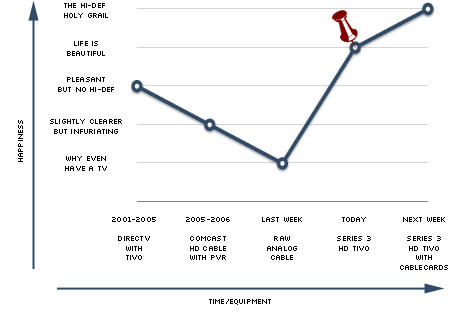
Yes, there are similar products like Media Center PCs, cable company PVRs, and Myth TV, but if you’re willing to spend the extra cash, nothing beats a Tivo. This thing is spectacular and after only a few hours with it, I couldn’t imagine going back. If ever there was an interface worth $800 a pop, this is it. For more info/motivation, check out the New York Times’ David Pogue’s text or video review.
- Wake up this morning.
- Read Kottke’s “don’t you dare miss this” review of Eyes on the Prize.
- Search for Eyes on the Prize on Tivo Central’s web site.
- Hit record.
And we’re done. Didn’t even touch the TV. Now all I need is a contextual menu plug-in with “Find this item on Tivo”.
The Last Straw
What a great ending to the 2006 World Cup. At least that’s what my friends tell me. Here’s a screen-cap from Comcast’s High Definition TV broadcast during one of the most important plays of the game — a missed penalty kick in the overtime extra time shootout:
I saw three kicks before the Comcast “crystal clear digital HD” signal cut completely out. No audio even. Not until the shootout was over and Italy was celebrating on the field did the picture return to its normal state.
Motherf…
I’ve covered the brutality of Comcast’s unreliable PVR service in the past, but this inability to hold a lousy TV signal at such a critical time is the last straw. I’m switching back to what I’ve missed since the day I got cable: DirecTV with Tivo.
Comcast, you gave me bargain basement rates for a year to lure me in. You even “bought back” my actual DirecTV dish so I wouldn’t be tempted to switch back to satellite. All you’ve done during that year is convince me that you are deserving of every negative thing anybody’s ever said about you.
Now get the hell out.
Treo 700P: I Love My Phone Again
 After two happy years with a Treo 600 and a couple of false starts with a Nokia N70 and a Blackberry 8700g, I have finally upgraded to a brand spankin’ new Treo 700P. I had to switch from T-Mobile to Sprint in order to use it — which wasn’t a thrilling idea — but we’ll get to that later.
After two happy years with a Treo 600 and a couple of false starts with a Nokia N70 and a Blackberry 8700g, I have finally upgraded to a brand spankin’ new Treo 700P. I had to switch from T-Mobile to Sprint in order to use it — which wasn’t a thrilling idea — but we’ll get to that later.
Following is a mini-review for anyone considering a Treo, as well as a custom skin to make the device a bit more Mac-like:
Interface, interface, interface
The single most important thing to me in a phone is its interface. Not just how the buttons are arranged but how the device interacts with me. Many Palm detractors complain how about little Palm’s interface and operating system have changed over the last several years, and they are right… but in my view, that’s a good thing. There simply isn’t much that needs changing. I loved my Treo 600 interface, and the 700P isn’t much different. Faster and more powerful, yes. Confusing and more complicated, no.
The 700P’s keyboard is a slight upgrade from the 600’s and virtually the same as the 650’s. If you aren’t very good with T9 typing and you want the best QWERTY keyboard in the business, this is it.
The phone interface itself is typical Palm simplicity. While the iconography and typography could use an update, the navigation is easy as ever. Nothing is more than one-level deep, the menuing works much like it does on a Mac, and most functions are available by using either the touchscreen or key commands.
Since the built-in interface widgets and dialpad appearance looked a little dated to me, I used a combination of two programs and a little Photoshop love to fix the situation.
First off, grab yourself a copy of Palm Revolt and choose the “Aqua Skin” to decrappify the interface widgets a bit. Then, to complete the transformation into a more Mac-like interface, download a copy of Skinner and install this custom dialpad I designed:
Voila! You’ve got Mac!
* Note, the above copy of Skinner is a beta for the 700P. It appears to work fine. If you have a 650, you can download the official release here.
Read more…
Blackberry 8700g: The Dreaded Sidegrade
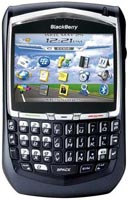 Yesterday, I went out and bought a brand-new Blackberry 8700g at my local T-Mobile store. I’ve been using a Treo 600 for more than two years now and I just couldn’t resist New Phone Fever for any longer.
Yesterday, I went out and bought a brand-new Blackberry 8700g at my local T-Mobile store. I’ve been using a Treo 600 for more than two years now and I just couldn’t resist New Phone Fever for any longer.
I had skipped the Treo 650 because frankly, it didn’t seem much better than the 600, and I was planning on going straight to the Treo 700 until Palm pulled two unfortunate moves on me:
- They released the Treo 700W a few months ago and it runs on WindowsMobile, leaving me only with tantalizing reports of a “Treo 700P” which would come out some time in the future and run on Palm’s OS. Such a painful wait this would be.
- When the Treo 700P was finally announced a few weeks ago, it was revealed that it would only run on Sprint and Verizon for the time being, again with the excruciating announcement that a GSM (T-Mobile) version was “in the works”.
Given that I didn’t feel like waiting who-knows-how-long for a GSM Treo 700P, I had a few options:
- Switch to Sprint and get the Treo. I’ve used Sprint before and they were nice enough to send me free stuff through their Ambassador Program so I don’t have any problem with this, but I have a few months left on my T-Mobile contract and I’m not exactly dying to leave T-Mobile anyway since they are quite good.
- Wait an indeterminate amount of time for Nokia’s E70… and given my lack of love for their N70, have no guarantee I’ll actually like it.
- Extend my contract with T-Mobile and pick up a shiny new Blackberry 8700g — a phone which has gotten pretty good reviews.
I’d been wanting to try a Blackberry for awhile since just as many people swear by them as swear by Treos, so I chose option #3.
After playing with this thing for about a day, I am convinced it falls into the category of a dreaded “sidegrade”. That is, a device which is an upgrade in some regards and a downgrade in others. For this reason, I may not keep it past the 14 day trial period. For those of you thinking about getting a Blackberry 8700g, here are the positives and the negatives (at least compared to a Treo):
Read more…
ABC Full Episode Streaming is Live… and it’s Spectacular
 Seinfeld fans will note the Teri Hatcher reference in the title of this post, but I just tried out ABC’s full-episode streaming video service which launched a few minutes ago (around 2am this morning), and it is indeed quite nice.
Seinfeld fans will note the Teri Hatcher reference in the title of this post, but I just tried out ABC’s full-episode streaming video service which launched a few minutes ago (around 2am this morning), and it is indeed quite nice.
Lost, Desperate Housewives, Alias, and Commander in Chief. They are all available online now if you live in the U.S. — free of charge. This isn’t some B-reel lineup of shows starving for attention. These are ABC’s most popular programs, and now thanks to Disney Brass, the ABC team in Burbank, and the Disney Internet Group in both Seattle and North Hollywood, they are viewable on any computer with a broadband connection. No more PVR-induced BitTorrenting for me… at least with ABC shows.
I have a special regard for this product because it was the last project I worked on before leaving Disney to start Newsvine. My work was in the proof-of-concept phase and the final product doesn’t share a single line of code or element of design, but I still feel an affinity for what has been accomplished here. I think it’s really, really great.
Some items of importance:
- This service is fully cross-browser and cross-platform. No Internet Explorer/Windows Media mess to worry about. I’m so glad Flash video won out in the end, and although Steve Jobs had nothing to do with it, I’m sure he’s happy that these shows look and work great on Macs.
- This is perhaps the nicest looking Flash video I’ve ever seen. Not only are the video dimensions nice and large, but the picture is extremely clear and not choppy at all. You can tell a lot of work went into the encoding and delivery process. It’s also interesting to note that this is 400k and 700k Flash streaming and not progressive download. Progressive download has been a lot more common than streaming in the past and it’s nice to see such a great example of true broadband Flash streaming in action.
- As great as this service is from a design and engineering standpoint, what’s been accomplished here from a licensing standpoint is just as significant. Disney has wanted to stream television shows for several years now. I remember working on early prototypes a few years ago, but the problem back then was that internet rights had never been negotiated into the deals of the network’s most popular shows. This wasn’t specific to ABC but to all major networks including NBC, Fox, and CBS. Most people think that when a show like Desperate Housewives airs on ABC, the network has full ownership of it. That is not the case. They generally have rights to do certain things with it (viz. air it on TV, sell it on DVD, etc), but only recently have networks begun including internet distribution rights in these deals. It looks like we’re finally starting to see the fruits of these new licensing terms, and it’s a great great thing.
- My only complaint here is the lack of ability to pop the video full screen. I remember talking to Macromedia about this awhile back but can’t remember what their answer was with regards to whether or not they’d ever be able to build this functionality into the Flash plug-in.
- Actually, I have one other complaint and that is that the video is not available internationally, but hey, you have to crawl before you can walk.
So head on over to ABC.com and check this thing out for yourself. I’m sure it’s just the beginning of a lot more video-related initiatives to come at Disney. Big ups to everyone over there and to all the peeps in the Seattle office!
One more thing: I believe this is officially a “trial service” which will run until June 30th. Hopefully it will do well and continue on long after that.
How to Use Gmail over IMAP
I had a very simple idea yesterday to get Gmail to work through IMAP and wanted to share it in case it is of use to anyone else.
Warning: This is clearly not rocket science and I’m positive that thousands of people have already thought of this and are already doing it. It just didn’t occur to me until now.
The problem: I like mail applications better than web-based mail. I am especially not fond of the way Google’s threads work. I understand that this format works for some people… it just feels weird to me though. BUT… a Gmail account is great to have because of its free storage, spam filtering, separation from my own domain, and search capabilities. So very conveniently, Google enabled POP access to Gmail accounts several months ago. That’s great, except I don’t like POP either. It’s fine for people who only use one computer, but the second you begin using a multiple machines, it’s a synching nightmare.
Enter IMAP e-mail. With Dreamhost’s IMAP e-mail setup, I can maintain an unlimited number of e-mail accounts with over 20 gigs of storage space and keep it all automatically synched between as many computers as I want. Awesome.
The only problem is that while Gmail supports retrieving of e-mail via POP, they don’t via IMAP. So what can I do if I want to continue using my Gmail address for filling out forms on the web and benefit from its excellent spam/phishing filters? Easy! Set it to automatically forward to a special IMAP account! Since Gmail’s auto-forwarding feature leaves headers for the most part intact, I can now receive fully synched, fully intact copies of all my Gmail messages to any computer I happen to be on. Here’s how:
- Set up a new IMAP mailbox with your mail provider. The address could be “abcdefg@yourdomain.com”… doesn’t matter. It’s not public-facing.
- Set your incoming mail server to its normal settings.
- Set your outgoing mail server to “smtp.gmail.com”, check “Use SSL”, and use port 465.
- Go to Gmail’s POP/Forwarding settings panel.
- Turn on forwarding and forward to the special address you’ve set up.
- Set Gmail to archive your mail after forwarding.
That’s it. You’re done. Gmail over IMAP. That such an obvious solution has escaped me for this long is evidence of possible senility. Excuse me while I go stir my fiber drink.
Camino: Supermodel of a Browser?
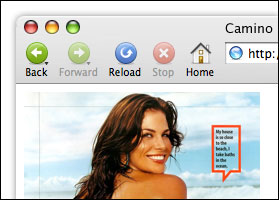 Being a Mac user, I’ve always had a problem with Firefox. I’ve thought long and hard about tasteful analogies for my relationship with it, but I keep coming back to a somewhat shallow one: Firefox is like the girl in school who you knew you should probably date because she’s intelligent, multilingual, and funny, but she just wasn’t very attractive to you.
Being a Mac user, I’ve always had a problem with Firefox. I’ve thought long and hard about tasteful analogies for my relationship with it, but I keep coming back to a somewhat shallow one: Firefox is like the girl in school who you knew you should probably date because she’s intelligent, multilingual, and funny, but she just wasn’t very attractive to you.
Safari, on the other hand, has been the opposite: Hot as hell and lives right down the street, but offers little more than instant gratification of primal needs.
Many people who can’t stand to be without both types of relationships have evolved into “browser polygamists”… or, people who use multiple browsers during their normal daily routine. Jon Hicks could be considered the king of the Browser Polygamy movement, hopping from application to application with the recklessness of a late 70s porn star. Jon likes multiple browsers, and he’s not ashamed to admit it.
I, on the other hand, have never liked using multiple apps for any chore, whether it be browsing, e-mail, design, code, or whatever else. I want a single point of entry into whatever I’m doing.
And so it was with great interest that I started playing around with the latest Camino betas a couple of months ago. Camino you say? Wasn’t that a truck that late 70s porn stars drove around in? Nope, that’s the “El Camino“. This is Camino, the web browser; an application I remember using back when it was called “Chimera” in the early OS X days.
Camino is like Firefox with a beautiful makeover. I’m not talking about Lee Press-On Nails and an Ogilvie Home Perm… I’m talking an X-Code workout regimen, a healthy diet of Cocoa, and a Quartz mineral bath. Think of Firefox as Paris Hilton — gets all the press, will compile for anybody, and is a bit strange looking. Think of Camino as younger sister Nicky — much cuter, a bit more refined, and up until now in the shadow of her sister.
Anyway, with today’s announcement of the official 1.0 version, Camino has finally emerged from the shadow of its older sister to become a true contender in the Mac browser space. It looks better than Safari and it feeler faster than Firefox… that’s a great start. Here are some more things I am loving about Camino:
- It’s a snap to import all of your Safari bookmarks.
- The interface is outstanding. Not only is it truly Mac-ish in appearance, but as mentioned above, it’s actually more visually appealing to me than Safari.
- It’s faster than Firefox in all ways, and it seems faster than Safari in certain, but not all occasions. When browsing from page to page within a site (viz. when all JS and CSS are already in cache) you can barely even see the pages repaint. It does seem a tad slower on full page fetches, but as Camino team member Samuel Sidler says, “speed is subjective”.
- Safari’s preferences are limited, but in Camino, almost everything is configurable. Apple’s decision to keep Safari simple isn’t a bad one, as most casual Mac users don’t want to see 1000 options in front of their faces (see: Adium… which I love, by the way), but it is really nice to have a good, highly configurable browser to use again.
- A more comprehensive History display.
- It supports all of the same WYSIWYG web editors that every other browser besides Safari does. Incidentally, this is really my only major beef with Safari from an internals perspective as this point. But it’s a huge beef.
- Everything Hicksy says here and Om says here.
What don’t I like about Camino? Well, really only three things:
- The seemingly slight lag in full-page fetches (although I could be imagining this).
- The lack of a Javascript debugger and other extensions.
- No native spellchecking.
So with that, I will now be trying out Camino as my primary browser for the next month or so. If you’re lookin’ for a change, I recommend you do the same.
Note: Observant readers may notice that I first compare Firefox to a smart woman and then to Paris Hilton. Two separate analogies. Try not to confuse them.
