Blackberry 8700g: The Dreaded Sidegrade
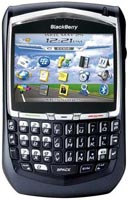 Yesterday, I went out and bought a brand-new Blackberry 8700g at my local T-Mobile store. I’ve been using a Treo 600 for more than two years now and I just couldn’t resist New Phone Fever for any longer.
Yesterday, I went out and bought a brand-new Blackberry 8700g at my local T-Mobile store. I’ve been using a Treo 600 for more than two years now and I just couldn’t resist New Phone Fever for any longer.
I had skipped the Treo 650 because frankly, it didn’t seem much better than the 600, and I was planning on going straight to the Treo 700 until Palm pulled two unfortunate moves on me:
- They released the Treo 700W a few months ago and it runs on WindowsMobile, leaving me only with tantalizing reports of a “Treo 700P” which would come out some time in the future and run on Palm’s OS. Such a painful wait this would be.
- When the Treo 700P was finally announced a few weeks ago, it was revealed that it would only run on Sprint and Verizon for the time being, again with the excruciating announcement that a GSM (T-Mobile) version was “in the works”.
Given that I didn’t feel like waiting who-knows-how-long for a GSM Treo 700P, I had a few options:
- Switch to Sprint and get the Treo. I’ve used Sprint before and they were nice enough to send me free stuff through their Ambassador Program so I don’t have any problem with this, but I have a few months left on my T-Mobile contract and I’m not exactly dying to leave T-Mobile anyway since they are quite good.
- Wait an indeterminate amount of time for Nokia’s E70… and given my lack of love for their N70, have no guarantee I’ll actually like it.
- Extend my contract with T-Mobile and pick up a shiny new Blackberry 8700g — a phone which has gotten pretty good reviews.
I’d been wanting to try a Blackberry for awhile since just as many people swear by them as swear by Treos, so I chose option #3.
After playing with this thing for about a day, I am convinced it falls into the category of a dreaded “sidegrade”. That is, a device which is an upgrade in some regards and a downgrade in others. For this reason, I may not keep it past the 14 day trial period. For those of you thinking about getting a Blackberry 8700g, here are the positives and the negatives (at least compared to a Treo):
Positives
The web browser is nicer. Pocket IE, Pocket Opera, and Pocket WebKit are still the best mobile browsers out there, in my opinion, but this Blackberry browser beats the Treo’s handily. I understand the 650’s and the 700P’s browsers are better than my 600’s, but to me, this is an upgrade.
The Blackberry’s jog-dial is a nice way to quickly scroll through lists. It does have its faults though and will also be mentioned in the Negatives section.
It’s much lighter than the Treo.
The screen is bright, clear, and auto-adjusts to ambient light.
The version of Google Maps I’m using on this phone is spectacular. I’m not sure if this version is available for other devices besides the Blackberry (it very well might be), but it’s really cool. You can plot driving directions and zip through them one by one as you’re driving and the map follows along gracefully. I’ve always hated using my Treo to track directions because it’s just a long text list of where to turn and it’s easy to lose your place.
Built in IMAP e-mail support. I am not using a Blackberry Enterprise server and I can still retrieve and sync my IMAP email from Dreamhost. This is probably the most important feature in a device for me (besides basic phone and PDA functionality), but unfortunately it’s not perfect. It only syncs your inbox and doesn’t deal with subfolders at all. I’m not even really sure how well it syncs your inbox yet at this point. Seems to work adequately, but not the perfection I’d like to see in a device like this. Why is IMAP syncing so hard? There are third-party apps on the Treo which do it just fine. I suspect the synching might actually be occurring through a T-Mobile relay service but I’m not sure. That would kind of suck.
The call quality is quite clear. My Treo 600 is very old and its clarity is beginning to degrade, but this thing sounds quite solid.
The calendaring application, much like the Treo’s, seems straightforward and easy-to-use.
Negatives
The biggest negative to me is just the general interface principle of the Blackberry. It’s not terrible, and it’s probably better than most phones on the market, but it’s no Treo. The Treo feels like a little Mac in many ways. You can point, click, drag, select, and move your way around the entire operating system much as you would on a personal computer. And unlike WindowsMobile, the experience is simplified just enough to save you time yet retain enough power to get things done. I’m still figuring out all that is weird with the Blackberry interface, but two things are killing me right now: 1) The famed jog-dial is also a button. However, you always have to click it twice because it acts more like a right-click button, pulling up a contextual menu on first click. 2) There is no concept of “Select All” seemingly anywhere within this device. I wanted to delete my entire Address Book and start over. I couldn’t Select All and then delete, nor could I find a programmatic way to clear everything, so I had to delete 350 entries one by one. These sorts of holes seem to exist all around this device. Maybe I’m missing something, I don’t know.
Multi-protocol Instant Messaging is included on this phone, which I thought would be great, but it turns out it’s not real IM. The device basically converts your messages to SMS, sends them off, and vice-versa. The result is a less-than-perfect experience with your presence not always showing up correctly on the other side. It’s a start, I guess, but I don’t envision using IM on this phone a lot.
There is no touch-screen. The Treo is very nice in that you can scroll around or touch around. With the Blackberry, it’s the jog-dial or nothing.
Synching this phone with my Mac isn’t terrible, but it’s a baby step below what the Treo was capable of, and the Treo wasn’t great either. Despite this device having Bluetooth, the PocketMac software used to sync it does not support it, so it’s back to the wire unfortunately. A big draw of moving to a Treo 700P for me was Bluetooth synching. This phone, much like the Treo, does not handle Address Book groups very well. As a result, you end up just having one huge list of people in your phone… many of which you may only have e-mail addresses and no phone numbers for. It seems to handle iCal synching fine though, just as the Treo did. I’m bummed that the whole world of Mac synching isn’t more open source. How hard could it be to write something which handles Address Book groups correctly? This is a major problem for many Mac users.
Not that this is a huge deal but the T-Mobile version of this phone just isn’t that sexy. It’s a boxy, dark-blue plastic device that makes the Treo look like a brand new Powerbook.
Conclusion
In the end, I have to ask myself exactly what problems this device solves for me. I’m dying for a new phone so it quite obviously solved that. But aside from just “being new”, it didn’t really improve my data synching situation, my e-mail situation, my IM situation, or really much of anything else. Call quality is a bit of an improvement but I pin that on the age of my Treo 600 more than anything else. The Google Maps mobile version is nice, but I imagine this isn’t a Blackberry-only thing. To me, this seems like a Blackberry that current Blackberry owners will like, but that’s about it.
As of now, I’m leaning towards returning this thing and toughing it out for the Nokia E70 or the Treo 700P. To complicate matters even further, there is a Treo “Hollywood” that is supposed to come out this year as well.
There is probably only one company that could save me this sort of agony over phone selection and I don’t even need to tell you who *that* is.
Thanks for this ‘mini’ review Mike. I was contemplating purchasing a Blackberry over a few other PDA/Phone, but now I’ve read this, I’m going to have to think it over again. I too have the New Phone Fever.
I have just a new HTC Wizard smartphone. If somebody looks for a smarter alternative, I would suggest to check these smartphones.
I much prefer the 8700g vs Treo, but then I also use the BB Enterprise service for my own domain, which means I don’t ever have to sync with my PC since it syncs over the air. Battery life is also much better on the Berry.
I too had a delimma similar to this. But I never had either the Blackberry nor a Treo. I was moving into the realm of smart phones for the first time. First I tried the Treo 650, then I tried the Blackberry 7100g. Both were within my 30-day trial period with Cingular. Neither felt right to me, were overly cumbersome, and were just too bulky.
Luckily Cingular introduce the Nokia 6682 around that time. The Nokia has been perfect for a person who needs a cell phone most of the time and a smart phone only sparingly. The Symbian OS (s60) is a great operating system that I found easy to navigate right away. And the syncing between my Mac and the Nokia is unrivaled. It’s nearly perfect. I lack a QWERTY keyboard but the predictive-text feature does a pretty good job.
And if you happen to use Yahoo, the new Yahoo! Go application is wicked sweet.
chris s: Yep. I imagine that the Blackberry is still exactly as it was before — much, much better when you use the Enterprise Server.
Mike, have you looked into getting a Sidekick (since that’s T-Mo’s little “gem” of a smartphone)? Otherwise, the Sony Ericsson P910 and P990 are probably the most overlooked smartphones out there. They’ve got the Symbian OS (which is pretty slick), a Treo/Blackberry-like QWERTY keyboard on the other side of a regular phone keypad, and a touch-screen. S/E’s phones are pretty good, although many American carriers prefer to give away Samsungs and Motorolas. The P910 is the cheaper, older version of the P990.
I got the Treo 650 in March, and I couldn’t be happier- This is my first smartphone, but I love the email, wireless sync with Outlook and moblie browsing. The QWERTY keyboard is a nice plus too. The only problem I have is a can’t find a [free] IM client that works with AOL Instant Messanger.
One thing worth mentioning: the 8700g also supports EDGE network highspeed Internet access. Versus GPRS, EDGE is amazingly fast. Another good app for the Blackberry is GoogleTalk. Since GoogleTalk is a federated Jabber network, I have all my various IM services going through GoogleTalk. There are also a few multi-protocol IM apps for the BB that support ICQ, AIM, GTalk, MSN, etc.
I’d be interested to see more reviews from people who have used both the Treo and the Blackberry.
Didn’t you learn a lesson from watching me deal with that 8700c? I know the g is better, but I tossed that thing out like a rotten tomato to go back to a windows mobile 2003 device!
Mike,
Our government runs on those things. During my internship, even the interns were gifted a temporary Blackberry. After playing with serveral models, I’ve settled on a dreaded Windows-based device. We don’t have T-mobile or Verizon in Arkansas, so I had Cingular’s line-up to choose from. The Cingular branded 8125 is a fine phone, really light-weight and very powerful. (I’m currently experimenting with the idea of writing some Linux software for it, but haven’t finished the reverse engineering of the windows software.)
Anyway, the Blackberry 8700g is a nice model and I can tell you that many a Senator (and probably your own) uses that particular model. That might be enough to make you want to go with anything else, but I dunno know.
If I were in your situation, I would wait for the Sony phones. Sony makes a great product and they’re historically compatible with Macs.
What about the new Q phone?
http://www.engadget.com/2006/05/22/motorola-and-verizon-announce-q-199/
George
I use Ramble (http://wireless.sra.com/ramble/) for AIM on my BlackBerry. It doesn’t convert everything to a text message, and is extremely fast.
-Matt
I started working at Nokia recently, and some of the other staff have the test versions of the E series.
Of the E61 or its immediate relatives, my manager has one and hates it. The voice recording button is positioned just right for him to hit it when he’s trying to do something else, so he ends up with a lot of unwanted voice memos which must then be deleted.
For contrast, he loves his Nokia 9200 or 9300, which looks clunky and is huge, but also has a huge interior screen.
Like you, I’m really interested in the E70 (I want a smartphone), but I haven’t managed to find out who in the department has one.
Mike, I think you’ll learn to appreciate the Blackberry’s simplicity in time. There are a lot of shortcuts and keyboard modifiers that make your life a lot easier…they just take some time to learn (for example, to jump to the top of a long message you hit “t”, to jump to the bottom hit “b”). Whether this is more/less intuitive than a Palm device is another story. There are a bunch of tips at: http://www.discoverblackberry.com/personalize/tips_tricks.jsp
You should also check out blackberry messenger — a real time messenger service that uses your data, not text messages. Unfortunately, you can only talk to other blackberry users and not other IM protocols, but cool nonetheless.
I’m kind of interested in if that HTC Wizard dealie (I think T-mobile calls it that MDA) is all it’s cracked up to be. I looks great, but word is that it’s rather slow. So yes… Mike… get that one next and post another detailed review. You’re better than comparison shopping sites… haha.
I don’t think your Treo allows you to select all addresses and delete them either. If it does, please show me how!
I have an iMate K-Jam and I absolutely love it. It’s fast, has its own integrated keyboard (much better than the Treo or Blackberry ones), WiFi and BT, syncs with macs, awesome screen. I absolutely recommend it. Also, it now comes with push-email just like the blackberry.
Symbian OS either means Series 60 (which is a real open platform with lots of software) or UIQ (Sony, simpler Nokia phones) which is shinier and has less software.
If you are used to the full-on smartphone aspects of the Treo (with keyboard and stylus), you will likely be disappointed by the Nokia E series. The Communicator uses Series 80 and has a full keyboard.
I enjoyed my stay in Sony land with the P800, but have basically determined that Series 60 functionality and software platform fit my needs better for basic functionality on the go. If I were to go smartphone again, I’d probably get a Treo, although I’m also at a loss with WTH Palm is doing these days…
Push IMAP email on your Treo from dreamhost?
http://www.chatteremail.com/
I use it on my Treo 650 and it’s great. I think it’ll run on the 600 too.
As George mentioned above, I think you should take a look at the Motorola Q. I have been watching and reading for updates on it and it looks pretty good. Maybe you don’t want to have to switch to Verizon or you are wary again because it uses Windows Mobile 5.0, but I’ve heard lots of good things about it. Qusers.com has some more info and updates on it.
FYI…you can IM on the Blackberry 8700G (not via SMS) via ICQ, AOL, Yahoo, and MSN if you install the OZ IM software. It’s got a really nice interface and takes just a minute to install. Totally free, and user friendly.
I just got my blackberry last month, and it’s definitely an upgrade from my “loaner” old-school nokia. I’ve never used the treo, but I’m suspecting that its not as integrated with enterprise servers? I could be totally wrong.
I do know this…the blackberry just makes it so much easier to keep my info synched and lets me instantly respond to important emails. It actually receives my email faster than my PC!!!
Also addicted to Texas Holdem 2–so much fun!
I have been using Sony Ericsson P900 for two years. Excellent for people on the move .So many futures you can work with easy and friendly .Never have a problems .Then I decide to gives a try for Nokia E 70.Well,be honest ,fill like a kid why use to play with a good toy and was giving a look like better one ,but complicated to use .Went trough all manuals and forums ,but eventually have to give up and went back to Sony Ericsson P910i again As soon as Blackberry 8700g come up I was first on queue and wasn’t disappointed a bit. Excellent communication phone just in time for me to move to other job. Didn’t stop there and manage to write essay on Blackberry .Find a lot of useful information on Blackberry forum. Thanks to this guy ,now I am so close with my phone
The WebKit-based Nokia S60 browser is open source now. Maybe Palm will use it and make something great for Treos!
Mike/All
I have a Mac, and a Treo 650, do you know of any good free apps for this thing? Also, syncing, as I’m sure you know is a pain in the ass… what do you use?
I pretty much have it set up just as it came, except I just figured out that I can download free midi files and use them for ringtones… which is nice.
In any case I’m looking for some Google Maps type stuff, and other lifestyle productivity programs that aren’t going to break my wallet. Any ideas?
Dan: I just got my 700P (about to write a post about it) and haven’t found syncing to be too big of a pain at all. I just use the built-in HotSync Manager with iSync over Bluetooth.
As for free apps, try Kmaps (Google Maps), and Traffic.
My current blackberry 7290 has a lousy ringer, too quiet to hear if its on your belt. Is the 8700s ringer any good?
Yeah, the ringer seemed fine to me.
I need a recommendation:
I want the best windows XP (Outlook) compatible product that is a ‘Blackberry’ with a ‘Palm’ write on screen. This is for my wife who loves her Palm and handles the write-on-screen very well.
Is there such an animal, I am sure you pros can save this smart phone newbie a lot of foot work.
Thanks in advance.
Delete your phone book
If you have a blackberry sync it to the pc. Go into Desktop Manager>Backup/Restore>Advanced>then Clear the address book. Also if you were dumping your address book why not wipe it, then just not sync the address book.
If you are mobile and driving, the one-handed operation of the scroll wheel will save you from wrecking with a stylus in head.
“in hand”
I’m looking into buying a PDA, I want the Treo 700p but don’t like either Verizon and definately not Sprint (horrible customer service) plus it’s a little rich for my blood right now so I guess it’s the BlackBerry 8700g, although not if it can’t edit Microsoft Word??? Can I download my Word programs from my current Windows PC into the 8700g? I heard that Blackberries can’t show e-mail attchments if their in HTML format…is this true…what if someone send me a short video joke or a photo…can I view that? Thanks.
Mike, i don’t know if anyone has already mentioned this on this blog, if they have i apologize, and if they haven’t, this will be a little insight.
Back in the mid to late 90’s Apple B.J. (Before Jobs), had the nifty yet very bulky Newton. For those of you still in diapers at the time, this was pretty much the first PDA. Almost the size of a piece of paper; these devices were top of the line (still are)! They had the best (and still do) text recognition software on the market. Engineered by Apple’s finest! After Jobs took over, (and this is coming from the person who sold me my Newton 2000), Jobs was asked after a convention if he was to continue the production of the Newton… The answer was a clear no, which prompted for the termination of the Newton. While all of this is happening, Palm (founded by an ex-apple employee), apparently (the word from others) Apple sold parts of Newton OS were sold to Palm.
I, too, switched from Treo 600 to BB 8700g and agree with almost everything you said, Mike. Except you overlooked one very important step! That is the very reason, in the beginning, why I was hesitant to switch — I must have my data in the computer as well. When I was advised that BB interfaced with Outlook, I couldn’t be more relieved. The interface is the factor you may have overlooked.
I set the Intellisync and Outlook to receive and share data from the BB. On Outlook itself I created a separate Contacts list for my BB and maintained my regular Contacts list. Calendar, Tasks, and Notes are shared with BB. Then after the Intellisync automatic updating function, I was able to manipulate the BB Contact list with incredible ease!!!!! Same true for the other files.
Also, every time something hits my itchy brain cells, I tuck it either my BB or Outlook. And then click Intellisync and nothing is lost or forgotten!
Hope that helps, Mike! BB is too nice to dread over but indeed, I do miss some of the Treo functionalities.
Curt
crobbins: I didn’t overlook it. I don’t use Outlook. The interface for getting contacts, calendar, etc onto my Mac from the Treo is just fine. On the Blackberry, it was awful.
Update: I got restricted by T-Mobile when I applied for service with them, I found a brand new BlackBerry 8700g at http://www.wirebuy.com for $50.00 upfront ($50.00 T-Mobile rebate which eventually makes it free) w/2 year agreement, sweet deal…except my application to T-Mobile got restricted to $150.0 which according to them meant no Data plan for me…that makes no sense to me. The voice plan I chose was only #9.99 per month and the data plan was $19.99 per month well under the $150.00 max monthly limit. Anyone care to explain that one? I had already been approved by Cingular but rather would have preferred T-Mobile, so it looks like it’s going to be Cingular and either their refurb Palm Treo 650 or their new one for $199.99 w/2 year agreement…any advice on this guys?
Typo on last entry…it should read “voice plan was only $39.99 per month” not #9.99. Sorry.
Hey folks, I need a device that will allow me to send and receive email away from my office. That’s really all I need. I currently receive email through Outlook Express. I have almost bought the BB, but after reading all of your posts, I’m thoroughly confused. In a nutshell, can someone recommend the best option for email only?
Mike,
There is a very easy way to delete the entire address book. Open your desktop manager and select Backup and Restore. Then select “Advanced” which is described as “selective backup”, etc. You’ll see on the right a list of databases installed on your blackberry, highlight the address book and then select “Clear” from the buttons below the list. Voila, all the entries are deleted.
I am having problems receiving email on my bb8700g from aol. At times, it shows up instantly, but most of the time, it takes 3o minutes or longer. Any ideas?
I purchased an 8700g a few days ago. I had been using the 7105T. I loved the predictable text of the 7105T which I found out was non existent on the 8700G. Nonetheless, I have acclimmated to the full qwerty keyboard nicely. Probably, type faster with it. Nonetheless, my pure excitement over the 8700G with 2 yr extension has been troubled my the 8700g apparently losing sign, saying that I have a sim card error and when this happens no email arrives or goes out. The Edge technology is great compared to the 7105T and was the main reason that I purchased the 8700g so that I could surf the net and read attachments as needed. The Edge is a lot faster and therefore I did not feel like I was on a slow slow dial up as was with the 7105t.
However, to resolve the issues mentioned above I have found myself doing soft boots, hard boots and hard battery removing boots. Which is a pain. One shouldn’t have to pop out the battery and fiddle with it. Once the re-boot occurs I am back on track.
Any ideas… anyone experieincing the same problems?
Thanks
Rick
I am(was) an avid anti-blackberry person. My last PDA was a treo650. I finally got the Blackberry 7250 last week because I had too many things hanging on my belt.
I love the instant email. I hate the lack of syncing word and excel documents that I had with the treo.
I was on the verge of returning the Blackberry until I downloaded their free enterprise server. That’s right RIM is presently offering a one client enterprise Blacberyy server for free. Expandable to up to 14 clients at $99.00 each — Here’s the link:
http://www.blackberry.com/select/server/personal.shtml?EMC-J5Q549023406&MIG=4459B6C0174A3806E10000000A659D4A
It changed my whole outlook (no pun intended).
I even discovered a way to delete the address book. You have to do it from the desktop manager. Select Backup and restore, then the advanced tab, then select the address book on the right hand pane and press the clear option — zap, it’s gone. Turns out to be easier than it was on the treo.
Anyway, it has both pros and cons over the treo 650, but has more on the plus side than the minus when you consider the phone quality and the instant email, along with wireless continuous sync (if you get the blackberry server).
At least now I have only one thing on my belt.
Bill
I loved your review! My opinion is a bit biased at this point since I’m angry with Nokia (over a bad 6255i), but I’d avoid the Nokia “E Series” phones as well. Everyone I know who has one, is trying to sell them. I’ve seen “E61” in action and the screen is remarkable to say the least, but the BB connect feature is a pain to set up. I’m a Mac user and I struggle with the same woes you deal with. Fortunately software developers are waking up more and more everyday and making sure Mac compatibility is seamless…
Mike, Since you liked T-Mobile – what were you reasons for not looking at the sidekick or MDA?
Hi, I recently bought this 8700g model first time ever for blackberry.
and I realized it takes a quite a work to sync with Mac and now I am in this problem with sync info form aol address book.
The aol says that aol does not suppurt 8700g , well, now I don’t know what to do.
any advice on that?
Please- I need help.
andy: Because both of those devices seem a bit too bulky and I don’t like their OSes much. To each his/her own though…
Jennifer: I did not have good luck trying to sync my 8700g with my Mac. Hence, I returned it.
What did you do with your Treo 600? Are you planning to sell it? If so, how much? :-)
can u please let me know how to delet my address book from my blackberry
Synching to a Mac is easy with PocketMac. Free from Blackberry.com
http://www.discoverblackberry.com/discover/mac_solutions.jsp
I have the Sidekick 3 and it has a very nice OS IMHO. It can multitask like no other. I can literally be chatting on AIM, MSN and Yahoo IM, while a complex website downloads in the background and while I check my calender and email all at the same time, using a key combo to quickly cycle between the applications. The Blackberry is slower and more kludgy in this respect.
And the keyboard is way better on the Sidekick, probably the best keyboard of any PDA I’ve ever tried. It’s easy and fast to type on and it has an actual numerical keyboard row (the BB does not). I have a lot better typing accuracy and speed on the Sidekick.
The Sidekick 3 also has a camera, which can be nice to have built in. Further, the omnidirectional trackball of the Sidekick beats the bidirectional BB clickwheel hands down.
That said, the Sidekick does not sync with the Mac. There was a working application called Missing Sync that allowed the Sidekick to sync with the Mac, but they just discontinued it (darn!). My copy still works so I can sync fine to/from my Mac but going forward who knows.
“I did not have good luck trying to sync my 8700g with my Mac. Hence, I returned it.”
I’m curious what issues/problems you ran into trying to sync with the Mac? Do you know if Pockemac also allows one to install applications to the Blackberry?
You can delete multiple messages on BB.
You just need to press CAPS while scrolling the wheel. this selects everything. The press the whell and choose Delete all.