Two iPhone App Requests for the Lazyweb
 After using my iPhone for over two months now, I really have only three lingering annoyances with it. Two, which can hopefully be solved quickly via the magic of the lazyweb:
After using my iPhone for over two months now, I really have only three lingering annoyances with it. Two, which can hopefully be solved quickly via the magic of the lazyweb:
No way to simply give a URL its own button in the main menu (like, for instance, your favorite humor site).Solved with iPhone Apper!- No way to either increase the duration or recurrence of vibration when you receive an SMS message (currently, it lasts about a half second and never buzzes again, causing me to miss it the great majority of the time).
- No over-the-air or wifi syncing capabilities (probably not solvable without Apple’s help).
Numbers one and two seem imminently solvable given the groundswell of development activity within the iPhone community lately, and number two would be of benefit to nearly everyone who uses vibrate mode.
I was hesitant to hack my iPhone at all until last night when Newsvine Lance showed me how easy and clean it has become to install apps. In case you’re curious, just download the AppTap Installer to your Mac, sync up, and you can begin testing out new apps and customizations without any dirtywork or scary command line stuff. After the Installer is installed, launch it and install “Community Sources” to get the full array of applications available for your iPhone. The first ones I recommend installing are Summerboard, BSD Subsystem, MobileFinder, Mobile Terminal, and NES (in that order). It’s important to install Summerboard first so your list of applications is infinitely scrollable.
Anyway, back to the lazyweb stuff.
For number one, it would be nice to simply be able to add an application called, say, “Bookmark Launcher”, and have the app prompt you for a URL and the name of the Bookmark. After you type the URL and name in, an icon would be created in the main menu that takes you straight to the site. Quick and simple. See iPhone Apper.
For number two, either of two things would solve the problem of missed SMS vibrations: tack on an extra second or two of vibration when an SMS (or any alert) comes in or keep vibrating every 5 or 10 minutes for up to an hour until the alert is dismissed. I was skeptical that this pet peeve of mine could ever be hacked around until I saw the, uhhh, “interesting” app iBrate. Say what you want about the app, but it’s a nice proof of concept for modifying iPhone’s weak vibration alerts.
Before I was a crotchety old man, I’d have tried to tackle these two potential features myself, but alas, I don’t have the expertise. Anybody have any ideas? I’ll sport a brand new Samsung Upstage music phone to whoever solves number two. It’s the worst phone ever invented — I know — but it’s new and it’s free, and it goes for over $200 on eBay.
A Low-Fi Solution to E-Mail Overload: Sentenc.es
I’ve written about e-mail overload issues in the past, and today I’m presenting what I believe is a simple, low-fi solution: sentenc.es.
In a nutshell, I have two issues with e-mail:
- More than any other medium in the world, the time commitment difference between sender and receiver is huge. For instance, if you call me on the phone and we chat for 10 minutes, that’s 10 minutes of your time and 10 minutes of my time. If you write me a handwritten letter and I write you one back, that’s maybe 30 minutes of your time and 30 minutes of my time. If we exchange text messages, that’s 10 seconds from you and 10 seconds from me. But with email, often times the sender will ask two or three open-ended one sentence questions which elicit multi-paragraph answers. In these cases, the sender spends one minute and the receiver is asked, implicitly, to spend maybe an hour.
- When faced with an inbox of 100-400 messages, I usually find myself replying to the messages which are quickest to reply to, rather than which are most important to reply to. The end result is a continual paring down of my inbox until I have 50 really important messages to reply to which are then too old to take care of.
In thinking about how to reduce this problem for me personally, I came up with a technology solution which, while cool, would require way too much buy-in from OS makers, mail application providers, and individuals. Essentially, whenever you send me an e-mail, I’d like to be able to instantly pop up a Toast or Growl message on your desktop for a few seconds with a status message of my choice. Something like “Current response time estimate: 7 days” or something more personable. I don’t like auto-responder e-mails because I’m not trying to clog up your inbox, but the ability to send you a quick, fleeting status message would be excellent. Perhaps even when you just hover over my name in the To: field before you even send the mail.
Annnnnnnyways… that solution is a bit too hi-fi and it doesn’t really solve the core problem, so instead I’m enacting a new policy today which seems potentially much more effective:
Every e-mail I send to anyone, regardless of subject or recipient, will be five sentences or less. Like a cinquain. Ideally, it would be a 160 character count like an SMS message, but since that would require an actual e-mail plug-in (viz. “work”), we’ll go with the much-easier-to-count concept of sentences instead.
In order to politely explain the systematic brevity with a similar amount of brevity, I will link to a new site I just set up called five.sentenc.es in my signature line. By ensuring that all e-mails I send out take the same amount of time to send (viz. “not a lot”), I am evening the playing field between emails and attending to many more of them in the end.
Read more…
Got iPhone? Get Leaflets…
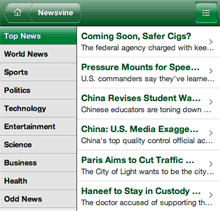 The good fellas’ at Blue Flavor are announcing this morning the release of “Leaflets” — mini browser-based apps for your shiny new iPhone. Available flavors currently include Flickr, Del.icio.us, Upcoming, The New York Times, Newsvine, and a few others.
The good fellas’ at Blue Flavor are announcing this morning the release of “Leaflets” — mini browser-based apps for your shiny new iPhone. Available flavors currently include Flickr, Del.icio.us, Upcoming, The New York Times, Newsvine, and a few others.
The cool thing about Leaflets is that they display data from the services listed above in a format tailor made for the iPhone. Apple has made a big deal about how the iPhone can view “the real web” and not “the mobile web”, but while this is true, it still doesn’t mean “the real web” is an ideal format for the iPhone. The mobile savants at Blue Flavor have taken this axiom to heart and created a nice middleware layer which lets me get more out of my Newsvine, my Flickr, and my Del.icio.us by getting less.
Check out iPhone Leaflets at GetLeaflets.com.
Letting go of the Trumpets: A Week with the iPhone

In discussing the iPhone with Dan Benjamin a couple of days ago, at one point I mentioned it was “like someone assembled the finest orchestra the world, but decided to leave out the trumpets”.
Given such an orchestra, one can come away with either of the following reactions:
a) “Wow, what an absolutely fantastic orchestra.”
b) “Uhhh, where are the trumpets?”
With apologies to trumpet players around the world, I find myself decidedly in camp A — sometimes appreciative of what Apple has left out of the iPhone and sometimes frustrated by it, but never losing sight of what a great device this is and what it will become in the months to follow.
A lot has been said already about the jesusphone so who knows how much of this article will be interesting, but it’s a cathartic post for me, having waited several years for this device to become a reality. I first wrote about the iPhone almost exactly three years ago at a time when most of the world thought Apple would never get into the phone business. It’s interesting to see how opinions have changed since then from “why would they ever” to “why would they ever NOT” get into this market.
Read more…
Announcing ElectionVine: Distributed Presidential Elections
This morning on Newsvine, on Mike Industries, and on thousands of blogs across the world, we launched ElectionVine.
ElectionVine is a giant distributed polling system designed to gauge the momentum of the U.S. Presidential race through the eyes of the independent internet and blogosphere. While traditional polling methods are carried out by single organizations, ElectionVine is entirely in the hands of site owners like you.
Here’s how it works:
- Head to electionvine.com and get your personalized poll code. You can customize what your poll will look like so it fits the colors of your site and even personally endorse a candidate if you’d like.
- Place your poll code in the sidebar of your site or blog and watch the votes come in.
- Check your own site’s political breakdown right from within the poll itself or on the ElectionVine Leaderboard.
Cumulative vote totals on the ElectionVine leaderboard will continue to rise up until the presidential primaries, but users’ votes will reset every month, allowing you to essentially see an entirely new set of data every 30 days.
The coolest part of ElectionVine, however, is that once you’ve voted on one site (say, Techcrunch), your vote will automatically count on any other sites you happen to visit thereafter (say, Mike Industries).
The dream of ElectionVine is to collect the most distributed view of how the election is shaping up online, and for that, I ask the assistance of you, faithful Mike Industries reader. We’ve provided two quick, unobtrusive methods of embedding, via a standard embed tag and via the newly developed WEDJE javascript method.
So head on over to ElectionVine and set up your polling place today. The country and The Vine thank you!
Quincy Smith on Autoplay
In a two part interview (1, 2) with Quincy Smith on the developments occurring at CBS interactive, Staci Kramer says:
When I brought up autoplay as a way of piling up streams, Smith quickly replied: “That’s a cheap shot. We don’t do it. … Half of that is the decision of the content provider. … In my opinion, to open something and have it directly stream in your face and then count as a stream is a cheap shot.â€
Thank god someone important finally said that.
Security By Sexiness
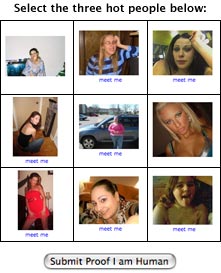 Via Valleywag comes word of an interesting technology implementation called the “Hot Captcha”. A “captcha” is essentially a test you perform in a web browser to prove you’re human. Its purpose is to keep automated bots from creating registrations and wreaking havoc on websites.
Via Valleywag comes word of an interesting technology implementation called the “Hot Captcha”. A “captcha” is essentially a test you perform in a web browser to prove you’re human. Its purpose is to keep automated bots from creating registrations and wreaking havoc on websites.
Typical captchas ask you to type a series of letters from a distorted image, answer a simple question, or perform mouse actions on objects. Users generally don’t like dealing with captchas because they require brainpower and sometimes trial-and-error, and there is no immediate pleasure gained from using them.
Enter the Hot Captcha from a fellow calling himself “frozenbear”. The Hot Captcha pulls photos of 9 women or 9 men using the open API from HotOrNot.com and asks you to select the three “hot” people from the group. The chances of picking the correct answer randomly are only 1 in 84 and you could bump that to 1 in 220 if you added a row, so the false positive rate would be extremely low.
What’s interesting to me is how effective this captcha test is, at least from my 20 or so tests. With these things, it’s not only important to make sure humans can easily pass the test but that computers cannot, and I honestly can’t imagine how a computer could programmatically determine the “hotness” of a photo. And what’s extra nice is that since you’re clicking on photos of attractive women or men, you could argue that this captcha may be the first ever that could be considered “fun” to use.
Interestingly, when I switched over to the “men” version, my accuracy went down from 100% to about 25%. I bet this effect would happen to a lot of men but not a lot of women. In other words, it seems to me that both women and men could easily identify “hot” women, while only men would struggle to identify “hot” men. Perhaps it’s because the physical traits that make men “hot” seem less obvious than the corresponding traits in women.
I wonder if this captcha could also be used as a reliable, surreptitious gender test for incoming visitors. As the operator of a social site which gives users lots of control, I’ve often thought to myself “If I could just tell for sure you were a female when you signed up, I’d probably give you ‘trusted’ status right away”. I say this not as a “ladies night” type of thing, but because the majority of evil-doers on the internet (e.g. spammers, network marketers, general assholes) seem to be men.
Though probably meant more as a joke than anything else, the Hot Captcha shows yet another function that the human brain is surprisingly efficient and consistent with that computers may never be able to match.
Amazon Makes Your Tivo Much, Much Better
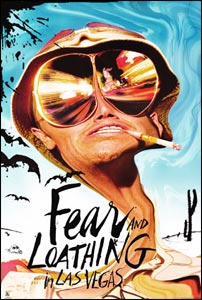 Ever since replacing my god-awful Comcast DVR with a high definition Series 3 Tivo, I’ve really only had one complaint about this beautiful machine: it doesn’t support on-demand programming. In other words, even though Comcast would love to charge me $3.99 to watch an on-demand movie, I can’t do it anymore because I don’t use their hardware.
Ever since replacing my god-awful Comcast DVR with a high definition Series 3 Tivo, I’ve really only had one complaint about this beautiful machine: it doesn’t support on-demand programming. In other words, even though Comcast would love to charge me $3.99 to watch an on-demand movie, I can’t do it anymore because I don’t use their hardware.
It’s a small price to pay for the greatness that is real Tivo service, but it is a legitimate disadvantage. It was with great happiness then that I noticed Amazon’s new Tivo on-demand movie service: “Amazon Unbox”.
Here’s how the service works:
- Go to Amazon and find a movie or TV show you want to watch.
- “Rent” or “Buy” it with one click.
- Within 15 minutes, it begins downloading to your Tivo and is available to watch as soon as the download is complete.
To my pleasant surprise, the movie files aren’t highly compressed 500 megabyte slugs but rather super high quality 2 to 2.5 gigabyte files. To my even greater surprise, these files made their way to my Tivo in about an hour each. Not that I would evvvvver BitTorrent a movie, but the last time I tried to torrent 2 gigabytes, it took all weekend. 2 gigs in an hour is great, and my cable connection usually only peaks out at around 2 or 3 megabits. Considering a trip to the video store and back for most people is, say, 20-30 minutes, and waiting for your movies from Netflix is a day or two, Amazon’s Unbox service compares favorably in the time department.
I do have four complaints about the service, all of which I’m sure will be dealt with shortly:
- The selection seems a bit weak right now. I downloaded The Illusionist, Network, and Fear and Loathing in Las Vegas, but besides those, there aren’t many I really want to watch. Actually, there are plenty which are “Buy” only, but buying movies never made any sense to me. As of right now, Amazon lists 1799 “rentable” titles ($2.99-$3.99) and 3246 “purchasable” titles ($15-$20). My prediction? The “buy” offering will fall flat on its face and the “rent” offering will thrive. Once more titles are made available for renting, I’ll be using this service every week.
- Seeing as I’m downloading these movies faster than real-time, I should be able to start them a few minutes after the download begins… not when it ends. At that point, it’s basically true on-demand.
- You have 24 hours to watch whatever you rent, after you first hit “play”. Many people will cry bloody murder about this, but I’m really fine with it if the window were just extended to 48 or 72 hours… and I believe it will be.
- Although the video is virtually DVD quality, eventually it will need to be offered in high definition. Better compression schemes should make this easily possible before too long.
All in all, I’m loving the service so far, but I just hope their rental selection expands quickly. If you’d like to try Amazon Unbox and get your first $15 worth of downloads for free, click over to their free offer here.
Amazon and Tivo have clearly beaten Apple to the punch, which makes me wonder yet again why Apple and Tivo — such perfect bedfellows — have never consummated their love.
Oh, Minty Day!
 A few minutes ago, The Wolf released version 2.0 of his highly successful and highly awesome stat package, Mint.
A few minutes ago, The Wolf released version 2.0 of his highly successful and highly awesome stat package, Mint.
I’ve been beta testing it for several months now. It’s good. You should get it.
(Shaun also launched a new version of Shauninman.com because the paint was starting to dry on the “old” one, but we’ll ignore that for now.)
The Wolf has also figured out something Alan Greenspan never could: how to buck inflation. The price of Mint is still $30 and existing users can upgrade for a mere Jackson.
Anyway, that’s it. It’s a nice upgrade. My only beef is that the interface is de-Mint-ified a bit by default, but by throwing this hack at the end of your /mint/app/styles/vanilla_mint/style.css file, you can get green again:
/* BEGIN RETURN TO MINTYNESS */
.display table.striped tr.alt td,
.display table.visits table.striped tr.alt td
{
background-color: #F0F7E2;
border-top: 1px solid #E7F0D0;
border-bottom: 1px solid #E7F0D0;
}
.display table tr:hover td,
.display table.visits td tr:hover td
{
background-color: #F0F7E2;
}
.display table.striped tr:hover td,
.display table.visits table.striped tr:hover td,
.display table.striped tr.alt:hover td,
.display table.visits table.striped tr.alt:hover td
{
background-color: #cde9a7;
}
/* END RETURN TO MINTYNESS */
At the request of Chris, here is a sample of what the mod looks like:

iPhone: SAND In Your Hand
 Back in the mid ’80s, when Apple was getting ready to introduce the first Macintosh, the company gave advance peeks of the new machine and operating system to a few key software developers, one of them being Bill Gates. Gates and his pal Charles Simonyi weren’t told the name of the machine for security reasons so they nicknamed it S.A.N.D., or “Steve’s Amazing New Device”.
Back in the mid ’80s, when Apple was getting ready to introduce the first Macintosh, the company gave advance peeks of the new machine and operating system to a few key software developers, one of them being Bill Gates. Gates and his pal Charles Simonyi weren’t told the name of the machine for security reasons so they nicknamed it S.A.N.D., or “Steve’s Amazing New Device”.
It’s interesting to think of that acronym today in light of the day’s announcements because in 2007 terms, a computer is not generally referred to as a “device”. A phone, however, is the epitome of a device… and that’s exactly what we got today: Steve’s Amazing New Device 2007.
In my mind, the iPhone is the second most exciting technology product announcement of my lifetime, after the original Mac in 1984. It is to phones what the Mac was to computers. Jobs mentioned the iPod as the second “revolution” between the Mac and the iPhone but I think both the Mac and the iPhone are much more significant. Music is great and all but the relative importance of the sorts of things you do on a computer and on a phone (now) are several orders of magnitude higher.
There are so many things to say about this iPhone that it’s hard to know where to start. To me, the single most impressive thing about it is that, like a lot of Apple products but specifically this one, there is no other company in the world capable of inventing it. How many times do you see a new product come out and you think “Damn, I wish I would have thought of that!”
The iPhone is no such product.
You couldn’t think of it, and even if you did, your finished product would be a godamned fingerpainting compared to this. It is so fulfilling to watch technology unfold like this, in the hands of the most indispensable and world-changing CEO of our lifetime. It makes all other work you may be doing in the technology world seem like peanuts.
When Apple says they are five years ahead of every other phone on the market with this offering, they are being conservative. If many of the 200 patent applications filed in association with this phone are accepted, there is no opportunity to copycat. If a multi-touch interface turns out to be the panacea of the mobile device input problem, then what are other handset manufacturers to do while they are prevented from implementing it on their own? I mean seriously, how would you like to work at Palm, Motorola, Samsung, or LG right now? Those guys must feel like a nuclear bomb hit them.
Read more…