Thoughts on the ESPN.com Redesign
A couple of days ago, ESPN.com launched their latest redesign; an effort many months in the making and much anticipated in the industry. I’ve been playing with the new site for a month or so now and have some positive and negative opinions to express, both as a sports fan and as one of the (drunk) driving forces behind some past ESPN.com redesigns.
First the standard caveat: designing a major media site is not as easy as it may appear. It is not like designing a blog and not like designing a standard “web presence” for a company. There are hundreds of internal stakeholders to answer to, millions of daily users to please, and a ton of legacy and third-party code that is often outside your control. Anyone who tries to knock down the virtues of a major media site redesign based on how far it falls short of perfection is making the wrong comparison. The most important benchmark to grade is simply the amount of improvement (or worsening) from the last iteration of the site. Secondarily, comparison against competitors is also very important.
First things first, there’s a lot to like about the redesign:
Cleanliness
In my five years at ESPN, there was always a lot of push and pull between design cleanliness and information density. On the design side, we always fought for an economy of elements on the page. Big striking headlines, well placed lead-ins, content modules here and there, but nothing to overload the screen. On the editorial and business side, there was always a push for more video, more features, and just generally more content all over the place. The ideal philosophy is of course somewhere in the middle, but over the last few years, I feel like ESPN had gone a bit too far in the “Times Square Billboard” direction, with too much visual distraction (especially in the form of autoplay video).
The new redesign gracefully chisels away a lot of the visual clutter and presents a calmer, gentler ESPN for your perusing pleasure. Gone is the autoplay video and other visual cruft that had built up over the years.
Note: When I refer to “visual cruft”, this is a phenomenon that happens to every content site over time. Essentially, you redesign and everything’s perfect, and then “plaque” kind of builds up over time in the form of code and design elements that are inserted to meet editorial or business needs. Each redesign is an opportunity to chisel off the plaque and start anew.
Code Quality
Don’t even bother trying to run the ESPN front page through the stupid W3C validator because that’s a lousy way to judge code quality. The tomato-throwers among us will of course do this immediately and point to the hundreds of validation errors as evidence of incompetence. The more seasoned among us know that 500 ampersand-related errors are meaningless in the grand scheme of things and we wish the validator could be configured to selectively mute certain types of benign errors.
The HTML for the front page is a svelte 22.8k gzipped (73.4k unzipped) and the code is pretty well written. All CSS for layout — natch — and decently structured HTML.
I will not comment on accessibility because I am not an accessibility expert. I’ve long railed against judging a site’s true accessibility by looking for alt text and well structured code, as I simply don’t believe those elements — on their face — make a site accessible or not. A site is accessible if observed user behavior suggests that disabled people can use the site with reasonable ease. If you don’t know how disabled people actually use your site, you have no idea if it’s actually accessible. Period. You may have followed best practices to improve its accessibility, but you just don’t know if it passes the test unless you test.
That said, I have no idea how accessible the new ESPN.com is in the real world. I imagine it’s ok, but certainly not perfect.
New Story Pages
I don’t have a whole lot of objective things to say about the new story pages, but they look cleaner than the previous incarnation. Very readable, very uncluttered, and good video integration where appropriate.
Navigation
ESPN moved to top navigation a few years ago and they’ve never looked back. I’ve long preached the benefits of putting your main navigation across the top of the screen and ESPN has fine-tuned their implementation with this release. Good rollovers, good information architecture, and just all-around snappy. I’d like to see msnbc.com move to top navigation with their next redesign.
Video
As mentioned above, gone is the awful autoplay video. In its place is a video tab which is a lot more polite to users. I don’t think many users will click on the video tab (because in general, no one clicks on tabs), but I do think when ESPN has great video, they’ll probably flip to “video mode” automatically… and I’m totally cool with that, as long as it doesn’t autoplay.
But it’s not all roses with the redesign. I do have some issues with it:
Below the Fold
By far the worst thing about the redesign is the ghettoization of the below-the-fold area on the home page. It’s tragically uninteresting. When I was working on the 2003 redesign, I remember John Skipper (rightfully) making a big deal about how important the below-the-fold area of the front page was and how we needed to make better use of it. The last redesign had a nice Flash feature slideshow thing going on and that is now gone, in favor of the gigantic heads of ESPN columnists. I love ESPN columnists, but their headshots add absolutely nothing to their stories. It’s a huge waste of space and it’s subconsciously a very unattractive area to scroll to.
Because of this, the new ESPN frontpage is now more of a “glance and go” site for me now. I don’t want to scroll because I have no confidence that there is anything worth scrolling to. Compare that to, for instance, the msnbc.com frontpage, where there are a ton of things to keep you interested all the way to the bottom of the page. I actually think msnbc.com is among the best in the industry at this.
One thing ESPN did to encourage people to scroll is put the main headline in the bottom area of the main marquee. Sorry, my screen’s big enough to still see it anyway. Not going to scroll.
Tinting Red is Dangerous
Unless your site caters to females, it’s always risky to tint your reds. Even the slightest tinge of pink on a site like ESPN can ruin the whole look. Generally ESPN has gone with shades of red (red plus black) or maintained very clear boundaries between reds and whites. With this redesign, there is a pretty noticeable gradient from red to light gray, and while it’s clear they limited the pink zone by using a steep gradient, it’s still noticeable.
Minimal Customization
I don’t see a whole lot of customization options besides the “My Headlines” tab. It’s very hard to do customization well, but this strikes me as not much of an effort at all.
Conclusion
All in all, I think it’s a nice redesign. Not one that knocks you on your ass and wows you to your core, but tasteful nonetheless. I found myself visiting competitive sites like Yahoo Sports, CNNSI, Sportsline, and Fox Sports to compare this against their latest versions, and after thinking about it, I still think ESPN’s design compares favorably to all comers.

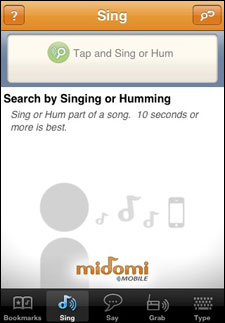 The iPhone app universe is getting larger and larger everyday, but much like the blogosphere, tumblrsphere, and twittersphere, it’s mostly crap. Maybe crap is too strong a word. Perhaps “marginally interesting” is a better euphemism. There are thousands of unit convertors, restaurant recommenders, sports scoreboards, and other mind-numbingly obvious utilities that are simply mobile versions of things we’ve had on our desktops for over 10 years.
The iPhone app universe is getting larger and larger everyday, but much like the blogosphere, tumblrsphere, and twittersphere, it’s mostly crap. Maybe crap is too strong a word. Perhaps “marginally interesting” is a better euphemism. There are thousands of unit convertors, restaurant recommenders, sports scoreboards, and other mind-numbingly obvious utilities that are simply mobile versions of things we’ve had on our desktops for over 10 years.