Roger Clemens: Bad Liar or Just Bad Truth Teller?
Either Roger Clemens is lying about his alleged steroid abuse, or he’s just a really bad truth teller.
One of my favorite blog posts to write was one I published about Jose Canseco’s 60 Minutes interview two years ago, asking readers to try and analyze his microexpressions as he told Mike Wallace how many players in Major League Baseball used steroids. The claim — at the time — was largely dismissed by the public, and I’ll admit to not believing a word Canseco said, based on his mannerisms alone. It seemed like an easy call. It turned out not to be.
Thinking back on that Canseco interview makes watching this whole Roger Clemens drama all the more mystifying to try and figure out. Whether it’s Clemens’ own 60 Minutes interview two nights ago or this incredible press conference video below, it’s just so hard to tell how much of anything is the truth:
One the one hand, he shows telltale signs of lying:
- His mouth wells up with saliva frequently and he swigs water to mask this fact.
- He nods his head “yes” while saying “no”.
- He doesn’t seem natural, completely forthcoming, or at-ease when answering questions.
- He surreptitiously taped a phone call (legal in Texas and New York apparently) to manipulate public opinion.
But on the other hand:
- If he *really* ends up voluntarily testifying in front of Congress and/or a jury at this point, he’d have to be a complete fool to lie about it… which suggests he’s not lying at all (provided he actually goes through with it). But then again, many people think Barry Bonds lied to his grand jury.
- As was proven with Canseco, just because your mannerisms make you “appear” untruthful, it doesn’t mean you are.
- Roger Clemens has no prior offenses before this and it’s essentially only one person who is pointing the finger at him… a guilty person in his own right at that.
It should be fascinating, albeit somewhat pathetic and depressing, to see how this whole thing pans out. Above anything else, I suppose, it’s nice to hear the guy getting out there and talking instead of hiding behind lawyers. That alone suggests we owe him the benefit of some more investigation before thinking our opinions are even halfway correct or mildly educated, for that matter.
MacWorld 2008 Predictions
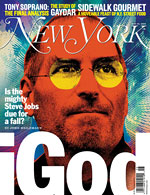 The only thing more exciting than actually using a new Apple product for the first time is hearing about it for the first time from Steve Jobs. And only slightly less exciting than either of those things is reading everyone’s pre-show predictions about what will be announced.
The only thing more exciting than actually using a new Apple product for the first time is hearing about it for the first time from Steve Jobs. And only slightly less exciting than either of those things is reading everyone’s pre-show predictions about what will be announced.
There are no reliable soothsayers in the world of Apple prognostication and anyone with any guts will get things either completely wrong or partially wrong a lot of the time, but I hold that my record is as decent as anyone’s, often times getting bold, unpopular, against-the-grain predictions mostly right but being a little early on timing. So here’s my crop for this year:
The MacBook Nano
I’m not sure about the name here, but it would work given that the Nano is Apple’s best selling model of iPod and the company might want to test that branding out on another machine. The MacBook Nano is not a tablet, as many have been reporting, but merely the thinnest, sleekest subnotebook ever produced. Think the thickness of your MacBook’s folding screen times two… or about 30% thinner than current MacBooks. The machine will have a full keyboard and no removable drive, as is custom for subnotebooks, and will definitely not be a pure “tablet” in form factor. That said, it wouldn’t surprise me if the hinge on the screen allowed it to flip 180 degrees to create tablet-like mode, if you ever wanted it. This could be potentially quite functional if it used multi-touch but might also be useful while watching a movie or giving a presentation.
There have been whispers that this machine will tap Flash memory for some nice tricks like faster bootup times. If this is the case, I expect all other Apple notebooks to receive the same treatment in fairly short order (though maybe not at the Expo). One thing I’d also like to see on this machine is a Flash memory slot so that users can plus their SD cards directly into the device and transfer media. Given that 1 GB SD cards are down below ten dollars now, that could lessen the blow of not having an optical drive.
This machine will unfortunately cause me to put my barely two month old MacBook on eBay as it is the machine I’ve wanted ever since Apple stopped making their last subnotebook, the Duo Dock.
.Mac Finally Gets Great
I thought the release of the iPhone and Leopard would coincide with a massive revamp of Apple’s .Mac service, but it never did. I was three years early in calling the iPhone, but I don’t think I’m that early on this one. Come January, .Mac will become the missing link that let’s you sync your entire life, over-the-air. If you’re shocked that the iPhone can’t do something as simple sync with your iCal/Contacts/.Mac over-the-air right now but can do so in just a few seconds using a standard USB cable, you’re not alone. If you think Steve Jobs hates having his phone out of sync when he’s on the road, you’re also not alone. These features are coming, and while you can argue they should have been there from the start, you can also argue that they belong as part of a subscription package like .Mac. In order for Apple to increase their .Mac subscriptions 5-10x, they need to be part of a well orchestrated “Life Sync” campaign, and sold separately from the iPhone itself.
I believe Apple’s plan involves two concurrent strategies for getting into the life-syncing bloodstream: a) play nice with Exchange (current support via IMAP barely qualifies), and b) play nice with open technologies like IMAP and iCalendar/WebCal (already in-progress). Most big companies these days run their corporate mail on Exchange. Know what Apple runs internally, at least as of very recently? Netscape’s old mail server. I’m serious. Running that mail server for so long taught them how inferior it is to Exchange, but also taught them that by using the right combination of open technologies like IMAP, iCalendar, and WebDAV and then creating the right glue to tie it all together for the end user, they could produce an enterprise-quality experience rivaling Exchange and even beating it in many areas. Via this new and revamped .Mac service, you’ll be able to play nicely with most of the major platforms out there: Exchange, IMAP (and by extension Gmail and Yahoo Mail), WebCal, POP, and who knows what else. In 2008, .Mac will finally become the big revenue driver Apple expected it to be years ago.
One really nice side effect of the iPhone on the rest of Apple’s business is that it has shown them, in no uncertain terms, how important it is to play nice with Exchange. In order to play nice with Exchange, the integration must run deeper than phone-level; penetrating Apple Mail, iCal, and syncing services. I can’t say how yet, but I am currently running my life in an Exchange/Apple Mail/iCal/.Mac synced fashion. The way I’m doing it is really hacky and doesn’t involve any new software from Apple or anything, but it’s shown me that it’s already possible.
The Netflix Killer
I predicted last January that Apple TV would be released but that its killer feature would be download-to-rent movies. The box launched, but with no such killer feature, and has thus far tanked. Download-to-own movies have always been a dumb proposition to me and it’s hard to see how Apple can’t feel the same way. Having worked at Disney, however, I fully appreciate how the business side of movie distribution can get in the way of the product innovation side, so it’s entirely possible that the only reason Apple TV didn’t launch with a bevy of download-to-rent releases was that business terms couldn’t be finalized in time. A year later, however, my suspicion is that a lot of those issues have been worked out. Come January, expect any Apple TV box or iTunes equipped device to be able to download-to-rent a selection of movies rivaling what Netflix and Blockbuster offer.
Download-to-rent is why I haven’t paid more than 60 seconds of attention to the entire BluRay vs. HD-DVD slugfest for the past four years. In the end, I don’t want a disc. I just want the bits. And I only want them until I’m done watching the movie.
iPhone
I don’t think we’ll be seeing any major hardware changes to the iPhone at MacWorld. Maybe some more memory and some price adjustments, but the bulk of the time spent talking about the iPhone will be related to the aforementioned syncing capabilities, a new iPhone SDK, and probably a new iPhone OS update as well. Jobs will have plenty of sample apps to show off and will detail a certification program whereby developers can submit their apps in order to get into an Apple-hosted directory. If Apple’s smart, they will set up some sort of revenue sharing program for app developers, although I’m not exactly sure how this would work. Apple could do all of the billing themselves but this strikes me as a big undertaking. Conversely, they could charge developers a one-time or recurring fee to be listed in the directory, but this strikes me as not very lucrative since they’d make the same amount on an app downloaded one time as an app downloaded one million times. Perhaps the solution is to offer developers a choice: a) do everything on your own, including billing and hosting, and we won’t touch your app or take a cut, or b) use our system, pick your price, give us your tax information, and we’ll take a small cut, but we’ll also bless and promote your app, thus increasing your sales.
Who knows. Maybe the best solution would be to stay completely out of the revenue stream and just concentrate on profiting from the hardware. We’ll see.
We also will most certainly not hear anything about a 3G-based iPhone. There is no way Apple will peep a word about such a device unless it is produced and ready to ship. iPhone sales expectations are already very high and to risk creating a dead spot in the sales cycle just wouldn’t be smart. Instead, you’ll be hearing at MacWorld only the things that will be affecting and improving the current generation of the iPhone. In other words, things that will either a) get you to go out and finally buy one (3rd party apps, more storage, more functionality) or b) make you all the happier that you already own one.
Leopard Update
Leopard seems to have taken longer to release than expected, and whenever that happens, you can bet that it probably shipped with a few features missing as well. One feature we know for sure is missing is wireless backup via TimeMachine. Seeing as TimeMachine is one of only a small handful of features in Leopard that materially changes my life for the better, I’m super anxious to be able to use it wirelessly. Hauling my portable hard drive out of a cabinet, plugging it into the wall, and then connecting it to my laptop via Firewire while sitting on my couch just isn’t something I’m going to do every day. I’ll be lucky if I remember to do it every month… which completely kills the purpose of TimeMachine. My portable hard drive should be tucked away and connected to my wireless network (either wirelessly or by ethernet) and whenever my laptop joins the network, TimeMachine should silently do its thing. This is no doubt the way Apple has envisioned it all along, and either in January or shortly thereafter, I expect a Leopard update to add in this functionality as well as several other things. Syncing and .Mac integration should receive an upgrade, as mentioned above, as well as a ton of fixes to all of the little weird things about Leopard that don’t seem quite right yet.
Parallels
This is really going out on a limb, but I also think Apple will purchase a stake in SWSoft, the makers of Parallels. SWSoft is currently funded partially by Intel’s venture group, which affords Apple a tiny bit of influence (being friends with Intel and all), but there is no official relationship at this point. Although Boot Camp is a nice thing to have in Apple’s back pocket, my belief is that solid software-based virtualization of Windows is of great strategic value to Apple. Microsoft apparently thought the same thing when they purchased Connectix, the makers of the previous leader in Windows Virtualization, Virtual PC.
SWSoft’s first and only institutional round came in mid 2005 in the form of $12.4 million. If there is another round between now and an IPO, I would think Apple would love to be in on it — a lot of it. After all, with $15 billion in the bank, one can argue that it’s the company’s responsibility to start making a few more investments. Anyway, like I said, this is major limb walking, but no guts no glory!
In Conclusion
All in all, expect another solid MacWorld Expo here with a) the world’s sexiest subnotebook, b) major iPhone advances on the software functionality side, c) a bonafide Netflix killer, and d) major syncing and .Mac improvements. It may be a decade before another Expo tops 2007’s, but game-changers like the iPhone just don’t come around very often.
As far as products you won’t see, I put a pure tablet at the top of this list. I’ve seen reports that a tablet release is “imminent” at the Expo, but I just don’t see the market for it. Perhaps the only semi-useful application I see for it would be as an eBook reader. Like a better looking Kindle maybe. Still, not worth Apple’s time in my opinion. Not gonna happen.
A Pretty Nice Laptop Case
 In the 15 or so years I’ve been using a laptop, I can’t say I’ve ever had the perfect laptop case. They’re either too big, too ugly, too minimalist, too weak, or too “handbaggy”. My ideal laptop case/bag is pretty simple:
In the 15 or so years I’ve been using a laptop, I can’t say I’ve ever had the perfect laptop case. They’re either too big, too ugly, too minimalist, too weak, or too “handbaggy”. My ideal laptop case/bag is pretty simple:
- Made of semi-rigid ballistic nylon, similar to an Oakley case, providing a shell-like feeling
- Small handle to hold
- Tight-fitting, without a lot of extra bulk
- An auxiliary pocket for paper, a power cord, or a few other things
That’s really it. The problem is, this case doesn’t exist. The closest I had found was the Booq Vyper XS2, a spectacularly beautiful case which is hamstrung only by its baffling lack of handle and unfortunate omission of a utility pocket. The Vyper is so nice looking that I’ve considered buying one and actually grafting my own handle and pocket onto it.
Yesterday, however, I randomly found a pretty nice case that I wanted to pass along to anyone currently in the market for one: The Brenthaven Edge. It’s not quite as gorgeous and compact as the Booq, but it’s semi-rigid, has an extra pocket, and comes with a handle. It also has some pretty thick internal padding which would seem to make it quite “drop-proof”, although I’m not about to test that.
Anyway, that’s it… a quick holiday gift recommendation for you or your laptop toting loved one.
Keeping Up With the Markets
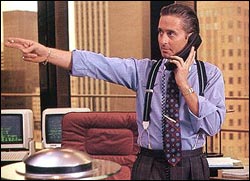 One of the best qualities of great bloggers is their ability to act as filters for entire genres of content; finding great new stuff on the web, formulating insight on said stuff, and then publishing the results for your easy consumption via RSS.
One of the best qualities of great bloggers is their ability to act as filters for entire genres of content; finding great new stuff on the web, formulating insight on said stuff, and then publishing the results for your easy consumption via RSS.
This sort of intelligent content curation is extremely helpful should you decide you are suddenly interested in a subject you previously eschewed.
Interested in modern culture? Try Kottke.
Interested in Apple? Try Gruber.
Interested in media and pop culture? Try Rex.
Interested in emerging technological novelties? Try Waxy.
These sites are all well-known within the geekosphere, because most of the world’s RSS feeds are still consumed by us — hyperaware geeks. But what if you find yourself suddenly interested in a subject that is best curated by much less technical people? Something like botany, or philanthropy, or philately. Finding the best source on subjects like these can be tough.
One such subject is investing and personal finance. The financial world is chock full of some of the most uninteresting and meaningless stories on the web. Whenever the Dow drops a lousy 10 points it’s “Markets Crushed by Investor Worries”. And when it inches upward, it’s “Dow Rebounds On Rate-Cut Optimism”. These aren’t the sort of stories that will do anything for you as an investor. In fact, these days many of them are actually written by computers!
So where is a grasshopper to find the week’s most interesting and useful financial observations in one place? My new favorite place for such things is:
Charles Kirk’s The Kirk Report
Kirk provides a short post almost every day with some quick market observations and then a bevy of the most interesting financial links he’s read throughout the week. Things like how to bet on a dollar rebound by investing in Canadian lumber or what doomsday would look like for the U.S. economy. Interesting stuff.
It’s a perfect one-stop-shop for anyone wanting to keep up with market news and insights but lacking the time to check 100 financial news sites every day. I highly recommend it.
Why is Lobster Cheaper in Sushi Restaurants?
So I was at a sushi joint last night and ordered the “Lobster Bake” — essentially, a baked lobster tail, served on top of a very tasty chili aioli sauce. It was $15.
Upon paying the bill, I remembered that the last few times I’d ordered lobster at a Japanese restaurant, it had always been under $20, and the last few times I’d ordered it at a steak house, it was more like $60-$90.
What accounts for the difference in lobster pricing at steakhouses and Japanese restaurants? Does anyone know? I’ve searched around and haven’t found anything. Although I love lobster, I’ve always considered the quality differences of it to be mainly in the preparation. Is it the case that steakhouses are really buying expensive lobsters and Japanese places are buying cheap ones, or are they just marking them up differently because lobsters are not a main attraction in Asian cuisine?
MSNBC Redesigns – Taste The Rainbow
 This weekend, msnbc.com began the multi-day process of rolling out their new redesign. It’s really, really nice… you should check out it.
This weekend, msnbc.com began the multi-day process of rolling out their new redesign. It’s really, really nice… you should check out it.
Just so no one accuses me of kissing up to my new partners, I will say that I thought the last redesign several years ago was a bit of a step backwards from the landmark Roger Black look of the late 90s, but this newest redesign is not just a step forward, but a giant leap for newskind. It is not just a collection of features shoehorned together under one grid but a rather well orchestrated piece of communication design, worthy of further examination.
Let’s check out what’s going on under the hood:
Getting Rid of the Blues
Msnbc.com has always turned to blue as the primary color for its palette. Sometimes it’s royal blue, sometimes it’s electric blue, sometimes it’s subtle, and sometimes it’s dramatic, but it’s always been there — until now. The new palette is white, black, and grey with the spectrum of rainbow colors from the NBC peacock sprinkled tastefully throughout. It’s tough to pull off a rainbow palette in web design but this one is very sharp.
Speaking of blue, the shade chosen for all of the anchor text around the site is also very nice. For better or for worse, blue has become the de-facto apparel for hyperlinks on most mainstream web sites, but even the choice among blues is important. #0000FF is dated, unsophisticated, and highly lame, but there are still sites that use it. Interestingly, MSNBC and CNN have picked almost the exact same shade of blue in their latest redesigns, but hey, that just means they both have good taste.
Typography Tradeoffs
I’ve never liked Arial. It’s always seemed like nothing more than a font of last resort for those needing a widely available, compact sans serif. It’s plain, it’s unsophisticated, and it just screams “default” to me. For this reason, I was a bit disappointed to see the MSNBC redesign make such heavy use of Arial, particularly as display type. Surely something a bit more refined like Tahoma could be used. Or maybe even specify something like “Helvetica Neue, Corbel, Tahoma, Arial” so that users of OS X and Vista would get nicer sans serifs, most others would get Tahoma, and then Arial would be the font of last resort.
I asked Ashley Wells, msnbc.com’s Creative Director, about the Arial situation and he gave me a surprisingly satisfying answer: because msnbc’s new publishing system is very much WYSIWYG, editors are charged with not only writing headlines, but essentially designing them too. Meaning, how a headline wraps can have a dramatic impact on the presentation of the page. By using Arial, these wraps can be precise across most browsers. This is such a non-webgeeky way to think about publishing. I love it. Typesetting has always been something MSNBC has done a lot better than their competitors and it’s great to see that even as the company moves away from its Photoshopped-type-on-images style, the focus on typography is not completely lost.
Arial as a way to improve typography. Who would have thunk it.
BIg News, Big Treatments
One of the things I’ve always loved about MSNBC is that when big news happens, the layout of the front page adjusts to properly frame the importance of the story. At ESPN we called this “war mode” and it can only be accomplished by a mix of smart design and editorial participation. In the world of never-ending, unflavored news feeds we seem to be moving towards, it’s refreshing to see a news organization that still believes in the power and importance of layout.
Although the old msnbc.com had more layout flexibility than its competitors, the new site is several cuts above. There are dozens of layout options available for editors and that can increase infinitely as new ones are envisioned. So while most other news sites just pump their top stories into a standard headline-on-top-of-photo box, msnbc.com is actually designing their cover every time they publish. It makes checking the site several times a day that much more interesting.
Coding to Standards
As everyone who has ever worked on a big site knows, the longer you go between redesigns, the cruftier your code gets. Even the cleanest of redesigns tend to decay over time as more people get their hands on the code. WIth this latest redesign, however, MSNBC is debuting a totally new version of their home-grown publishing system (“WorkBench”)… one that is designed to — among other things — allow for feature extensibility without sacrificing the foundation of clean code that now anchors the site.
Before all of you standardistas and validatorians start piping up about inline CSS and random code oddities, realize that the site is very much in flux over these next few weeks as kinks get worked out. Also realize that a redesign of this magnitude requires the retrofitting of a lot of old code and templates that can’t always be eliminated with the flick of a switch.
As a result of the attention MSNBC is paying to web standards, the site now works equally well in all major browsers. It loads quickly, renders quickly, and is a joy to interact with.
An Open Dialog with Users
As part of the redesign process, MSNBC set up a blog to communicate with users about the redesign and all ongoing development efforts. These sorts of things are tricky because they tend to attract a lot of “drive-by” comments from users (e.g. “WTF! I hate it! Bring back the old!”). Once you filter out the inevitable noise though, there is usually plenty of insight to learn from. Having a blog to communicate with your users seems almost mandatory these days, but what I like about MSNBC’s is that it’s a sincere, serious effort. It’s just not a default TypePad installation that some PR flack pens to once a month. People from all sides of the organization have already written entries and answered questions, and it should be obvious to anyone who is paying attention that this is a company that cares about its community.
Newsvine Integration
I wish I could say that the Newsvine team had any significant role in this redesign, but we haven’t. This has been almost a year in the making and it’s all Redmond. That said, Newsvine did get a minor speaking part on the community page, and we look forward to further collaboration in the coming months.
The Bottom Line
This redesign is a perfect example of why “big media” is still alive and well, despite what some people would have you believe. It is thoughtful, it is innovative, and it is something no six-person company could ever produce. It is something, in fact, that most 300-person companies could never produce. As big media takes more cues from little media and little media returns the favor, both sides of the spectrum just get better. And that is great news for the news business and the news consumer.
RAM Arbitrage
 So I finally bucked up and ordered a black MacBook yesterday. It seems like Intel Macs have been out for 10 years now, but this will actually be the very first Intel-based Mac I’ve ever used. I tend not to upgrade computers more than once every couple of years, and the product cycle just happened to dictate the purchase of PowerPC iMacs in the office two years ago and a PowerPC 12-inch Powerbook around the same time.
So I finally bucked up and ordered a black MacBook yesterday. It seems like Intel Macs have been out for 10 years now, but this will actually be the very first Intel-based Mac I’ve ever used. I tend not to upgrade computers more than once every couple of years, and the product cycle just happened to dictate the purchase of PowerPC iMacs in the office two years ago and a PowerPC 12-inch Powerbook around the same time.
In configuring this MacBook at the online Apple Store, it struck me how much Apple *still* charges for RAM, and gets away with. This is not a new phenomenon as it’s been happening for many, many years, but the total cost difference between Apple-installed RAM and third-party RAM now stands at a whopping $730 for 4GB of RAM! Note that they are both third-party products, from a manufacturing standpoint.
In other words, to max out my MacBook’s RAM, Apple charges me $850, while if I go through my trusty RAM comparison shopping site DealRam, I am pointed to NewEgg, which ships me the same amount of RAM for $120. As a point of comparison, Dell charges $465 for an extra 4GB… still outrageous, but not a 700% markup!
That is just astounding to me. Surely I’m missing something, but is there another store in the world that charges over $800 for a product that can be had for under $150? And I don’t want to hear any arguments about quality of RAM either. If you happen to get some bad RAM, you can always exchange it (note: I’ve gotten bad RAM from Apple before too… it can fail no matter who makes it).
I suppose I can’t actually be mad about this since Apple makes it perfectly possible for informed consumers to buy their own RAM, but at these prices, I would love the ability to save an additional $150 (Apple’s price for one 1GB stick) by having my MacBook ship with no RAM whatsoever.
Plug: Web Directions North
 I have nothing to do with the upcoming Web Directions North Conference in Vancouver, BC, but I thought I’d give it a plug anyway. I’ve been trying to convince Dave to throw this thing in the summertime when it’s warm and gorgeous in Vansterdam, but since it’s a wintertime event, it doubles handily as a ski trip to Whistler. If you’ve never been to the Vancouver/Whistler area of the world, you should consider going to this event. Why? Great speakers!
I have nothing to do with the upcoming Web Directions North Conference in Vancouver, BC, but I thought I’d give it a plug anyway. I’ve been trying to convince Dave to throw this thing in the summertime when it’s warm and gorgeous in Vansterdam, but since it’s a wintertime event, it doubles handily as a ski trip to Whistler. If you’ve never been to the Vancouver/Whistler area of the world, you should consider going to this event. Why? Great speakers!
- Cameron Adams — Super nice guy, and one of the best javascripters in the world. Also, he’s the only guy I’ve ever met who looks Asian and sounds Australian. That is because he is both!
- John Allsopp — Legendary in his ability to appear non-geeky whilst discussing the geekiest of subjects.
- Daniel Burka — Designer of Digg, purveyor of fine Web 2.0 style.
- Andy Clarke — The sixth Beatle.
- Anil Dash — Thinks he’s never met me, but actually has.
- Kimberly Elam — Hooray for females at web conferences! Kimberly is a great author and designer.
- Brian Fling — Mobile design expert from BlueFlavor, and friend of the Vine.
- Derek Featherstone — Legendary for his ability to hold a beer glass to his lips using only facial suction.
- Tara Hunt — Hooray for even more females at web conferences!
- Brian Oberkirch — I met Brian once in New York. He knows his social media.
- Dave Shea — Did some sort of Zen Garden thing once.
- Jonathan Snook — Canada’s native son scripting expert.
- Josh Williams — The Billy Bob Thornton of the web design/dev world (he knows what I mean… it’s a huge compliment).
- Jeffrey Zeldman — The all-knowing, all-powerful, all-humble one. He is our yoda.
A trip to Web Directions North is also a great excuse to renew your passport, if it has expired. Off to go do that right now…
Msnbc.com Acquires Newsvine
 I grew up in an NBC household. Some of my earliest TV memories were sitting in the living room at 6pm with my parents and watching the nightly news with David Brinkley, John Chancellor, and later Tom Brokaw. I didn’t always understand what was going on in the world, but it was my half hour nightly glimpse into life beyond Pacific Palisades, California, where I grew up. Old habits die hard when it comes to news network allegiances and I continued to turn to the peacock for news into my teen years and through college.
I grew up in an NBC household. Some of my earliest TV memories were sitting in the living room at 6pm with my parents and watching the nightly news with David Brinkley, John Chancellor, and later Tom Brokaw. I didn’t always understand what was going on in the world, but it was my half hour nightly glimpse into life beyond Pacific Palisades, California, where I grew up. Old habits die hard when it comes to news network allegiances and I continued to turn to the peacock for news into my teen years and through college.
In November of 2000, that all changed. Although politics have never interested me in the least bit, the Bush/Gore election and the epic amount of controversy that resulted from it turned the news world upside down. In my mind, that was the beginning of the 24/7 news cycle, at least in the United States. I found myself instantly wanting more than the standard 30 minutes of national news NBC gave me every night. During this frantic period, many people turned to cable news for their 24/7 news fix, and that’s when I found MSNBC.
Suddenly, whenever I turned on my TV, there was election coverage available. Who was this Ashleigh Banfield girl? I didn’t know, but I liked her. Where did all of these reporters suddenly come from? And whoa, what’s this? A double-length version of the Nightly News anchored by Brian Williams? I’m in!
Fast-forward several months later when everyone thought the 24/7 news cycle might have peaked, and then came September 11th, 2001 — the most shocking event that anyone alive today has ever witnessed and probably ever will. News activity was completely off the charts again. And who was right there with the best 24/7 coverage again? MSNBC. For the next several years, as the incident slowly turned into the Afghanistan and Iraq conflicts, I found myself still turning to the Micro-Peacock — both online and off — for my most important news consumption. It is still the source from which most of my mainstream news comes from.
It is therefore with great pride, that I can announce the company I co-founded two years ago, Newsvine, has just been acquired by msnbc.com.
Wow, I’ve been waiting a few months to say that. It feels great to finally make the news public.
Msnbc.com is one of the most decorated, highly trafficked news sites on the web, and is ranked as one of the top news site overall, according to virtually every measurement service. More than one billion page views a month strong, and run by some of the smartest people in the industry, msnbc.com represents a lot of what online news ought to be about: immersive interactive news experiences, award-winning journalism, stunning photography, thoughtful UI, and scalability a startup like Newsvine could never dream of achieving on its own. It is a separate company from the TV side of NBC News and MSNBC the cable channel, but all the organizations work together to complement each other online and off.
Msnbc.com, the news site, has always been a daily visit for me. They were the first to have a professionally typeset cover story when they launched their legendary Roger Black design back in the 1990s. They’ve also produced some of the best interactive news experiences like The Darkest Day (9/11) and Rising from Ruin (Hurricane Katrina). Throw in the stunning photo galleries, a wealth of news video, and an impressive army of award-winning print journalists and it’s easy to see what makes the site so special.
So why would an independent, cost-efficient, growing startup like Newsvine which has taken very little venture capital want to join a huge organization like msnbc.com? The answer comes down to global impact. Our goal at Newsvine has always been to spread the ethos of participatory news as far and wide as possible, and what more dramatic way can that be accomplished than with a partner who reaches 85 million computers a month and has an offline presence on nearly every television set in the country?
We never set out to prove that grassroots media was better than mainstream media or vice-versa. The theory, in fact, has been quite the opposite: that given the right environment, an ecosystem where big and little media make each other stronger can be developed. This has been proven out on the Newsvine site itself since we launched about a year and a half ago, and it’s now going to go prime time. We’re so excited.
One the most important aspects of this deal for both organizations was that Newsvine will continue to run independently, from a brand and operational perspective. They are two different sites with two entirely different brand expectations. That said, we’re thrilled to be working with a parent who resides right across Lake Washington from us, a mere 20 minutes away. Of all the companies who’ve come knocking since launch, never has a relationship of such geographical advantage matched this one. It’s a win for the Newsvine community, a win for msnbc.com, a win for our investors at Second Avenue, and a win for the Seattle region as well.
Wish us luck as we continue our mission of evolving online news.
More coverage:
Two iPhone App Requests for the Lazyweb
 After using my iPhone for over two months now, I really have only three lingering annoyances with it. Two, which can hopefully be solved quickly via the magic of the lazyweb:
After using my iPhone for over two months now, I really have only three lingering annoyances with it. Two, which can hopefully be solved quickly via the magic of the lazyweb:
No way to simply give a URL its own button in the main menu (like, for instance, your favorite humor site).Solved with iPhone Apper!- No way to either increase the duration or recurrence of vibration when you receive an SMS message (currently, it lasts about a half second and never buzzes again, causing me to miss it the great majority of the time).
- No over-the-air or wifi syncing capabilities (probably not solvable without Apple’s help).
Numbers one and two seem imminently solvable given the groundswell of development activity within the iPhone community lately, and number two would be of benefit to nearly everyone who uses vibrate mode.
I was hesitant to hack my iPhone at all until last night when Newsvine Lance showed me how easy and clean it has become to install apps. In case you’re curious, just download the AppTap Installer to your Mac, sync up, and you can begin testing out new apps and customizations without any dirtywork or scary command line stuff. After the Installer is installed, launch it and install “Community Sources” to get the full array of applications available for your iPhone. The first ones I recommend installing are Summerboard, BSD Subsystem, MobileFinder, Mobile Terminal, and NES (in that order). It’s important to install Summerboard first so your list of applications is infinitely scrollable.
Anyway, back to the lazyweb stuff.
For number one, it would be nice to simply be able to add an application called, say, “Bookmark Launcher”, and have the app prompt you for a URL and the name of the Bookmark. After you type the URL and name in, an icon would be created in the main menu that takes you straight to the site. Quick and simple. See iPhone Apper.
For number two, either of two things would solve the problem of missed SMS vibrations: tack on an extra second or two of vibration when an SMS (or any alert) comes in or keep vibrating every 5 or 10 minutes for up to an hour until the alert is dismissed. I was skeptical that this pet peeve of mine could ever be hacked around until I saw the, uhhh, “interesting” app iBrate. Say what you want about the app, but it’s a nice proof of concept for modifying iPhone’s weak vibration alerts.
Before I was a crotchety old man, I’d have tried to tackle these two potential features myself, but alas, I don’t have the expertise. Anybody have any ideas? I’ll sport a brand new Samsung Upstage music phone to whoever solves number two. It’s the worst phone ever invented — I know — but it’s new and it’s free, and it goes for over $200 on eBay.