Is Gold Really Worth Anything?
 Mark Cuban is full of a lot of things. Lots of great ideas, lots of money, lots of love for NBA officials. Just lots of “stuff”. A veritable box of inspiration, really. The other day, he wrote a post about something I’ve thought about for quite some time: the present day value of gold.
Mark Cuban is full of a lot of things. Lots of great ideas, lots of money, lots of love for NBA officials. Just lots of “stuff”. A veritable box of inspiration, really. The other day, he wrote a post about something I’ve thought about for quite some time: the present day value of gold.
Hundreds of years ago, gold was treated as a global currency because it was relatively rare and it helped produce items which indicated social status (viz. jewelry). If your family had a lot of gold, it was considered rich. If your country had a lot of gold, it was considered rich. Eventually, when everyone moved to paper currency, the idea was that each unit of paper was “backed” by one unit of gold in the treasury. The concept being that if the entire global economic system were to break down, we’d still have the gold to trade with.
This concept, however, is almost completely obsolete in today’s society. In the case of a global economic meltdown, who is going to care about collecting bars of gold? These days, it’s things like oil, enriched uranium, and natural gas that become the real currency of survival in such dire times.
Cuban takes things a step further though and brings up something I hadn’t thought about: given that gold has little substantive value anymore (it’s not even close to the most precious element), why not take our entire supply and sell it off at $420 per troy ounce while it’s still worth something? Maybe pay down the national debt a little?
It’s been many years since I took my last macroeconomics class so I’m sure Cuban is probably missing something here that would throw the world into a tailspin, but it really doesn’t seem like a terrible idea to me… in theory at least. The toughest part about it, and possibly the deal-killer, seems like the process of unloading it. The U.S. obviously couldn’t just announce one day that all of their gold was for sale. Perhaps in steady chunks over a long period of time though, it might work.
Anyway, I’m way out of my “element” here… just wanted to mention this interesting idea.
7.2 Megapixels In Your Pocket
 When I think of Casio, I think mainly of the dorky calculator watches which kept all women a safe distance from me during my teenage years. “Kryptomack” watches are what we call them now.
When I think of Casio, I think mainly of the dorky calculator watches which kept all women a safe distance from me during my teenage years. “Kryptomack” watches are what we call them now.
So when I first heard about the Casio EX-Z750 digital camera, I naturally assumed it was some low-end throwaway device trying to fill the void between the VGA cameraphone and the high-end digital SLR.
Oh my was I wrong. Casio is back, baby. In a big way.
I picked up one of these babies for $379 about a week ago after reading reviews here, here, and here, and I have to say that in my opinion, this is the best all-around camera on the market. I won’t go over every single aspect of the camera since the reviews above are quite comprehensive in that regard, but allow me to spell out my top five raves:
- There is no perceptible shutter lag whatsoever. Official tests have it rated anywhere from 0.0017 seconds to 0.18 seconds, but in reality, it feels like zero. One of the major reasons a lot of people shy away from digital ultracompacts is that they can’t stand pushing the shutter button and having the camera take a second or so to actually take the shot, but this Casio is the first device to completely eliminate that issue. Other new cameras like the Canon SD500 are getting faster now too, but the Casio is the fastest.
- This camera is the size of an Altoids tin. My previous camera, the Pentax Optio S4, actually fit snugly inside of an Altoids tin, which was nice, but this one isn’t much bigger. Taking great photos these days is all about having a camera in the right place at the right time, and at this size, you really have no excuse not to have it with you at all times.
- Unlike most ultracompacts, the EX-Z750 allows you to enter shutter priority mode, aperture priority mode, or full manual mode. Want to keep the shutter open for 60 seconds? No problem. Although the F-stop range obviously isn’t quite as wide as a huge DSLR, it certainly offers almost as much overall configurability.
- This camera amazingly takes crystal-clear 640×480 MPEG4 video. At the highest quality setting, I can take 34 minutes of full-frame 29.97 fps video. At the next setting, about an hour. And at the lowest setting, over 3 hours! The quality is really quite shocking, as you’ll see from the sample video below. One of the coolest things about the video capabilities, however, is what people have been calling “Tivo-mode”. In this mode, I can keep pointing the camera for however long I wish and when I hit the shutter button, the camera begins recording from 5 seconds in the past. You can imagine how useful this is when you’re at an event and you want to catch the action but you’re not sure exactly when that may be. Why waste recording time when nothing is happening? Probably the only downside of the Casio’s movie recording capabilities is that the files come out as .avi files which you must then convert to QuickTime with something like ffmpegx. Or if you use a PC, you probably don’t care.
- Interface, interface, interface. This is the easiest-to-use camera I’ve ever operated.
Talk is cheap, so I’ll close with a photo sample and a video sample, taken yesterday on a bike ride to Pike Place Market. Pardon the shaky hands on the video please… I just had a mocha and was holding the camera with one hand.
 View 1024×768 View Full Resolution |
 View Quicktime (10MB) View AVI (21MB) |
iPod Giveaway #2: We Have a Winner
Did you know Bigfoot carried an iPod Shuffle? I didn’t. But thanks to Craig “Trailhead” Grunemeyer of Sparta, New Jersey, we now have video evidence to the contrary. Craig’s Bigfoot video is the winner of the Mike Industries “Great iPods in History” competition, overtaking the rest of the field with a combination of original concept and fitting execution. I will be shipping Craig his iPod Shuffle this week, and thanks to the generosity of Dennis Lloyd and iPodLounge.com, Craig will also receive a pair of top-of-the-line $150 Etymotic ER-6i earbuds and a sport case for his new Shuffle.
With almost 300 entries in this month’s competition, judging was particularly difficult, but in the end, the combination of Craig’s Bigfoot video along with his Iwo Jima photo (pictured below as the first piece in the honor roll slideshow) was enough to set him above the rest. The Iwo Jima photo itself was arguably the best photo entry submitted as well.
If I could award multiple Shuffles, I would, but I can’t, so the best I can do for everyone else is include what I believe to be the top 75 entries in the honor roll slideshow below. The first 15 are my top 15, ranked accordingly, and the last 60 appear in order of submission.
I also want to give special mention to a few of the entries that I think deserve special praise:
For the better part of the contest (and before Craig’s entries came in), I had almost already decided who the winner would be. Entry #111, submitted by Tommy Perez, hung on my screen for days. It was a depiction of the crucifixion of Jesus Christ, but the subtle introduction of an iPod Shuffle into the scene in a non-obvious location transformed it from a statement about the way things were 2000 years ago to the way things are today. Here Jesus is, bleeding to death in one of the most important events in world history while detached warrior guy just sits there on the steps listening to Styx. If that’s not a statement about the effect iPods are having on our society, I don’t know what is. * Note: I’m not at all religious, so please no comments about how I’m belittling the plight of Jesus.
The second bit of kudos goes to Tomasz “Jarv” Dobrowolski of Poland who gets the award for best Photoshop skills. Tomasz’s Beethoven, Einstein, and JFK entries were all top-of-class in terms of execution and deserve special praise for their composition.
And finally, the “outside the box” award goes to Matthew Joiner for his “iPod Shuffleography” featuring the likes of Norman Rockwell, Benjamin Franklin, and Henry David Thoreau. Matthew’s mini site, created especially for this competition, is an exercise in creativity and deserves a heaping portion of compliments for its originality.
So anyway, enjoy the slideshow, and stay tuned for the next competition which will begin around the middle of this month (and every month until the end of the year). And remember, of course, that the submission pool for iPod Giveaway ideas is also open until the end of the year. If your idea is chosen, you win an iPod Shuffle.
And last but not least, thanks to Victor Paru of Intel for coming up with this month’s competition.
May Randoms
Possibly useful thoughts collected throughout May:
sIFR 2.0.1
Sorry about the point release, but we had a tiny regression bug between RC4 and 2.0 which was only noticeable under rare circumstances in old versions of Mozilla. It is now fixed, and the update, as usual, requires only the swapping of your sifr.js file. Head over to the Official sIFR Landing Page for the download.
The Other Mike D.
I’ve always loved Mike Doughty’s lyrics and vocals but could never figure out what I didn’t quite like about his former group Soul Coughing. Now I know. The rest of the band. I went to Doughty’s show in Seattle earlier this month, and it blew me away. Usually when singers leave bands to go solo, they get worse, but Doughty has not only gotten better as a singer, he’s a better songwriter as well. More soul, less coughing, as one magazine puts it. The guy loves touring too. Before the Seattle show, he stood on the streetcorner outside the club with his acoustic guitar taking requests from fans and cracking John Curley jokes. I’ve never seen anything like it. Oh, and not only does the man play for free on streetcorners, but he’s a Movable Type user as well. How can you not love that? *Note to Doughty’s IT guy: The man gives you music. Please get him onto MT 3 or WordPress already.
The Decemberists
Their latest album “Picaresque” is my Album of the Year so far. The band’s previous release “Her Majesty the Decemberists” never did a lot for me, but this effort is epic. Long live folksy pirate music.
Downloading Live Shows
Croftie may not like live music but I do. As a result, I’ve found myself downloading a ton of shows lately off of Archive.org. It’s a bit frustrating that most shows are only available in lossless (see: overkill) formats like SHN and FLAC, but you can convert these to MP3s with a program like xACT. Can someone please point me in the direction of an app which automatically tags your converted MP3 files from a playlist file or something? Manually entering song info for each track you download is a pain and a half. Is there an AppleScript perhaps (or Automator workflow maybe?) which will convert an entire folder of FLAC/SHN files to MP3 and then tag them? That would be of incredible use.
Hybrid Bikes
If anyone is in the market for a good city bike, I just picked up a Marin Fairfax and I love it. Hybrid bikes are usually either heavy, ugly, or both, but this thing is only slightly heavier than a road bike and made of brushed aluminum and carbon fiber. I got mine for $599 at a local shop, but you can get the 2004 model for $329 online at REI if you don’t mind different components and a few other details.
TV Season Is Over
Thank god the end of good TV season coincides with the beginning of summer. This year, we had some great reality shows and some dud dramas. Survivor made a strong comeback from last year’s miserable season proving that it’s still the king of all reality shows. The Apprentice was entertaining, if not much better than the previous two seasons, and finally The Donald hired someone who isn’t a white male. Surreal Life was its normal entertaining self, making you embarrassed to be a human being, in a good way. And the newcomer, The Contender, proved to be a great addition to Mark Burnett’s lineup, despite Sylvester Stallone’s and Sugar Ray Leonard’s complete incompetence as hosts. On the flip side, I’m sad to say that the hitherto spectacular show 24 appears to be on its last legs. This season went south after about the 8th episode when the plot climaxed prematurely, the most interesting characters were killed off, and the least interesting (a.k.a. Tony Almeida) were brought back. The most pathetic episode saw mild-mannered Chloe O’Brien wielding a machine gun and shooting up a Jeep. Ummm, yeah. Time to put this show to rest. Quit while you’re ahead Fox. Somehow I don’t think they’ll listen to me, and somehow I’m sure I’ll still watch season five.
New Favorite Ice Cream Flavor
Haagen Dazs Crème Brûlée. I can’t believe it took this long to invent this flavor… or maybe it just took me this long to find out about it.
Kicking the Soda Habit
I’m not too concerned with getting off of coffee, but if you’re looking to kick your Coke and Pepsi habit instead, I highly recommend replacing your thirst for fizz with high quality mineral water. I didn’t drink mineral water for the first 20-something years of my life, but I’ve really taken a liking to it lately and have been virtually pop-free for about six months now. I recommend San Pellegrino especially if you’re new to the stuff. It’s a lot milder on the fizz than most other brands.
We’re Hiring In a Pretty Big Way
Just a quick note to let all Mike Industries readers know that the Walt Disney Internet Group is looking to fill over 80 positions in our North Hollywood and Seattle offices right now. These are mostly technical positions ranging from the creative side of things to the engineering side of things, and I can tell you from the over four years I’ve worked here that it’s a great place to get your groove on.
To list every position available in this blog entry would take quite some time, but just in the Seattle office, I know we’re looking for engineers, technical producers, designers, managers, Java people, SQL people, project managers, and a handful of other positions. The North Hollywood office has other openings as well.
If you’re a talented, motivated person who is interested in working for Disney, please check out the Walt Disney Internet Group job site and submit your information through there, or also feel free to send me your stuff through “disneyjobs at mikeindustries.com”. I’m not sure every opening is listed on the WDIG Jobs Site so if you’re a talented web professional, send us your stuff and we’ll try and see if there’s a fit.
UPDATE: If you’re interested in WDIG jobs out of the Orlando office, there are some openings there as well.
iPod Giveaway #2: Great iPods in History
Picked up by the New York Times, Toronto Star, San Jose Mercury News, Kottke.org, Gizmodo, Boing Boing, and Popular Mechanics among others, the first installment of the Mike Industries iPod-A-Month Creativity Competition was a bigger-than-expected hullaballoo. Thanks again to all who entered.
For the second installment, we’re going with a nostaglic theme: Great iPods in History. As is the case with all of these competitions, the person who suggested the theme will win one iPod Shuffle, and the person who wins the actual contest will take home the other (suggestion pool still open through the end of the year). Congratulations to “Getmeparu” for suggesting this contest… as soon as I figure out who you are, a Shuffle will be forthcoming.
As is illustrated by the slightly modified 1945 Alfred Eisenstadt photo to the left, the aim of this contest is to place an iPod Shuffle into notable historical context. You can modify famous photos, upload audio narratives, shoot video, or even design a mini-site. I expect most of the entries to be altered photos, which works well for this particular contest, but I just wanted to remind everyone that rules can always be broken. You are free to submit anything you like, as long as it’s yours and it was created specifically for this contest.
This contest, along with the remaining seven, will run for two weeks. The deadline for entries is midnight, May 31st.
Submission rules are as follows, and cannot be broken:
- If you’re submitting an image, it must be exactly 418 pixels by 418 pixels. Use a standard
<img src="yourimage.jpg" />tag to enter it into the comments section below. Please also keep your filesizes reasonable (as small as possible, but definitely under 80k or so). - Please submit any audio, video, or website entries as a standard link.
- Multiple entries are allowed.
- Nothing overtly offensive or in otherwise poor taste please. Mike Industries is a family establishment.
Good luck!

UPDATE #2: Maybe the big red exclamation mark will help here — all images must be EXACTLY 418 pixels tall by 418 pixels wide. Not 418×200. Not 500×500. It is not a “maximum width”. 418×418 please. The management thanks you.

UPDATE #3: iPodLounge.com has just offered to send a pair of $150 Etymotic ER-6i earbuds and a sportcase to the eventual winner. Thanks iPodLounge!
Baton Ruse
What is a musical baton?
I don’t know, but my beard idol Rob Weychert and my Google-juice idol Keith Robinson just passed me one. I will now waive it over my head and tell you all sorts of things you never asked about!
Total volume of music files on my computer:
18.05 GB… Mostly from actual pressed CDs
The last CD I bought was:
“The Runaway Found” by The Veils
Song playing right now:
“Mojo Pin” by Jeff Buckley
Five songs I listen to a lot, or that mean a lot to me:
- Ten Years Gone by Led Zeppelin
Best group ever. Any suggestions to the contrary will be deleted. - Chloe Dancer/Crown of Thorns by Mother Love Bone
If you live in Seattle and you’re in your 20s or 30s, this is your anthem. - The Pink Life by Mike Doughty
This pick is currently in ridiculously heavy rotation. Over 50 plays in the last few months I’m sure. And I’m seeing Doughty live tomorrow night. Bam! - Salvation by Citizen Cope
Unclassifiable music is the most impressive music of all. Citizen Cope and Calexico are two of the least classifiable bands I know. - Bonnie and Clyde by Serge Gainsbourg
The all-time winner for song most ahead of its time. Sounds like it was composed in 2005. Was actually composed in 1968.
* Honorable mention: Any of Inman’s favorites from the “Video Game Beeping” genre.
Five people to whom I’m passing the baton:
- Andrei Herasimchuk (as a last gasp attempt to revive Design By Fire)
- Jeff Croft
- John Gruber
- Matt May
- Stephen Lodefink
I’ve Been Adiumed
Have you noticed me bugging you a lot over Instant Messenger these days? If so, you’re not alone. Over the last two weeks, I’ve finally discovered something hundreds of thousands of Mac users already know about: Adium.
Adium is a multi-protocol Instant Messaging client which lets you connect to all of your peeps on MSN, iChat, AOL, Yahoo, Jabber, and a few others. I’d tried Adium in the past but found it too riddled with bugs and incompatibilities for everyday use, but I’m happy to report that as of version 0.81 (can I get a 1.0 please? have some confidence in your product!), Adium is most clearly the best instant messaging client in existence, and dare I say, one of the nicest pieces of software I’ve ever used.
I tend to judge software on its details. Most programs these days can do the big tasks correctly, or else no one would use them, but the true test of a great app is how it handles the little things. How does it look on screen? How does it react to certain clicks and drags? How does it alert you? How customizable is it? These are the very things Adium excels at. Here are some particularly nice examples:
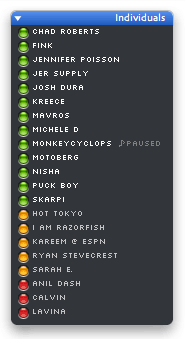 First and foremost, Adium offers a beautiful customizable interface. I hate iChat’s bubbly chrome look. I hate MSN’s bloated windows. I hate Yahoo’s 1993 design sensibilities. Adium lets you choose from hundreds of design themes, almost all of which are better than what MSN, Apple, and Yahoo force upon you. My personal favorite is “Decay” (shown to the right), which combines a nice transparent black chromeless window with Kottke’s space-efficient Silkscreen typeface.
First and foremost, Adium offers a beautiful customizable interface. I hate iChat’s bubbly chrome look. I hate MSN’s bloated windows. I hate Yahoo’s 1993 design sensibilities. Adium lets you choose from hundreds of design themes, almost all of which are better than what MSN, Apple, and Yahoo force upon you. My personal favorite is “Decay” (shown to the right), which combines a nice transparent black chromeless window with Kottke’s space-efficient Silkscreen typeface.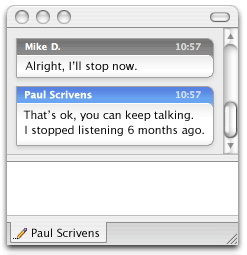 Adium also lets you customize the look of your message windows. I use the built-in “Plastic” theme (shown also to the right) which features subtle shadowing and rounded corners.
Adium also lets you customize the look of your message windows. I use the built-in “Plastic” theme (shown also to the right) which features subtle shadowing and rounded corners.- The ability to combine contacts from multiple services is brilliant. Even when I used Fire (another multi-protocol IM client), I liked to separate all of my contacts out by IM service, but then I realized this practice is pretty pointless. What IM service someone uses yields no logical information about how to classify them as a contact so you’re really better off putting everyone in the same pool. If you want to then group by “Work, Family, Friends, etc.” fine. Adium not only lets you lump everyone into the same pool but it also allows you to combine contacts with multiple IM accounts into one contact by simply dragging and dropping.
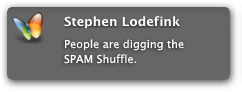 Adium uses Growl alerts. Those of you in the Windows world have this nice little built-in system notification called Toast. Whenever an application wants to notify you of something, it can pop up a Toast message from your taskbar. OS X does not have such a notification system built-in, but an add-on called Growl enables this functionality and in a much more beautiful and customizable way than Toast. Adium can be configured to fade in Growl alerts upon almost any event. The result is shown to the right.
Adium uses Growl alerts. Those of you in the Windows world have this nice little built-in system notification called Toast. Whenever an application wants to notify you of something, it can pop up a Toast message from your taskbar. OS X does not have such a notification system built-in, but an add-on called Growl enables this functionality and in a much more beautiful and customizable way than Toast. Adium can be configured to fade in Growl alerts upon almost any event. The result is shown to the right.- Adium also pioneered tabbed chat windows. If you’re an IM whore like me, you may often have 10 IM windows up on your desktop during any given workday. Which looks better to the boss… 10 IM windows or one? I’d probably fire someone if I saw 10 IM windows on their screen all day. Adium’s support for tabbed IM windows doesn’t end there though. You can always drag a tab onto your desktop to create a separate window, and the tabs also act as status indicators for when people are typing. It’s these sorts of little touches which make Adium a superstar.
- If you have a bunch of wiseasses in your contact list like I do, you’ll appreciate Adium’s ability to hardcode names for all of your contacts. “Jer Supply” becomes “Jeremy Fisher”. “Karrne Asada” becomes “Steve Karr”. “Andy Clarke — And All That Malarkey” becomes “Andy Clarke”. Two “Mark”s become “Mark Budos” and “Mark Wubben”. And most importantly, the jerkstore on your list who changes his name everyday to something totally unrecognizable (a sin I was guilty of for over a year) becomes “Jake Thomas”. Don’t get me wrong… I’m all for creative IM names. But when your contact list is over 100 people, it just tends to slow things down when you’re trying to find somebody.
All in all, I only have two complaints about Adium:
- The default theme and soundsets are not ideal. If a user tries Adium out for the first time and doesn’t take the time to customize, they may not have as high of an opinion about the product as they might otherwise. When someone sends me a message and I hear the obnoxious sound of a duck quacking, I have to wonder a little about what I just downloaded. I humbly suggest to the Adium developers that they ship their application with as subtle a theme and soundset as possible.
- I wish I could see my status in either the menubar or even better, the contact list (a la MSN IM and iChat). As of now, the only way to see your status is in the Dock icon or by pulling down the status menu. Since I auto-hide my dock, it means that nowhere on my screen is my status consistently visible. Bad… but hopefully something that will be addressed.
If you’d like to give Adium a try, here are some links to get you going. Everything is free of course:
- Visit the Adium site and download the latest version.
- Download the Decay theme to pretty up your contact list.
- Download a nicer Dock icon to replace the duck. This is an icon set I assembled based on Wesley Underwood’s “Speech Bubble” set. Full credit goes to Wesley as all I did was modify the set so that status is indicated by color. Clear is offline. Green is available. Yellow is idle. Red is away. Here is what the icon set looks like:

iPod Giveaway #1: We Have a Winner
He entered early. He entered often. He is Davin Risk, master food sculptor and photographer from Toronto, Canada, and he is the winner of the Mike Industries “Make a Meatspace Shuffle” creativity competition.
Davin’s first entry, made entirely of goat butter, arrived only hours after the contest began and set the pace for a field of over 40 excellent “interpretations of iPod Shuffle as food”. Davin followed up his well received goat butter creation with a Parsnip Shuffle, a Tofu Shuffle, and the eventual winner: The Banana/Apple/Spaghetti Shuffle (shown above as the first piece in our honor roll slideshow).
Davin’s winning entry was both creatively assembled and brilliantly photographed, which helped it withstand the onslaught of entries throughout April. Stephen Lodefink’s Spam Shuffle garnered the most attention around the web and gave Davin a run for his money, but the toughest test came only 90 minutes before the contest closed when iPod case designer extraordinaire Nikki Sevcik submitted her tantalizing “Morning Shuffle”, consisting of a frothy espresso drink, chocolate covered strawberry, and exquisitely placed “Shuffle wafer”. Nikki’s entry is the second in the slideshow.
The Mike Industries staff (me) thought long and hard about how to pick the winner, but in the end, there was no perfect solution. At least 12 entries were award-worthy, but since Davin had four of them, his food sculpting prowess was the most clearly established of all the contestants.
I’ve provided an honor roll of 20 of the most worthy entries above and I thank everyone for participating in this first of 9 contests. Besides the first two slides, the honor roll is in no particular order. Enjoy.
Thanks also to Jason Anderson for concocting the first competition. His baby boy is already enjoying his Shuffle. Remember, the submission pool is open until the end of the year.
And finally, although I can’t award a second place prize, I’m happy to point readers in the direction of Nikki’s portfolio of custom iPod cases. They’re one of a kind.
Dream Job at The New York Times
 So the New York Times is looking for a Design Director to lead the redesign of their flagship site, nytimes.com. Wow. Talk about a dream position.
So the New York Times is looking for a Design Director to lead the redesign of their flagship site, nytimes.com. Wow. Talk about a dream position.
If I didn’t love Seattle and what I’m doing right now so much, I’d be talking to them in a heartbeat. A chance to lead one of the world’s all-time most respected newspapers in an all-encompassing redesign and live in of one of the greatest cities on earth? What more could one ask for?
If you or anyone you know fits the bill, head on over to the Times job site (direct job link here) and check it out. We need more good people running more major news organizations’ web sites these days.
Hat Tip: Mark Hurst of Good Experience