You’re on Google News
 I’m sure this will be all over the net tomorrow, but Google News just launched customization about 5 minutes ago. I saw it flicker on about an hour ago and then disappear so it’s possible there was a quick bug that cropped up, but it’s back on now.
I’m sure this will be all over the net tomorrow, but Google News just launched customization about 5 minutes ago. I saw it flicker on about an hour ago and then disappear so it’s possible there was a quick bug that cropped up, but it’s back on now.
Very very interesting. I like Google News quite a bit, but the one thing that’s always been severely missing is customization. With the launch of this new feature today, you can add, remove, rearrange, or even create your own topic for inclusion as a standard news module on the front page. Go ahead, add yourself as a topic. See what happens. The system doesn’t seem to support phrases yet, but my article from Monday on expired domain snatching showed up number one in the “Mike Davidson” section.
Not bad.
The ability to create and track your own news topics isn’t anything Google invented, as you can do the same with customized RSS feeds on PubSub and Technorati but the way Google presents it is a bit novel. By giving user-generated topics equal treatment on the front page as most of the mainstream news, Google News is fully appreciating the individuality of its users. Most news sites, if they offer customization at all, will program at least 80% of the page themselves while offering a tiny customized module somewhere off to the side, but Google knows it’s not in the business of editorializing content, so it merely steps aside and lets you do the producing. I like that.
I don’t think this new feature makes Google News anywhere close to the perfect news site yet, but it’s a step in the right direction, and perhaps a good way to get people who don’t use newsreaders to better appreciate the power of customization.
 On an unrelated note: I didn’t want to dedicate an entire post to this but I’m going to be down in Austin this Friday through Tuesday for SXSW. If anyone is interested in typography, Joshua Darden, The Wolf, and I will be speaking on the “Typography for the Screen” panel at 10am on Tuesday morning. If you’re not still passed out from the night before, come on down. The first 100 people in the door get a free copy of Arial (includes Arial Bold).
On an unrelated note: I didn’t want to dedicate an entire post to this but I’m going to be down in Austin this Friday through Tuesday for SXSW. If anyone is interested in typography, Joshua Darden, The Wolf, and I will be speaking on the “Typography for the Screen” panel at 10am on Tuesday morning. If you’re not still passed out from the night before, come on down. The first 100 people in the door get a free copy of Arial (includes Arial Bold).
How to Snatch an Expiring Domain
I recently found myself in the position of wanting to register a domain which was owned by someone else. The domain was set to expire in a week, and I figured there was a decent chance that the person who owned it wouldn’t be renewing it. Upon consulting the WhoIs registry on the current owner, I discovered the guy was a bit of a domain shark and didn’t seem to be around anymore.
So I placed a backorder through GoDaddy for $18.95 thinking that was all I needed to do. During the week that followed, I learned a lot about the domain expiration process. Two and a half months and $369 later, I am the proud owner of a shiny new domain. A really really good one.
This article will explain the domain expiration process and what you need to do in order to use it to your advantage.
Read more…
Windows Task Automator Anyone?
I use my Windows machine for one thing and one thing only these days: snapping one photo from my digital camera every 4 minutes and uploading it to this site for use as the live header. Unfortunately it seems that Windows XP can’t even handle this simple function correctly for more than a day or so without crashing Canon’s DLL.
I tried contacting the author of the remote capture software I’m using and he has no idea what the problem is, so the only solution I’ve come up with so far is the most ghetto solution imaginable: Using AutoMate, I watch for a particular application crash in the Windows error log and then manually relaunch the application using a series of automated mouse movements and clicks. It’s pretty silly watching it in progress. It’s almost liked I’ve hired an intern to just sit there all day and night and manually recover from crashes.
The solution works fine. However, the AutoMate 15-day trial is over now and I’m faced with the prospect of paying the outrageous $600 fee for the software, or finding another solution. Since the work AutoMate is performing is essentially that of an intern — and since I don’t pay my interns — I’ve decided to fire AutoMate and look for a suitable replacement. Preferably some young up-and-comer whose head isn’t so big that they think they are worth $600.
Anybody have any recommendations? I don’t need 99% of the functions AutoMate offers. Just the ability to monitor the system’s event log and then perform a series of recorded mouse movements and clicks.
sIFR 2.0 RC4 is Here
UPDATE: Version 2.0 is now available. See article here.
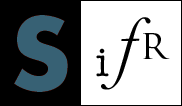 Introducing sIFR 2.0 Release Candidate 4! RC4, you say? Why so many release candidates? Don’t you guys beta test?
Introducing sIFR 2.0 Release Candidate 4! RC4, you say? Why so many release candidates? Don’t you guys beta test?
Well, yes, we do… vigorously. But the truth is that RC1 should have still been a beta, but we had no idea how many improvements we could still make. The good news is that with RC4, we really don’t have any outstanding issues that we know of anymore. sIFR even works in Konqueror now! Hot damn!
So anyway, here is a list of what’s improved in RC4:
- Ability to roll sIFR headlines back to plain text dynamically, or turn them off or on persistently via cookies
- Better support for fringe browsers like Konqueror
- Improved transparency support for Mac browsers
- Squashage of various minor bugs affecting tiny percentages of the population
- Multiple speed improvements
- Mac IE support is now turned off by default. Although sIFR works fine with Mac IE in most situations, we figured since no one tests in that browser anymore and it accounts for such a small percentage of the population, we might as well save people the worry of having to test in it. It is possible to turn sIFR on for Mac IE if you’d like, however.
I may be forgetting a few minor things, but I think that’s about it. Many thanks to Mark Wubben, whose javascript expertise is responsible for almost all of RC4’s improvements. If anyone ever needs javascript or DOM work done, I highly recommend contacting Mark. His skills are second-to-none.
I also want to point everyone in the direction of the new sIFR Wiki. It is only in its beginning stages right now, but feel free to consult it for documentation, tips, tricks, and other sIFR-related goodness. If you are using sIFR on your site, also feel free to add yourself to the list of examples.
Big ups also to Danilo Celic who has created a fabulous Dreamweaver extension which can automatically export your sIFR-ized swfs for you. Danilo also has a nice video presentation showing how to use sIFR that you might want to check out if you haven’t already.
Here are the details about upgrading from previous sIFR versions:
Read more…
Apple, Tivo, and the iConcert
 You’ve all heard the rumor by now: Steve Jobs is finally in the market for a Tivo. Not the device but the entire company. Or at least that’s what some industry analysts want us to believe.
You’ve all heard the rumor by now: Steve Jobs is finally in the market for a Tivo. Not the device but the entire company. Or at least that’s what some industry analysts want us to believe.
Whether or not a deal happens is another story. I’ve gone on record in the past about how badly Apple needs a set-top box strategy, but never did I actually see any evidence of such progress. All we’ve heard from Cupertino on the television front is how uneven the playing field is in the world of cable and satellite television. How cable companies have too much power. How satellite companies are building their own boxes. How Apple is a computer company, not a TV company. And so on, and so on, and so on. And to make matters worse, our man, The Steve, just flat out hates television, calling it “the most corrosive piece of technology that I’ve ever seen”. He doesn’t watch much of it and he brought his kids up to do the same.
But then you have to ask yourself the question “Does Steve Jobs not like television as a medium, or does he simply not like the way it is presented to him?” I suspect it may be the latter. By that I mean, he doesn’t like crap programming, he doesn’t like commercial breaks every 15 minutes, and he doesn’t like the dayparted nature of the traditional television schedule.
So what is the killer app that could change the way Steve views television and get Apple right into the living room game?
How about music.
Read more…
Blink, Lies, and Videotape
Malcolm Gladwell is rapidly becoming my favorite author. His debut book, The Tipping Point, is one of the best sociological works of our time, and his new book, Blink, may be even better.
I got a chance to read Blink recently while on vacation (’cause that’s the only time I read things that don’t start with http://), and no sooner do I get back that I already find myself applying theories from the book to everyday life.
Take the Jose Canseco steroid scandal which bubbled up this week.
In Blink, a significant section of the book is dedicated to the study of “microexpressions”. Microexpressions are the fleeting looks on people’s faces when they are listening, thinking, or reacting. While an “expression” (like a smile) may stay on someone’s face for a long period of time, a microexpression usually only lasts a moment. Microexpressions are also almost entirely involuntary. For this reason, experts believe they hold clues to what we are actually feeling, whereas expressions are mere masks.
Read more…
Unprotecting iTunes vs. Unprotecting Napster
I just read an article on CNet News.com about how Steve Jobs supposedly wrote emails to a bunch of music executives pointing them to a blog entry which explained in easy steps how to turn Napster-protected tunes into unprotected tunes. The purpose of the e-mail was allegedly to show the music industry how unsafe Napster DRM is.
Hey, guess what? Aside from all the hacks people have put together to also un-DRM iTunes Music Store tunes, the method below will always work. Always has, always will:
- Purchase album from iTunes Music Store
- Burn album to CD
- Rip CD to MP3 using iTunes
Your album is now unprotected in less than 5 minutes, you’ve used Apple’s own software with no hacks, and you haven’t done anything illegal. So what’s the big deal? Unprotecting music without first burning to CD is bad, but if you burn to CD first, it’s ok? I don’t get it. I know there is a miniscule loss of quality doing a second transcoding, but most people won’t even notice (hence, the explosion of the MP3 market).
I’m definitely not one of these people who thinks all music should be free, but I do think it’s time to finally start admitting that all DRM is breakable and always will be. One side of me thinks that a combination of “stealing music is wrong” messages, difficult-to-break DRM, and easy-to-purchase legal music is enough to keep the economics of the music industry afloat, but the other side of me thinks that Wilco might be on to something.
Improvised iPod Placement on The Apprentice?

So I was catching up on my Apprentice episodes after getting back from vacation and I noticed something interesting in the episode from two weeks ago. The two teams were competing to see who could set up the best Nescafe promotion in 48 hours. They each hired event planners to help them set up the actual promotion in downtown NYC (which ate up most of their $75,000 budgets), but they also had to come up with their own prize giveaway ideas.
One team decided to give away $10,000 cash, but the long-haired hippee guy (Danny) from the other team had the bright idea of giving away iPods instead. He seemed to come up with the idea on the spot and another team member even piped in (wrongly) with “The Minis are only $300!”. The team seemed to discuss the idea for a couple of minutes and then someone inexplicably said “Ok, so the bottom line is that we’ll give away HP iPods”.
HP iPods?
Who would think to say that on their own? I rewound the scene several times on the Tivo to see who said it and the voice appeared to come from off-camera. It sounded like Danny’s voice but Danny was on camera and his lips weren’t moving.
Fast-forward to the promotion itself. The Apprentice team put up signs in their promotion booth saying “Win an iPod from HP”.
So here’s my question: How exactly did HP get injected into this episode of the Apprentice? The team clearly seemed to come up with the iPod idea on their own, but by the time the promotion ran, the HP brand was all over it. If I had to guess, here is what I bet happened:
- Long-haired hippee guy comes up with iPod giveaway idea.
- Apprentice producers go to Apple and ask them if they’d like pay for iPod product placement on the show (knowing it’s going to appear on the show anyway).
- Apple says “Thanks but no thanks.”
- Apprentice producers, perhaps already having a relationship with HP, remember that HP distributes an iPod too and approach them with the idea.
- HP says yes.
- Mentions of the “HP iPod” are dubbed into scene in post-production and the Apprentice collects product placement fees.
I wonder how often this happens in the world of reality TV. I watch an unhealthy amount of it, but I’ve never seen anything as seemingly improvised as this. Usually product placements are labeled clearly as such and scripted well in advance.
ESPN Seeks Flash Developers
If you know Flash like the back of your hand and you don’t mind 15 million people seeing your work every day, ESPN.com wants to talk to you. Our main office in Bristol, Connecticut has an opening for a full-time advanced Flash developer to help build bleeding-edge applications for the largest sports site in the world, ESPN.com.
ESPN has always been a pioneer in the world of Flash and web development with projects such as:
- The world’s first dynamic Flash sportsticker (“The Bottomline”)
- Dynamic Scalable Flash headlines
- Real-time Flash GameCasts
- NCAA March Madness Flash tournament brackets
- Fantasy Football League Manager
- ESPN Motion for Mac and Firefox
… and many, many more.
Having worked on this stuff for the last four years, I can say that not only are the projects extremely fun and about as high-profile as it gets, but the amount of resources at your disposal is mind-blowing. What good is writing a data-ticker if all you can pull in is some public domain weather information that everyone else has? Throw in ESPN real-time game update feeds from every single sporting event in progress throughout the country though and then you’ve really got something. In addition to the raw amount of data available, you’ve got the highly talented production and engineering teams at ESPN working with you to get everything just right.
Anyway, if you want to find out more, drop me a line with a link to your resumé and/or portfolio and I’ll pass it on to the appropriate people. I must stress that this is more of a Flash developer position than a Flash design position although it can obviously include some of each. If you don’t know ActionScript 2.0 and object-oriented scripting, the position is probably not for you. If you do, however, know that stuff and you’ve got a love for sports, I highly recommend finding out more.
Working here is a fun, fun gig.
One Million Served
6 months. 64 posts. 2011 comments. One million page views. Mike Industries hit seven digits today, and to celebrate I’m giving away an Apple Bluetooth keyboard and Microsoft Wireless Optical Mouse to the person (or people) who submit the best comments, in haiku form, as to why they want either device. An example is as follows:
Oh Bluetooth Keyboard
I Yearn For Your Wireless Touch
Untether Me Now
The best haikus posted by EOD Wednesday, will be shipped the products. Multiple entries are fine.
I want to thank everyone who has been reading and/or participating in this site over the last several months since inception. I feel like this blog is 99% troll-free, and the quality of discussion is top shelf. Never would I have learned that the McLean Deluxe burger is part sea-kelp without the vast pool of savants who visit these pages.
I also want to give a shout out to Dreamhost, my hosting company of choice. I’ve hosted sites with many different ISPs in my life, but Dreamhost just continues to completely blow me away. I have zero complaints and a thousand compliments. In fact, I’m so satisfied that I just gave them placement on my sidebar, which is about the closest thing to an ad you’ll find on this site. If your hosting company doesn’t make you want to run over and hug them, you should check out Dreamhost.
Thanks also to The Wolf who continues to make the world a better (coded) place. Somebody please clone him.
Anyway, I’m off for a vacation in the Mayan Riviera now. The diving is supposed to be great. Will post close-up pictures of sharks when I return.
UPDATE: We have two winners! Thanks to everyone for participating. There were more than a handful of really great haikus, but these two stood out as the greatest:
Pale azure molar
Blinking vermillion rodent
Freely I would roam
— Isaac Lin
Contiguity?
Electromagnetism!
Disentanglement.
— Jay Robinson
Congrats to Isaac and Jay. I’ll ship you your stuff as soon as I get back from vacay.