All I Want From Adobe CS4…
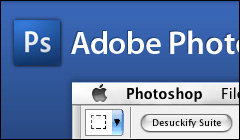 So word came out today that apparently Adobe Creative Suite 4 is right around the corner. Greeeeeaaaaat.
So word came out today that apparently Adobe Creative Suite 4 is right around the corner. Greeeeeaaaaat.
There are only three things I want from this new release:
1. A new install/update process that doesn’t feel like Adobe is rewriting every line of code on my entire hard drive. This includes the congruent request that Adobe not launch and quit five different “agents” sequentially in order to accomplish the above.
2. A new codebase that doesn’t feel like it’s chewing up every last bit of processing power on my new enough 2.4 GHz iMac with maxxed out RAM. Unless Adobe has signed my machine up as a node in the SETI project without telling me, I don’t understand why something as simple as the Save-To-Web command should invoke ten seconds of beachballs.
3. The long-needed “I-Work-On-The-Web-So-Turn-Off-All-This-Color-Profiling-Crap-Until-I-Say-Otherwise” button.
Chances of any of that being in the next release? I say slim. But I hope I’m wrong. My opinion is that over the last few years, Adobe Creative Suite has become the Microsoft Office for right-brained people. They simply ran out of really useful things that people needed so they just piled on things people didn’t.
Personally, I’m about one more disappointing release away from giving something like Pixelmator a shot.
why not give pixelmator a try? i bought both pixelmator and acorn and for the most part they fill photoshop’s shoes easily and together they cost less than 20% of photoshop cs3
I am *so freaking with you* on the colour-profiling stuff. It just drives me flat-out crazy. Please GOD let them do something about this.
It’d be interesting to see how many CS users work on the web. I’m betting if it’s not a majority, it’s a pretty damn large minority.
Yup, somewhere along the way it stopped being my favorite helper and started getting in my way an awful lot.
Oh, and add to that the ability to install these apps on a Mac that uses a case-sensitive file-system. Puh-lease.
When did the cool kid become the not cool kid?
Hell, I’d settle for slightly better typographical controls, like, oh, I don’t know, bullet lists that I don’t have to spend 5 minutes faking.
I’m not even going to approach the idea of style sheets with HTML devices like header tags. That would just be kah-razy!
Argh! Of course I put in the wrong URL for my website. Genius.
I’ll stipulate that maybe I should just use Fireworks, but I haven’t opened that app in like 4 years, so I’ve got no idea what’s going on there. Maybe I should check out the demo and stop complaining.
I’m down 100% with CS3 right now. Of course, I too haven’t touched FW in about 5 – 6 years, so I might not know any better. I just love all the keyboard shortcuts. It’s like playing the piano sometimes. I’m on a 2.4 GHz Dell with 2 GB RAM and I’ve yet to experience any problems with it hogging resources, even on 100+ Mb files. Cheers to the colour profile thing though.
#3 #3 #3 #3 #3 #3 #3 #3 #3 #3 #3 #3 #3 #3 #3 #3 #3 #3 #3 #3 #3 #3 #3 #3 #3 #3 #3
Oh sorry, I may have lost my mind for a minute there…. from working with color profiles.
Seriously, this is by far the largest fault in the CS suite for me. I also wouldn’t mind seeing a CS that packages Flex/(Thermo) as well.
There’s a lot to be said for the GIMP. Free, and you get a lot more than what you pay for.
http://www.gimp.org/
Unfortunately Adobe is so dead-set in its belief that Photoshop is not to ever be used for web work or typographical work that they will never include these types of options. Sure they give us Fireworks, but damn… I haven’t used that since taking Computer Graphics I in college when they were teaching us all the different programs available to us. Despite having the software that is designed for web work, the other features in Photoshop are just too lucrative to want to use anything else.
Also, I’m notoriously lazy, so importing and exporting to and from fireworks to do those little things is out of the question.
Its not really that big of a system hog for me, at least it never seems to be. Then again, I specifically decked out my desktop for performance (3 GHz Athlon X2 with 4 GB RAM) so its not been that bothersome to me. CS4 will need some really good new features for me to even think about upgrading from CS3.
Amen.
If 4 isn’t any better… and I am not holding my breath… it might be time to bring out the ‘GIMP’ (as Bob suggests)…
The reason Adobe will never fix the color profiling stuff is because they are convinced they are doing it correctly already and we just don’t know what the hell we are doing.
They won’t fix it because in their head, the only thing that needs fixing is us … in terms of education.
To be fair to Adobe, I suspect that the vast majority of their Creative Suite user base is in the professional markets, e.g. publishing and prepress (and broadcast/commercial for video). Readers of this weblog are obviously going to be biased towards a web view of things, but take a stroll to the local chain bookstore and notice how many newspapers and glossy magazines there are. A good majority of them are built using InDesign for layout, and all but a handful use Photoshop for the rasters.
That’s not to say I don’t agree with the color profiles thing; you’re spot on, Mike!
I’ve been hoping for a very long time that the Macromedia acquisition would bring hope to Photoshop, being an avid fan of the majority of their products. I ditched Photoshop a while ago at home in favour of free alternatives that suit my needs, and there’s no way I’ll be going back without a significant improvement.
Sometimes I wish that Macromedia were the ones to take over Adobe. Macromedia Photoshop sounds far more professional…
Glad to know there are a lot of like-minded peeps out there. Perhaps I’m in the minority because I *used* to be a print designer who always had the latest decked out PowerMac and now I just work on the web with a more consumerish iMac, but it’s still a shame to me that the software hasn’t adapted positively to my needs while making this transition. If it’s true for me, it’s true for a lot of others as well.
And before anybody from Adobe chimes in:
Number one, I apologize for insulting your lifeblood on my blog. Yes I *do* realize how hard it is to develop software and yes I *do* realize how smart you guys are. I really do. I’m not saying you’ve taken a simple task and screwed it up. I’m saying you have taken an extremely difficult set of tasks that you once mastered so beautifully and now you just master it a lot less. Or you master it so damned much that the end result is simply lost on the average end user. I guess I’m just disappointed because I always used to point to Adobe as a company whose users were excited about new releases, when now it seems like more of a “I hope they fixed X, Y, and Z” mentality.
Christian: You’re probably right about that, however, print publishing people are different than web publishing people in one very important way (among others) — they are much *much* more shy about upgrading their software. I know print designers that still use Photoshop 4. Even OS 9! Print designers tend to have more of a “my talent is in me, not in my tools” mentality, whereas web publishing people are more about using the latest and greatest to make their jobs easier, more fun, and more powerful. In this regard, web publishers are much better upgrade prospects than print publishers.
Pre-press, of course, is another story, because they must always have the latest versions as soon as their clients do.
One word: Coda.
To those thinking Fireworks, I have to tell you it has not changed very much in the past five years. If you didn’t like it when you last used it, you probably won’t now either. The keyboard shortcut differences between it and Photoshop are all the more obtrusive now that they share the Creative Suite together. It’s a bummer.
I recently read a post on apple insider, were Adobe stated they wouldn’t support some 64-bit mumbo-jumbo for mac, but would for the PC. Their complaint was apple dropped support for a carbon library.
Seriously?
I really can’t believe that Adobe is going to go wine because Apple doesn’t support programming for OS 9 anymore. This thing should have been ported to cocoa years ago.
And in other news. I can’t spell past midnight apparently. Sorry.
Just wanted to tell you that at least Firefox 3 will support color profiles (although it’s a hidden feature). So who do we want the most from, Adobe or the web browsers?
“Featuritis” is the big problem with big commercial shrinkwrap software. “Fewer but more useful features” or “better usability” doesn’t sell the way “Now includes 5X more features!” does. Commercial software does tend to innovate in ways that FOSS software doesn’t, but Commercial software degenerates into bloatware in a way that FOSS software tends not to.
I use Fireworks for web work. It’s good for everything but typography. It rasterizes type in unfortunate ways and the dropdown for selecting fonts a) doesn’t do incremental search correctly and b) inevitably causes instability requiring a Fireworks restart.
4. The long-needed “I-Work-On-Print-So-Turn-Off-All-This-Hyperlink-Crap-Until-I-Say-Otherwise” button.
5. The long-needed “I-Work-On-Print-So-INSTALL-ONLY-ID-I-PS-A-AND-ABSOLUTELY-FUCKING-NOTHING-MORE-Until-I-Say-Otherwise” button. Why-oh-why you, Adobe, wasted my time on the busy day for an 1 hour upgrading some Flash Lite? What the fuck is Flash Lite. I own Design Standard, i do print designs only.
Well, so far I’m O.k. with CS3, but agreed, everything that is added is more of a bonus you might try or might not. Nothing you really need.
Anyone looking for a alternative to Illustrator, Xara Xtreme just got open sourced, Mac Version should be released soon. Not sure if it really has every feature Illustrator has, but for most stuff it should be perfect.
I’m with you Mike – it seems like Adobe have been reading the Microsoft book on product roadmaps.
But for the color issue, I found this uber useful article on Viget:
http://www.viget.com/inspire/the-mysterious-save-for-web-color-shift/
Hope it helps someone as much as it did me…
I haven’t actually enjoyed using Photoshop since version 7, which is pretty sad when you consider that it runs the whole gamut of my tools at work, from print to web to vector art. It’s supposed to be quick, snappy and EFFICIENT. It’s not, and to echo the sentiments of many others around here, opening anything Adobe these days is a chore, not a gleeful leap of anticipation. Somewhere, they lost their way.
It doesn’t help that the entire OS X codebase is STILL running on Carbon. Granted that’s partially Apple’s fault, there’s still no excuse for the inherent performance lags encountered on top of the line systems. For crying out loud, I can crash Adobe apps on a new iMac with 4 gigs of ram inside of 45 minutes.
GIMP for the Mac is a laughable concept. X11 is too slow, sorry.
However, using Photoshop for a web work = total overkill. Fireworks was designed to allow creating websites and web graphics.
Yet, I still use PS for my layouts and I feel your pain.
I don’t want you to go through the pain of Pixelmator so I’ll list a few of the big problems for me, as I’ve been using it for the past 3-4 weeks whilst our Adobe CS3 licenses transfer over to the Mac.
1) Default font window, not built in, no paragraph controls
2) No switching of background/foreground colour button
3) No grouping of layers (folders)
4) No ‘hold shift and align to nearest layer’ hotkey
5) All text rasterizes when you save in PSD format so it can never be edited ever again.
6) Selecting text layers means you need to be on that layer first before selecting text, you don’t just point and click and it automatically knows you’re trying to edit the text behind your cursor.
There’s plenty more problems with it too. In my opinion it’s a fantastic piece of software and it looks amazing, but it’s far from finished in terms of the small things that make all the difference.
Totatally agree with the color button. I still run CS, since I really hate the new layer grouping introduced in CS2, and yeah, were there any good changes at all in the last two version? But I’d be willing to pay to get out of color management hell.
Until you try a lesser alternative, you don’t realise just how much of Photoshop you use, or indeed quite how well it performs when you’re juggling monster images with masses of layers.
PS still has a massive lead over Pixelmator with regard to typographical controls, layer controls and (believe it or not) general performance and stability. Open a big PSD (large canvas, lots of layers) and Pixelmator gets painfully slow. They’re well aware of the perfomance issues though — fixing that is their main goal for the next version.
There’s still Color It!
Les: thank you.
I never used much in the way of HTML editors, other than just simple text editors. But I have started using Dreamweaver in CS3 and this may be related to #1, but when that updated dialog opens it will at times bring Core 2 Duo MBP to it’s knees and I always end up kill -9’ing it.
Let’s not forget the glory days of ImageReady and its magical slice sets, which allowed me to have multiple web page layouts contained in one PSD. Sigh.
Photoshop is dead to me!
After giving Fireworks a try a few weeks back, I realize now what I have been missing. Fireworks is saving me a bunch of time, its much faster then PS, even when opening PS documents! Crazy I know. Not too mention vector support. All you web developers out there, do your self a favor and give Fireworks a try! Sure its not perfect, text editing is kind of horrible but that’s the only down side have found to date.
I’m a web designer and Fireworks serves me very well. I’ve been reading Photoshop tutorials and figuring out alternative ways to accomplish them with Fireworks, and many times I can get the job done, sometimes even better.
A solution for #3- you can turn off color management by going into the Edit menu in bridge and click on Creative Suite Color Settings (crtl-shift-k). You can then click on “show expanded list of color setting files” and in the list that comes up click “color management off” and “apply.” This should turn it off for the entire Adobe suite, unless you’ve messed with color settings in individual programs…
Seriously.. Fireworks is ideal for web.
http://www.scottkelby.com/blog/2008/archives/1418
My last CS3 upgrade included 12 programs (web bundle). I never upgrade until forced to, but I thought it was d**n good value for the money. Usually my clients are the ones forcing, e.g., one client who uses Contribute. Who needs Contribute if you do this for a living? But I had it, it took an hour to learn, and now it’s billable time. I just discovered Fireworks was in the mix, too. Who knew? I won’t go CS4 until I need to, just like I won’t go Leopard until I buy my next Mac.
“Let’s not forget the glory days of ImageReady and its magical slice sets, which allowed me to have multiple web page layouts contained in one PSD. Sigh.”
This is one of the many strengths of Fireworks CS3. Check out the Pages feature (new in CS3) And yes it has changed much in the last 5 years. I use it every day (for web work) and it handles pretty much anything I need aside from some more advanced image manipulation that can easily be done in PS.
Fireworks has so many more options geared specifically to website design than Photoshop I’m always surprised to hear designers say they’ve never even really bothered to try it out.
It’s all about Fireworks. I work so much faster in Fireworks than in Photoshop, and even then, that’s what Fireworks was designed for… web graphics.
One more vote for Fireworks, from my part! :-)
1) Fireworks is faster than Photoshop, and it’s lighter. I do Web design everyday, including Web graphics, and I can stand behind this statement!
2) Fireworks has quite powerful vector tools, and some quite good ones on the bitmap side, too.
3) The new Fireworks CS4 (now Beta; grab a trial copy from here) already uses the Adobe Font Engine, so issues with imperfect font rendering should be history in version CS4 (addressing this comment).
4) Fireworks is more intuitive. Its interface is by far better and more usable and easier to use than Ps’s. I could be wrong, of course (I am sure thousands of Photoshop users won’t agree with me;-) but it’s just my very personal opinion. First time I fired up Photoshop, and after an hour or two, trying to figure it out, what and where, and I have closed it with disappointment. Quite the opposite with Fireworks: first time I tried it, and after just 15 minutes of use, I was hooked! Since then, I use Fw everyday. I convinced my boss to buy a copy for our Web design work. I recommended Fireworks for all of my friends. I was Fw-addicted, instantly, the moment I saw it at work! :)
Finally, here’s an excellent article on Macromedia (now Adobe) Fireworks (by Stephane Bergeron).
Read it. It’s worth the time spent! :-)
I’ve gotta agree with Chris Moritz way back in comment 6. I die a little inside every time I open the character/paragraph palettes and realize how few options I have. And it’s no just webbies that would benefit from this, either.
Please make Dreamweaver for Mac more like Dreamweaver for PC.
@#26… the Vignet tutorial worked great for this Photoshop user.
You really ought to try Fireworks for your web graphics. It is ideal for interactive design compared to Photoshop.
Consider the classic web graphics scenario of the image with a rollover state. In FW this is a simple matter of copying the artwork into a second frame, making your rollover changes and then slicing and exporting with the “Current Frame Only” option unchecked. You’ll end up with two images with the same dimensions from the one save process. In PS you would either have to create two slices at different locations on the canvas (taking care to make the two slices the same size) or go thru the slow-as-tree-sap “Save for Web” process two separate times while switching layer visibility between saves.
Probably the best feature of FW is the ease with which you can slice and export images. The integration of the export features with the actual design environment is stunningly simple and powerful. When I saw that, and how easy it was to draw and style a simple rectangle, I switched to Fireworks four years ago and haven’t looked back.
I still have a lot of love for Adobe, and get excited with the prospect of new releases. That’s not to say that the introduction of Adobe Bridge didn’t make me cry like a bebeh.
I have been known to use PS, AI, Flash and dreamweaver simultaneously, and I’ll tell you the best thing ever: the import PSD to Flash function!
Thank god for mergers and aquisitions! You can check and uncheck layers. You can import every layer, in position, rasterised, vector, or live-text. you can go back and make changes to your psd and re-import those layers. Flash animation is so simple now.
I’m willing to forgive them for a bit at least, while they focus on interoperability.
I really just hope they don’t decide too revamp the entire interface again so I need to hunt around for the most common functions. I have felt over the last few versions you needed to relearn a bunch of stuff because of these interface changes and you know “time is money”.
maybe gimp is your answer :)
I’m continually baffled at the web world’s insistence on using photo editing software to design web interfaces. That has to be the biggest hack in the history of web development.
If you’re making elaborate textures, editing photos, or creating very complex graphical elements, sure, hop into Photoshop…but then save them as bitmaps, and import them into a package designed to for web interfaces like Fireworks, which contrary to some comments, HAS come a long way, and at the very least is far better suited than the glacial Photoshop.
I must apologize that I didn’t read all the comments because I’m sure someone else touched on this – but if you go to
Preferences
Interface
then uncheck Show Menu Colors
the annoying purple crap goes away. If that’s what you are talking about. You can also globally do it from within Bridge.
As far as fireworks is concerned, I used to love it but ditched it in CS3 though I maintain a copy of Fireworks Studio 8 when I need to better optimize larger graphics.
pixelmator sux at this point.
use inkscape.
I think Photoshop is one of the most poorly designed applications ever written. It takes classes and books to learn the awful user interface. The situation is even more tragic for photographers, who have not a clue how to approach this cryptic mess. It’s OK at facilitating web site design, if you are a geek, and its terrible for everything else. On a 1 to 10 I give Photoshop an F. What CS4 needs is a brand spankin’ new user interface. Or else. Seriously I make far too much money showing people where Crop and Stroke is.
I use Photoshop daily and have since maybe 95. I teach PS at the college level. There are lots of things that could be done to improve it. Here’s my list of requests: 1) put most frequently used items from the menus into buttons for the options bar, Image>Crop with rect marquee, etc. 2) why can I get better sharpening from any number of applications than I can in Photoshop? currently I’m using Picture Project from Nikon and their utilitarian Low/Medium/High sharpening does a much cleaner job of sharpening a photo than Photoshop can do with any number of methods, including high pass sharpening (what an obtuse method, make a button please) 3) absolutely make color management something simple; if it’s possible to write books about it, it’s too hard 4) why not have menu item or buttons for changing all appropriate preferences for web, print, ink jet, whatever right when you open the image and then you’re all set. And yes, personally, I loved ImageReady, and it seemed like the first or second version was the easiest to use. That app seemed to get worse instead of better over time. Let’s keep Image Ready, with it’s marvelous ability to slice and save slices as jpeg or gif in the same image. But please make something about the interface look really different so I’m not having to explain to students all the time that they’re not in Photoshop. They accidentally get into ImageReady and get very confused by it.
Hi Mike, I realise this post is a few months old but have you checked out http://www.dearadobe.com/
Gareth: Totally. That site is awesome!
That is just simply everything that I was looking for.