What’s In Al Gore’s Bookmarks Bar?
I have this really peculiar habit of always examining what is in the Bookmarks Bar of people’s browsers. I do it when I’m looking at someone’s computer screen, when someone sends me a screenshot which includes their browser, and even on TV when I see a browser somewhere in the frame. You can tell a lot about someone by what they’ve decided to drag in there.
So tonight, I was watching Al Gore’s “An Inconvenient Truth” on DVD and about halfway through the movie, they cut to a scene of Gore typing on his Powerbook. For a split second they showed his web browser and I hit pause and snapped this picture:
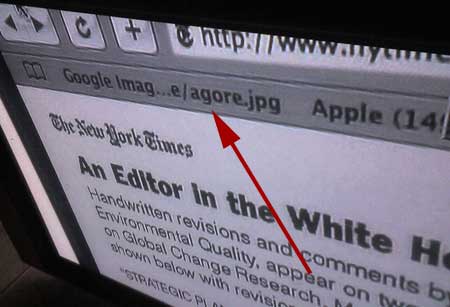
I’m not sure exactly what URL that is, but it appears to be one of the results from this Google Images search.
I don’t know why I think this is worth posting about, but it just seemed weird to me. You can tell by the rest of his Bookmarks Bar (not shown) that he hasn’t customized much else, but he apparently felt the need to have photos of him on the web one click away at all times.
So what’s in your Bookmarks Bar? Post screenshots in the comments using a standard IMG tag…
Hey, that’s really neat! He uses Safari. Now that’s a Presidential candidate I’d vote for, if I were a US citizen!
It might not be unexpected that he uses Safari. He’s on the board of Apple, right?
By the way, I’ve submitted this post to digg. I want to be more active at Newsvine, Mike, it’s just that I’m addicted. :-(
http://digg.com/offbeat_news/What_s_In_Al_Gore_s_Bookmarks_Bar?
Here it is… chopped in half. I’m a control/neat freak, so each bookmark has to be wrapped in brackets.
My bookmarks bar:
In this order: Bloglines My Feeds, Sub with Bloglines, MeeVeeGuide, Gmail, MegaConverter2, and IP2Location.com
Ha, this is my bar, you never understand whats that means, Only me know where it will take me to :)
@Adam Spooner
There’s a neat del.icio.us Firefox extension that adds 2 buttons just to the left of the address bar to do exactly the same as your first 2 bookmarks (ie. add current page and my del.icio.us page). Just thought you might be interested as I know how valuable space on the bookmarks bar is.
Ah, Safari.
Google Centric, I know.
After looking thru the images on Google, this one is the only one that maches the “…e/agore.jpg” pattern.
Short and simple.
You might notice two of the eight are Newsvine.
The first time I added a bookmark in Safari, it defaulted to Bookmark Bar instead of Bookmark Menu – so he may have been saving that photo to show somebody (his kids?) and that’s just where it ended up. Seems logical since he hadn’t customized anything else.
I feel the strong need to go add a seed newsvine button before submitting… heh.
All I have are my protopage and Yahoo! Mail.
Bookmarks bar? How 1990s. Safari assigns a Cmd key shortcut to the first nine entries in your bookmarks bar, so if you know the keystrokes, you can hide it and just press Cmd-1 through Cmd-9. 50px of horizontal space reclaimed, and no unnecessary toolbars (which are nearly always aesthetically garish). Perfect!
@ Christian: You’re right! The shortcuts are so much easier to use since my hands are on my keyboard most of the time anyway. Thanks for that. I now have 50 pixels of extra screen space! :-)
This is my standard set, the first two are always there, others fluctuate. I prefer to use permanent tabs instead of bookmarks, but that’s because I’m on a very broad broadband connection :P
[IMG]http://i30.photobucket.com/albums/c324/Javaranks/standardset.jpg[/IMG]
His presentation (even before the movie) was half autobiographical, so I’m sure it’s just so he could pull that stuff into keynote quickly.
At least, that’s what I heard from the lifesized poster of myself hanging on the ceiling above my bed….
Last thing I see every night, first thing I see every morning.
Work browser:
folder with Dev Server links, post to my blog, add to google reader, microformat bookmarklet, post to claimid, bookmark to joyent
this is firefox, so I also have the del.icio.us extension (so I have those post to del, my del buttons), cocomment (so no bookmarklets for that), google notebook, gmail manager
I broke it up in two lines so it would fit the comments box. The + sign is to add a page to del.icio.us. Everything else should be self-explanatory except maybe “LATER” which is my link dump folder for when people IM me stories I just can’t get to. On a rainy day, I’ll open that folder and have a good laugh.
That’s just scary Mike. I finally got Netflix to send it to me and watched it the other night. I wondered what that image was as well. Clearly a picture of himself found on Google images. I did a brief search myself for “agore.jpg” to see what would come up and I think I narrowed it down to a picture of him in Vietnam – there are only like 10 or so other images it could have been, but that’s the only one I think I remember seeing in the movie. So that almost has to be it. I also dragged it to my toolbar and got the same effect.
I keep all my bookmarks in my bookmarks bar – I’ve very lazy!
*I’m
I’m so lazy that I don’t even check my spelling or grammar …
I’m rather fond of using folders on my Bookmarks Bar, because I hate having to open the bookmarks pane (it’s a pain).
I actually do use Safari RSS, so a screencap of what I have up there is damn near useless. But five main categories and a combined 3402 unread articles at the moment comprise my bookmarks bar.
maybe it’s not a photo of himself … google gave me their “did you mean” for tagore.jpg
connection ???
Rabindranath Tagore
I think Al Gore is on the Apple board of directors (or execs) is he not? Would make sense to use the computers I guess.
That would be Google Reader (actually now my homepage, so no need for an icon), Facebook (addicted :s), Google Calendar (synced with my phone via GCalSync), CoComment, my Backpack, ReadItSwapIt, my Roundcube webmail, my Site5 backstage (website admin), GMail (don’t use it anymore; forwards to my IMAP), and Sussex Direct (where I find my marks out).
I believe he bookmarked the first one:
http://members.aol.com/vetschoice/agore.jpg
Since the image search points to a url with e/agore.jpg
I didn’t find any of the first few to have matching URL’s with the above criteria, and this old picture seems to be the one he would be most likely to keep.
In the past I have volunteered and then later worked for several political campaigns. I have found that most politicians run, not to serve their constituents, but to win a popularity contest. They love campaigning for the adrenaline rush, it is sport for them. After a successful campaign, they look at their terms in office as part of the end game.
Anyhow, I am not going to say who, but one candidate would monitor Google search results constantly to see what the media and his/her opposition were saying. So I really do not think this is so uncommon. We have all Google Searched ourselves, for these people it is just another facet of the game.
In Al Gore’s case he is probably monitoring embarrassing pictures of himself. You know G.W. Bush has someone (aka the NSA) doing the same 24/7.
I was curious, so I checked out the section of the movie. As the camera pans down the page, I think you’ll notice that the logged in user is “gwenmca…”:
There’s a “Gwen Cassidy” credited as “researcher” for the film, so… I’m guessing that this probably isn’t Gore’s computer that we’re getting a glimpse of. :)
Even if it was Al Gore’s… not all people put permanent bookmarks in their quick bookmarks toolbar… It seems like a perfectly reasonable place to put something that is useful for a day.
You gotta get partial credit, though :D
Ha! Well at least blockbuster finally had it in stock!
Gwen & Al, sitting in a tree…
There’s mine. A little boring perhaps. And I faded to the wrong colour. Oh well.
It’s probably just a noddy. Do you actually see Gore in the shot?
Interesting links on the keynote side of things:
Presentation Zen
Apple
I have accidentally dragged things into my Bookmarks bar on Safari before. Seems reasonable that whoever’s bar it is could have had that included accidentally.
Here’s mine. Everything organized into folders.
A quick rundown of what is in each folder for those who are nosey… I mean interested. :)
Bradley – Online grades and assignments for my college.
Communities – Forums and… yes even MySpace
Design Tools – Javascripts, Color Information, and MySQL Administration
Dreamhost – My Sites, Other Sites I host, and the Dreamhost Status RSS Feed
Email – Webmail and Gmail
Good Design – RSS Feeds for various designers/developers
and my Ma.Gnolia Bookmarks
Here’s mine. I use characters from the Character Palette to denote various folders:
∠: Web hosting utilities, Mint, etc
⌘ : Apple news
♥ : Apple rumors
∆ : Tech/nerdy news (Ars, Slashdot, Digg, Engadget, BareFeats
✿ : Blogs, starting with Daring Fireball
✒ : Design blogs
Φ : News sites, starting with Newsvine
$ : bank, investing login pages
⎋ : blog feeds
Ξ : link feeds
â’¼ : Georgetown med school links
I hope these show up.
I’m watching the movie right now, and noticed the bookmarks bar right away. I Googled agore.jpg and got this post as the first result. Great post!
I agree that he (or whoever owns this laptop) was doing some image research for a presentation/movie/something.