Adding a “Subscribe” Bar to Your Blog
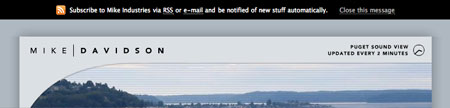
It makes me uneasy that such a huge number of people still visit blogs the old fashioned way: by checking them manually every now and then. This, of course, is in opposition to subscribing via RSS and then only clicking over when there is new content.
I am guilty of keeping an extremely unpredictable publishing schedule at Mike Industries, sometimes posting multiple times per week, and other times going almost a month without any new entries. For this reason, I wish all readers were subscribers. That way, no one would ever be greeting with old content.
In an effort to convert more casual readers to subscribers, and hopefully convert people onto RSS in general, I’ve developed a PHP-powered module which prompts users to subscribe to my feed if they aren’t already. Here’s how it works:
- If you come to Mike Industries and don’t have at least one of two cookies, you see a bar encouraging you to subscribe via RSS or e-mail. One cookie is the “subscriber” cookie while the other one is the “promptclosed” cookie.
- If a user clicks over to Mike Industries from my feed, I set the “subscriber” cookie. If a user manually clicks the “close this message” link in the module, I set the “promptclosed” cookie. Both cookies last for three months.
In order to accomplish this, you need to do a few things:
- Write some simple HTML to display your prompt message. Include it at the top of every page of your blog, hopefully using something like PHP so you only have to do it once. Using PHP, or your dynamic language of choice, set the message to only render if neither the “subscriber” nor the “promptclosed” cookies are set. Here’s what mine looks like:
- Modify the URLs in your feeds such that they pass a variable at the end like “how-to-make-a-margarita?subscribed=true”.
- Using PHP, or your dynamic language of choice, insert code right above the code in step 1 which checks for the presence of “subscribed=true” in the query string and sets the “subscribed” cookie accordingly.
* Note: If you are using Mint w/ BirdFeeder like I am, you can skip steps 2 and 3 and just add the following to Birdfeeder’s class.php right above the line that says header("Location:{$_GET['seed']}");:
Voila. That’s it. An unobtrusive message encouraging you to subscribe which goes away after you either subscribe or decide to close the message.
Interestingly, I got this idea while experimenting with Google AdSense several months ago. I only wanted to show the ads to casual passers-by (perhaps coming in through search engines) and not to Mike Industries subscribers. Now that we have the ability to set cookies and identify who is a subscriber, we can do all sorts of things. I can imagine a small subset of features on the site which are perhaps only made available to subscribers. Who knows. I like the possibilities though.
Do you mind if I use the text without the code? I’d like to implement it differently.
Not entirely unsurprising, but there’s a WordPress plugin for this called What Would Seth Godin do:
http://tinyurl.com/2ufl2e
There’s also another which does this and encourages IE users to switch to Firefox with a Google referral ad called Recommend Google Pack:
http://tinyurl.com/38276k
Cool Mike, that’s one of those simple ideas that leave me wondering why I never thought of it. Thanks for sharing.
I was just thinking it’s been a while since we’ve heard anything from the ol’ Mike Industries when this popped up in the feed reader. I guess you don’t have to convince me =)
Great idea on the cookie/subscribe thing, looks like that Seth Godin plugin works pretty flawlessly for WP, but your idea is great for non-WP sites.
Great idea! The only thing I can think of is the missing out of great design when only reading feeds. Like your site, it´s in my bloglinefeed but I still come here now and then just for the visual impact.
I know how to subscribe if I like a blog … and if I don’t or am visiting for the first time or for a particular article I sure don’t want to be nagged, although you at least made it part of the page instead of an annoying pop-up or whatever, however I’m sure others will extend the idea to a pop-up div …
I hope others don’t join you!
[…] can keep up with the links I find all week on the Link List. Below is a […]
After I saw your subscribe by e-mail thing (which I use and love) I added something similar to my site. I don’t have the cookie thing (which is a good idea) so even if you subscribe or are a regular it has the box – but for not it works really good.
I had to look at the top of the page three times before I found the bar. :( It’s up higher than any content and, since it’s black, sort of fades away.
Just my two cents.
Out of curiosity, Mike, what happened when your blog exploded all over my RSS reader? It happened two or three times in the past month (I suppose that coincides with new posts), but why the explosion?
And yes, comments are fine now.
Good idea, WP has a plugin similar to this which I think is handy along with an explanation of what RSS is
Well, since there’s a WP plugin that does this already, would anyone be clued in to the existence of a TextPattern plugin that does the same? I do agree that the plight to get more people to be subscribers is an important one, since that is the direction the web is going these days.
Paul: Absolutely. Go ahead.
Jemaleddin: Interesting plug-in, that Seth Godin thing. However, it doesn’t seem to tie into the user actually being *subscribed*. From my reading, it looked like it just showed users a prompt three times, and then went away. I want to actually know who is subscribed and who is not.
Goran: Yep, I always visit sites to read the actual article as well. I just use RSS for new entry notification.
Emily: Yeah, sorry about that. I migrated the entire site from MT to WordPress last week so the feed was wonky for the weekend. Should be all fixed now!
Wow, that was a pretty seemless crossover to WP! I probably never would’ve been the wiser had you not mentioned it. My only gripe with WP is templating, which can sometimes seem like more effort than its worth.
Vladimir: Thanks, yeah, about 20 hours into my attempted upgrade from MT3 to MT4, I figured it was time to switch. The migration to WP only took about a day and there wasn’t a whole lot of blood to clean up.
The biggest issue with RSS feeds is getting the average internet user to understand what they are and how to use them. Once that hurdle is crossed, subscribing to them isn’t a problem.
Still a nice way to implement the “subscribe”, though …
“The biggest issue with RSS feeds is getting the average internet user to understand what they are and how to use them.”
I suppose this actually makes sense. Perhaps a link in said “subscribe” bar that describes what RSS is and list all the advantages of being a subscriber?
“The biggest issue with RSS feeds…”
“…what RSS is and list all the advantages of being a subscriber?”
What are the addvantages of RSS to the end user?
“What are the addvantages of RSS to the end user?”
Well, in so many words it has pretty much been laid out here, hasn’t it? :)
Like Mike said, to notify users of new content rather than randomly checking the site with the hopes of their possibly being new content. Also, if you have a feed aggregator (or like me and you have all your primary RSS feeds in your Firefox bookmarks toolbar) it allows easy access to multiple sources of information, quickly.
Well I have had a subscription since the end of Feb this year. How is an RSS different than a subscription?
If your RSS feeds are in a toolbar bookmark it requires you to access it to determine if there is new content. A subscription allows the user to organize content through watever filter they desire. What is the advantage of an RSS over a subscription?
Having RSS is a “subscription”, is it not? The two are one in the same last time I checked. RSS is just the format in which that subscription is delivered.
[…] Mike Davidson has recently switched from MT to […]
Great work, Mike!
You’ve managed to migrate from Movable Type blog platform to WordPress in less time than one day? With so many blog posts and comments and a theme to tweak and old URLs not to break?… I admire the work done! :-)
BTW, I am sure it’ll be interesting not only to me, but to a lot of your users, if you might answer to the following question — what decided you to “jump” from MT to WP, if it’s not a secret?… If you write about it in one of your next posts, would be great! (And also if you may unveil what difficulties you had during the move period, problems encountered and how you resolved them, etc.)!
Cheers, M.
[…] Mike Davidson – Adding a “Subscribe” Bar to Your Blog (tags: rss php cookies webdesign blog design tips marketing) […]
Mike,
Why can’t we get the full feed in our readers. I can understand NYTimes needing the pageviews for their dying business but I’d love to get the full feed in my reader so I don’t have to jump over to your site every time there’s an update.
Any chance of that happening?
Just as an FYI, your comment permalinks are wrong. The # should be before “comment” :P
Ryan: Thanks! Old artifact from switching to WordPress. Fixed!
JohnR: For now, I’d just prefer that full content only live in the browser. That may change though.
[…] Adding a Subscribe Bar to Your Blog Another method to make RSS subscription more visible. (tags: blog reference cookies tips webdesign design) […]
[…] Yes, there are plugins like: Add ?Subscribe Me? Plugin To Your Blog | Blogging Without A Blog Mike Davidson – Adding a ?Subscribe? Bar to Your Blog Subscribe Me Plugin For WordPress You ALWAYS want to encourage your readers to subscribe to your […]
[…] Davidson. There are plenty of interesting articles there, but the one that caught my eye was about people not using syndication feeds, visiting the blog every so often instead to consume new […]